- Joined
- Oct 9, 2007
- Messages
- 47,511 (7.49/day)
- Location
- Hyderabad, India
| System Name | RBMK-1000 |
|---|---|
| Processor | AMD Ryzen 7 5700G |
| Motherboard | ASUS ROG Strix B450-E Gaming |
| Cooling | DeepCool Gammax L240 V2 |
| Memory | 2x 8GB G.Skill Sniper X |
| Video Card(s) | Palit GeForce RTX 2080 SUPER GameRock |
| Storage | Western Digital Black NVMe 512GB |
| Display(s) | BenQ 1440p 60 Hz 27-inch |
| Case | Corsair Carbide 100R |
| Audio Device(s) | ASUS SupremeFX S1220A |
| Power Supply | Cooler Master MWE Gold 650W |
| Mouse | ASUS ROG Strix Impact |
| Keyboard | Gamdias Hermes E2 |
| Software | Windows 11 Pro |
AMD recently announced the latest "Zen 3" and "Zen 2" new processors are coming to the market very soon for DIY users, which includes the ground-breaking AMD 3D V-Cache technology processor, the AMD Ryzen 7 5800X3D. Moreover, the mainstream Ryzen 7 5700X, Ryzen 5 5600, Ryzen 5 5500, Ryzen 5 4600G, Ryzen 5 4500, and Ryzen 3 4100 are all here for different levels of system builds.
MSI is committed to deliver gamers and creators the best experiences. This is why BIOS update is always great for most users. The latest AMD AGESA COMBO PI V2 1.2.0.6c BIOS was released for some MSI 500- and 400-series motherboards. The purpose of AGESA 1.2.0.6c is not only for better compatibility but also for maximizing AMD Ryzen 7 5800X3D performance. For the older 300-series motherboards, we will release the AGESA COMBO PI V2 1.2.0.6c beta BIOS by the end of April. Please refer to the following chart for more information.

For our users, MSI will continue to update the latest news. Please follow MSI officials and check the product pages for BIOS updates.
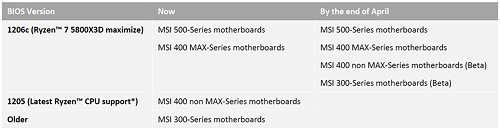
View at TechPowerUp Main Site
MSI is committed to deliver gamers and creators the best experiences. This is why BIOS update is always great for most users. The latest AMD AGESA COMBO PI V2 1.2.0.6c BIOS was released for some MSI 500- and 400-series motherboards. The purpose of AGESA 1.2.0.6c is not only for better compatibility but also for maximizing AMD Ryzen 7 5800X3D performance. For the older 300-series motherboards, we will release the AGESA COMBO PI V2 1.2.0.6c beta BIOS by the end of April. Please refer to the following chart for more information.

For our users, MSI will continue to update the latest news. Please follow MSI officials and check the product pages for BIOS updates.
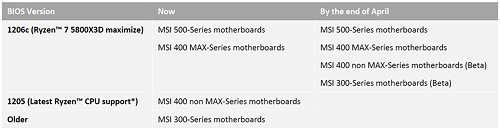
View at TechPowerUp Main Site






