- Joined
- Oct 9, 2007
- Messages
- 47,878 (7.38/day)
- Location
- Dublin, Ireland
| System Name | RBMK-1000 |
|---|---|
| Processor | AMD Ryzen 7 5700G |
| Motherboard | Gigabyte B550 AORUS Elite V2 |
| Cooling | DeepCool Gammax L240 V2 |
| Memory | 2x 16GB DDR4-3200 |
| Video Card(s) | Galax RTX 4070 Ti EX |
| Storage | Samsung 990 1TB |
| Display(s) | BenQ 1440p 60 Hz 27-inch |
| Case | Corsair Carbide 100R |
| Audio Device(s) | ASUS SupremeFX S1220A |
| Power Supply | Cooler Master MWE Gold 650W |
| Mouse | ASUS ROG Strix Impact |
| Keyboard | Gamdias Hermes E2 |
| Software | Windows 11 Pro |
A leaked specifications sheet of the upcoming PowerColor Radeon RX 6650 XT Hellhound custom-design graphics card, seen by VideoCards, sheds light on AMD's play at carving out the RX 6650 XT. It involves dialing up the engine clocks (GPU clock speed), and memory bandwidth. At this point it is not known if the RX 6650 XT is based on a refined variant of the "Navi 23" silicon, possibly leveraging the TSMC N6 (6 nm) process, or if it's just a case of AMD dialing up clock speeds while pushing up the typical board power, on existing 7 nm (TSMC N7) process.
The RX 6650 XT Hellhound comes with about 4.3% increase in game clocks in its default "OC mode" BIOS, and about 3.7% increase in maximum boost clocks, up from 2593 MHz to 2689 MHz. The "Silent mode" BIOS of the RX 6650 XT Hellhound offers better clock speeds than the "OC mode" BIOS of the RX 6600 XT Hellhound, at 2410 MHz game, 2635 MHz boost, compared to 2382 MHz game, 2593 MHz boost. The other big surprise is memory clocks, with AMD possibly using 17.5 Gbps GDDR6 memory speeds, compared to 16 Gbps on the RX 6600 XT. This results in a 9.4% increase in memory bandwidth. The RX 6600 XT Hellhound uses a single 8-pin PCIe power connector, for an input capacity of 225 W (including the PCIe slot power), which is sufficient for the card's 160 W typical board power. The TBP of the RX 6650 XT Hellhound is not known, but given that its specs sheet still shows single 8-pin, it has to be under 225 W.
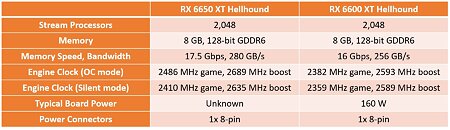
View at TechPowerUp Main Site | Source
The RX 6650 XT Hellhound comes with about 4.3% increase in game clocks in its default "OC mode" BIOS, and about 3.7% increase in maximum boost clocks, up from 2593 MHz to 2689 MHz. The "Silent mode" BIOS of the RX 6650 XT Hellhound offers better clock speeds than the "OC mode" BIOS of the RX 6600 XT Hellhound, at 2410 MHz game, 2635 MHz boost, compared to 2382 MHz game, 2593 MHz boost. The other big surprise is memory clocks, with AMD possibly using 17.5 Gbps GDDR6 memory speeds, compared to 16 Gbps on the RX 6600 XT. This results in a 9.4% increase in memory bandwidth. The RX 6600 XT Hellhound uses a single 8-pin PCIe power connector, for an input capacity of 225 W (including the PCIe slot power), which is sufficient for the card's 160 W typical board power. The TBP of the RX 6650 XT Hellhound is not known, but given that its specs sheet still shows single 8-pin, it has to be under 225 W.
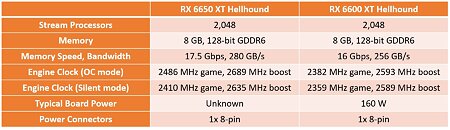
View at TechPowerUp Main Site | Source

