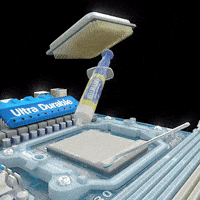- Joined
- Oct 9, 2007
- Messages
- 47,449 (7.50/day)
- Location
- Hyderabad, India
| System Name | RBMK-1000 |
|---|---|
| Processor | AMD Ryzen 7 5700G |
| Motherboard | ASUS ROG Strix B450-E Gaming |
| Cooling | DeepCool Gammax L240 V2 |
| Memory | 2x 8GB G.Skill Sniper X |
| Video Card(s) | Palit GeForce RTX 2080 SUPER GameRock |
| Storage | Western Digital Black NVMe 512GB |
| Display(s) | BenQ 1440p 60 Hz 27-inch |
| Case | Corsair Carbide 100R |
| Audio Device(s) | ASUS SupremeFX S1220A |
| Power Supply | Cooler Master MWE Gold 650W |
| Mouse | ASUS ROG Strix Impact |
| Keyboard | Gamdias Hermes E2 |
| Software | Windows 11 Pro |
Someone with access to an AMD Ryzen 7 7700X "Zen 4" processor posted one of the first pictures of an AMD Ryzen 7 7700X "Zen 4" desktop processor installed on a motherboard. The picture shows the 7700X seated in the Socket AM5. The retention brace of the socket only clutches against two side protrusions of the IHS. AMD explained in its recent interview with us that the odd shape of the IHS is to accommodate the various electrical SMDs outside the IHS for better thermal management. With the processor installed, we can see that they're exposed and not covered up by the retention brace. The IHS is taller than the brace, so there will be some passive ventilation for the SMDs. Installing a Ryzen 7000 processor on Socket AM5 involves familiar steps to installing Intel mainstream-desktop processors for the past 15 years. This particular processor has the "D" marking on the IHS, which denotes a non-retail sample (possibly a review sample).

View at TechPowerUp Main Site | Source

View at TechPowerUp Main Site | Source