- Joined
- Oct 9, 2007
- Messages
- 47,880 (7.38/day)
- Location
- Dublin, Ireland
| System Name | RBMK-1000 |
|---|---|
| Processor | AMD Ryzen 7 5700G |
| Motherboard | Gigabyte B550 AORUS Elite V2 |
| Cooling | DeepCool Gammax L240 V2 |
| Memory | 2x 16GB DDR4-3200 |
| Video Card(s) | Galax RTX 4070 Ti EX |
| Storage | Samsung 990 1TB |
| Display(s) | BenQ 1440p 60 Hz 27-inch |
| Case | Corsair Carbide 100R |
| Audio Device(s) | ASUS SupremeFX S1220A |
| Power Supply | Cooler Master MWE Gold 650W |
| Mouse | ASUS ROG Strix Impact |
| Keyboard | Gamdias Hermes E2 |
| Software | Windows 11 Pro |
An Intel Core i9-13900 "Raptor Lake" (non-K) processor was spotted in the wild by Benchleaks. The non-K parts are expected to have 65 W Processor Base Power and aggressive power-management, compared to the unlocked i9-13900K, although the core configuration is identical: 8 P-cores, and 16 E-cores. Besides tighter power limits out of the box, and a locked multiplier, the i9-13900 also has lower clocks, with its maximum boost frequency for the P-cores set 5.60 GHz, compared to the 5.80 GHz of the i9-13900K. It's still a tad higher than the 5.40 GHz of the i7-13700K.
Tested in Geekbench 5.4.5, the i9-13900 scores 2130 points in the single-threaded test, and 20131 points in the multi-threaded one. Wccftech tabulated these scores in comparison to the current-gen flagship i9-12900K. The i9-13900 ends up 10 percent faster than the i9-12900K in the single-threaded test, and 17 percent faster in the multi-threaded. The single-threaded uplift is thanks to the higher IPC of the "Raptor Cove" P-core, and slightly higher boost clock; while the multi-threaded score is helped not just by the higher IPC, but also the addition of 8 more E-cores.

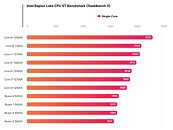
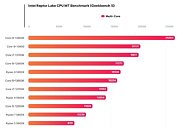
View at TechPowerUp Main Site | Source
Tested in Geekbench 5.4.5, the i9-13900 scores 2130 points in the single-threaded test, and 20131 points in the multi-threaded one. Wccftech tabulated these scores in comparison to the current-gen flagship i9-12900K. The i9-13900 ends up 10 percent faster than the i9-12900K in the single-threaded test, and 17 percent faster in the multi-threaded. The single-threaded uplift is thanks to the higher IPC of the "Raptor Cove" P-core, and slightly higher boost clock; while the multi-threaded score is helped not just by the higher IPC, but also the addition of 8 more E-cores.

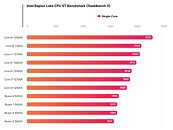
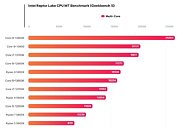
View at TechPowerUp Main Site | Source







 , some people have really skewed perspective
, some people have really skewed perspective