- Joined
- Oct 9, 2007
- Messages
- 47,618 (7.44/day)
- Location
- Dublin, Ireland
| System Name | RBMK-1000 |
|---|---|
| Processor | AMD Ryzen 7 5700G |
| Motherboard | Gigabyte B550 AORUS Elite V2 |
| Cooling | DeepCool Gammax L240 V2 |
| Memory | 2x 16GB DDR4-3200 |
| Video Card(s) | Galax RTX 4070 Ti EX |
| Storage | Samsung 990 1TB |
| Display(s) | BenQ 1440p 60 Hz 27-inch |
| Case | Corsair Carbide 100R |
| Audio Device(s) | ASUS SupremeFX S1220A |
| Power Supply | Cooler Master MWE Gold 650W |
| Mouse | ASUS ROG Strix Impact |
| Keyboard | Gamdias Hermes E2 |
| Software | Windows 11 Pro |
In its latest video presentation dealing with the reference board design and overclocking architecture of the Arc A770 Limited Edition graphics card, Intel revealed that the cards should be "monster overclockers," and that they've been able to get their randomly selected card to run at 2.70 GHz (up from 2.10 GHz reference), without the need for custom-cooling, just by using the overclocking controls on the Arc Control software. The cooler has a noise output of up to 39 dBA, and even with the overclocked GPU, Intel claims, the temperatures never crossed the 80-90 °C range. The GPU power was claimed to be around 228 W.
Intel clarified that the "GPU Clock" advertised with the A770 is the guaranteed clock-speed sustained by the GPU at least 50% of the time, even on the "least performing" silicon. The actual clock will vary around this point. This is represented as a bell-curve on top of the voltage-frequency curve of the GPU. There are two ways to go about increasing the performance of the GPU—increasing the voltage, which would increase the clock residency (sustainability of elevated clock-states); and by increasing the frequency itself. Both of these can be accomplished using Arc Control.
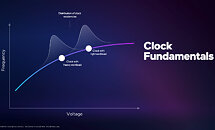

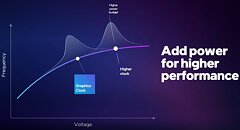
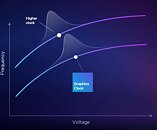

View at TechPowerUp Main Site | Source
Intel clarified that the "GPU Clock" advertised with the A770 is the guaranteed clock-speed sustained by the GPU at least 50% of the time, even on the "least performing" silicon. The actual clock will vary around this point. This is represented as a bell-curve on top of the voltage-frequency curve of the GPU. There are two ways to go about increasing the performance of the GPU—increasing the voltage, which would increase the clock residency (sustainability of elevated clock-states); and by increasing the frequency itself. Both of these can be accomplished using Arc Control.
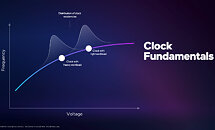

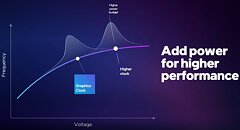
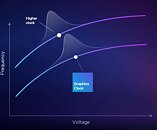

View at TechPowerUp Main Site | Source







