- Joined
- Oct 9, 2007
- Messages
- 47,853 (7.38/day)
- Location
- Dublin, Ireland
| System Name | RBMK-1000 |
|---|---|
| Processor | AMD Ryzen 7 5700G |
| Motherboard | Gigabyte B550 AORUS Elite V2 |
| Cooling | DeepCool Gammax L240 V2 |
| Memory | 2x 16GB DDR4-3200 |
| Video Card(s) | Galax RTX 4070 Ti EX |
| Storage | Samsung 990 1TB |
| Display(s) | BenQ 1440p 60 Hz 27-inch |
| Case | Corsair Carbide 100R |
| Audio Device(s) | ASUS SupremeFX S1220A |
| Power Supply | Cooler Master MWE Gold 650W |
| Mouse | ASUS ROG Strix Impact |
| Keyboard | Gamdias Hermes E2 |
| Software | Windows 11 Pro |
With the 13th Gen Core "Raptor Lake" desktop processors, Intel on Tuesday launched its companion motherboard chipset, the Z790. Since "Raptor Lake" desktop is based on the same LGA1700 package as 12th Gen "Alder Lake" desktop; the two are intercompatible—you can use 12th Gen processors with Z790 chipset motherboards out of the box; and you can use 13th Gen processors with Z690 or other 600-series chipset motherboards with the latest BIOS. Z790 chipset essentially sees a re-balancing of the downstream PCIe connectivity, resulting in more PCIe Gen 4 downstream lanes. Besides more downstream connectivity, you get one additional 20 Gbps USB 3.2x2 port.
While the Z690 put out up to 12 downstream PCIe Gen 4 lanes and up to 16 downstream PCIe Gen 3; the new Z790 puts out up to 20 downstream PCIe Gen 4 lanes, and up to 8 downstream PCIe Gen 3. Both chipsets use DMI 4.0 x8 as the chipset bus (connection between the processor and chipset), with bandwidth comparable to PCI-Express 4.0 x8 (128 Gbps per direction). Z790 allows motherboard designers to wire out up to five M.2 NVMe Gen 4 slots attached to the chipset, or deploy more numbers of high-bandwidth onboard devices than those possible with Z690; devices such as discrete USB4 host controllers, Thunderbolt 4 80 Gbps controllers, etc, besides a handful PCIe Gen 4 slots. The 8 PCIe Gen 3 lanes should be enough for lower-bandwidth onboard devices, such as WLAN cards, onboard 2.5 GbE NICs, or even a 10 GbE NIC.
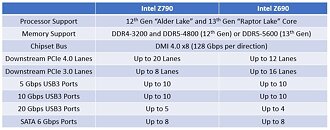
View at TechPowerUp Main Site
While the Z690 put out up to 12 downstream PCIe Gen 4 lanes and up to 16 downstream PCIe Gen 3; the new Z790 puts out up to 20 downstream PCIe Gen 4 lanes, and up to 8 downstream PCIe Gen 3. Both chipsets use DMI 4.0 x8 as the chipset bus (connection between the processor and chipset), with bandwidth comparable to PCI-Express 4.0 x8 (128 Gbps per direction). Z790 allows motherboard designers to wire out up to five M.2 NVMe Gen 4 slots attached to the chipset, or deploy more numbers of high-bandwidth onboard devices than those possible with Z690; devices such as discrete USB4 host controllers, Thunderbolt 4 80 Gbps controllers, etc, besides a handful PCIe Gen 4 slots. The 8 PCIe Gen 3 lanes should be enough for lower-bandwidth onboard devices, such as WLAN cards, onboard 2.5 GbE NICs, or even a 10 GbE NIC.
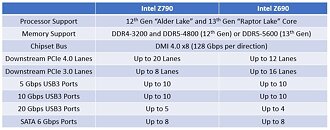
View at TechPowerUp Main Site



