- Joined
- Oct 9, 2007
- Messages
- 47,572 (7.46/day)
- Location
- Dublin, Ireland
| System Name | RBMK-1000 |
|---|---|
| Processor | AMD Ryzen 7 5700G |
| Motherboard | ASUS ROG Strix B450-E Gaming |
| Cooling | DeepCool Gammax L240 V2 |
| Memory | 2x 8GB G.Skill Sniper X |
| Video Card(s) | Palit GeForce RTX 2080 SUPER GameRock |
| Storage | Western Digital Black NVMe 512GB |
| Display(s) | BenQ 1440p 60 Hz 27-inch |
| Case | Corsair Carbide 100R |
| Audio Device(s) | ASUS SupremeFX S1220A |
| Power Supply | Cooler Master MWE Gold 650W |
| Mouse | ASUS ROG Strix Impact |
| Keyboard | Gamdias Hermes E2 |
| Software | Windows 11 Pro |
Phanteks announces the release of the new Glacier G40 ASUS GPU block, designed specifically for the ASUS STRIX/TUF RTX 4090/4080 Series cards. The Glacier G40 ASUS GPU Block brings the ultimate cooling performance with unique water block features to build stunning water-cooled systems. Phanteks' Glacier G40 ASUS GPU Block provides a high-performance water-cooling solution custom-designed for the latest ASUS GeForce RTX 4000 series cards. A transparent acrylic jet plate is positioned directly over the GPU die to ensure optimal heat transfer. The backplate is included with all models to provide a smooth integrated look while providing additional cooling to the back of the PCB. In addition, the full-cover copper cold plate directly cools all memory and power delivery components on the PCB with high-quality thermal pads.
The Glacier G40 ASUS GPU Block also introduces some new features, such as a new fitting location to allow for better tube routing, even in the most compact chassis. To improve stability, a GPU support bracket is added to connect the water block to the rear PCI bracket so that the GPU is mounted more securely. Like all Phanteks' Glacier products, the Glacier G40 ASUS GPU Block is made in Taiwan using only 100% copper, cast acrylic, anodized aluminium covers, and extremely durable Viton O-rings known from the automotive and aerospace industries. The integrated D-RGB lighting beautifully complements the water block and can synchronize with Phanteks' D-RGB accessories and compatible motherboards.
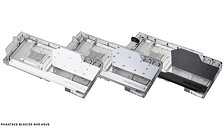




The Glacier G40 ASUS GPU block will be available in Satin Black, Chrome and Matte White color finishes.
Availability: Available now.
MSRP Pricing:
View at TechPowerUp Main Site
The Glacier G40 ASUS GPU Block also introduces some new features, such as a new fitting location to allow for better tube routing, even in the most compact chassis. To improve stability, a GPU support bracket is added to connect the water block to the rear PCI bracket so that the GPU is mounted more securely. Like all Phanteks' Glacier products, the Glacier G40 ASUS GPU Block is made in Taiwan using only 100% copper, cast acrylic, anodized aluminium covers, and extremely durable Viton O-rings known from the automotive and aerospace industries. The integrated D-RGB lighting beautifully complements the water block and can synchronize with Phanteks' D-RGB accessories and compatible motherboards.
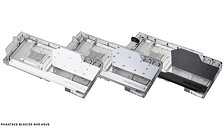




The Glacier G40 ASUS GPU block will be available in Satin Black, Chrome and Matte White color finishes.
Availability: Available now.
MSRP Pricing:
- Satin Black: €249.90 / £229.90 / $249.99
- Chrome: €269.90 / £244.90 / $269.99
- Matte White: €269.90 / £244.90 / $269.99
View at TechPowerUp Main Site



 ..
.. ..
..

