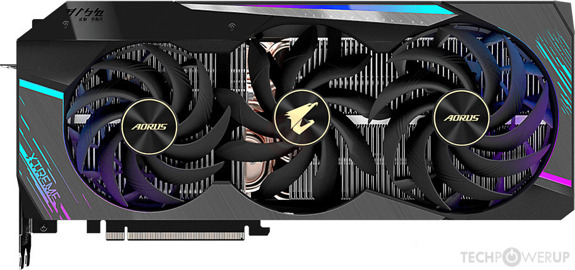- Joined
- Oct 9, 2007
- Messages
- 47,511 (7.48/day)
- Location
- Hyderabad, India
| System Name | RBMK-1000 |
|---|---|
| Processor | AMD Ryzen 7 5700G |
| Motherboard | ASUS ROG Strix B450-E Gaming |
| Cooling | DeepCool Gammax L240 V2 |
| Memory | 2x 8GB G.Skill Sniper X |
| Video Card(s) | Palit GeForce RTX 2080 SUPER GameRock |
| Storage | Western Digital Black NVMe 512GB |
| Display(s) | BenQ 1440p 60 Hz 27-inch |
| Case | Corsair Carbide 100R |
| Audio Device(s) | ASUS SupremeFX S1220A |
| Power Supply | Cooler Master MWE Gold 650W |
| Mouse | ASUS ROG Strix Impact |
| Keyboard | Gamdias Hermes E2 |
| Software | Windows 11 Pro |
TechPowerUp today released the latest version of TechPowerUp GPU-Z, the popular graphics sub-system information, diagnostic, and monitoring utility. Version 2.51.0 adds full support for the new NVIDIA GeForce RTX 4080 graphics card, including support for BIOS extraction from RTX 4090 and RTX 4080. Besides these, it supports the new RTX 3060 Ti GDDR6X variant, and RTX 3060 based on GA104. We've added the ability to monitor real-time power draw from 16-pin ATX 12VHPWR connector on graphics cards with it. Memory temperature sensors for RTX 40-series has also been added. The transistor-count of the AD102 silicon has been fixed. The DLSS Scan in the Advanced tab no longer starts automatically, and waits for you to select the drives first. It now properly indicates that a search operation has been stopped, when you click on "stop." A crash with crash in Glenfly's Advanced panel has been fixed. The Vulkan and OpenGL tabs have visual improvements. Grab GPU-Z from the link below.
DOWNLOAD: TechPowerUp GPU-Z v2.51.0

View at TechPowerUp Main Site
DOWNLOAD: TechPowerUp GPU-Z v2.51.0

- Added full support for NVIDIA GeForce RTX 4080
- Added BIOS save/upload support for NVIDIA GeForce RTX 4080 and 4090
- Fixed wrong transistor count on GeForce RTX 4090
- Added support for monitoring 16-pin power input
- Fixed missing memory temperature on GeForce 40 Series
- Fixed crash in Glenfly Advanced panel
- DLSS Scan in Advanced Panel no longer starts automatically and lets you select the drives to scan first
- When the "Stop" option is selected in DLSS Scan, properly indicate that the search has stopped
- The list of Vulkan extensions is now one entry per line
- The list of OpenCL extensions is now one entry per line and sorted alphabetically
- Fixed negative Gather Offsets range displayed as positive integer in Vulkan info
- Added support for NVIDIA GeForce RTX 3060 Ti GDDR6X, RTX 3060 (GA104-B), MX750 A, RTX A500 Laptop, RTX A4500 Embedded, Tesla T10, Quadro K5100M (GK104-B)
View at TechPowerUp Main Site