- Joined
- Oct 1, 2005
- Messages
- 797 (0.11/day)
| System Name | Current |
|---|---|
| Processor | Core i5 2500k |
| Motherboard | Z77MA-G45 |
| Cooling | Cooler Master Tx3 |
| Memory | 8gb DDR3 1600Mhz |
| Video Card(s) | Evga GTX 960 4GB GDDR5 |
| Storage | (1) SAMSUNG 850 EVO 500GB |
| Display(s) | ASUS PB278Q 27" WQHD 2560x1440 IPS |
| Case | Fractal Core 1000 |
| Audio Device(s) | Onboard |
| Power Supply | 430 Watt Corsair |
| Mouse | Logitech g602 |
| Keyboard | K70 LUX Mech LB, Red LED, Cherry MX Brown |
| Software | Windows 10 + Hackintosh |
NVIDIA is getting its 3-way SLI ready for its November 12th launch. To run your own 3-Way SLI setup you will need the following three things. First, you will need the upcoming 3-way SLI drivers. Second, you will need a 680i SLI motherboard or a soon to be released 780a/780i SLI motherboard that must include at least 3 PCIe x16 slots. Third, you will need to have three GeForce 8800 GTX or 8800 Ultra graphics cards(It is a necessity to have 2 SLI connectors on each card). Lastly you will need a 3-way SLI bridge card. Interestingly it looks like the upcoming G92 won't support 3-way SLI because it only has one SLI connector per card.
VR-Zone provided a diagram that shows how 3-way SLI operates.
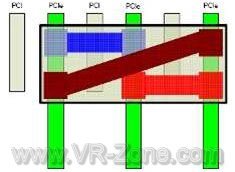
In brief summary; Card A connects to Card B, and B connects to C and then C connects back to A. If this 3-way SLI bridge card is sold separately the 3-way SLI setup may prove to be more expensive then a 3-way Crossfire X setup.
View at TechPowerUp Main Site
VR-Zone provided a diagram that shows how 3-way SLI operates.
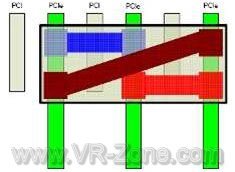
In brief summary; Card A connects to Card B, and B connects to C and then C connects back to A. If this 3-way SLI bridge card is sold separately the 3-way SLI setup may prove to be more expensive then a 3-way Crossfire X setup.
View at TechPowerUp Main Site
Last edited:




 some tv's have resolution options this high aswell, I know Sony has some.
some tv's have resolution options this high aswell, I know Sony has some.
 8800GTS only has 1 SLI connectors its the GTX and Ultras that have 2
8800GTS only has 1 SLI connectors its the GTX and Ultras that have 2
