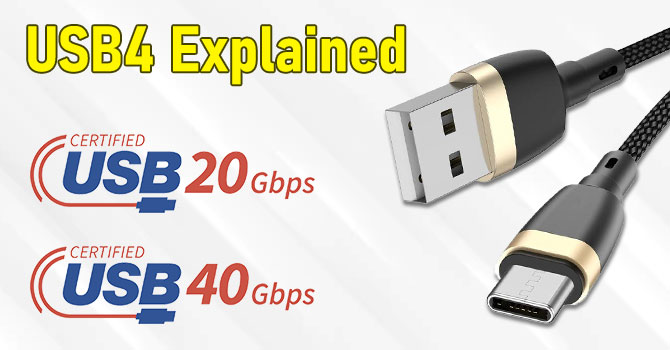TheLostSwede
News Editor
- Joined
- Nov 11, 2004
- Messages
- 18,434 (2.47/day)
- Location
- Sweden
| System Name | Overlord Mk MLI |
|---|---|
| Processor | AMD Ryzen 7 7800X3D |
| Motherboard | Gigabyte X670E Aorus Master |
| Cooling | Noctua NH-D15 SE with offsets |
| Memory | 32GB Team T-Create Expert DDR5 6000 MHz @ CL30-34-34-68 |
| Video Card(s) | Gainward GeForce RTX 4080 Phantom GS |
| Storage | 1TB Solidigm P44 Pro, 2 TB Corsair MP600 Pro, 2TB Kingston KC3000 |
| Display(s) | Acer XV272K LVbmiipruzx 4K@160Hz |
| Case | Fractal Design Torrent Compact |
| Audio Device(s) | Corsair Virtuoso SE |
| Power Supply | be quiet! Pure Power 12 M 850 W |
| Mouse | Logitech G502 Lightspeed |
| Keyboard | Corsair K70 Max |
| Software | Windows 10 Pro |
| Benchmark Scores | https://valid.x86.fr/yfsd9w |
ASUS today announced six of the latest models in its popular Vivobook Classic series of everyday laptops, led by the updated Vivobook 14 OLED (X1405), Vivobook 15 OLED (X1505) and Vivobook 16 (X1605). These are accompanied by new versions of the affordable Vivobook 14 (X1404), Vivobook 15 (X1504) and Vivobook 17 (X1704).
Smooth performance is delivered by up to 13th Gen Intel Core H-series processors with 16 GB RAM and up to a 1 TB SSD. Quiet and efficient cooling is provided by the dual-vented cooling system with an IceBlade fan and up to two heat pipes. The long-lasting up to 50 Wh battery gives users more freedom, and there's up to WiFi 6E for ultrafast connectivity. Other helpful design features include the latest ASUS AI noise-canceling audio technology for crystal-clear communications, and there are bundled productivity-enhancing ASUS apps including GlideX, MyASUS and ScreenXpert.





Vivobook 14 OLED and 15 OLED deliver a stunning visual experience, featuring superb OLED NanoEdge Pantone Validated displays with up to a 2.8K (2880 x 1620) resolution and a 120 Hz refresh rate. Vivobook 14 OLED has an expansive 16:10 aspect-ratio display, while Vivobook 15 OLED has a widescreen 16:9 aspect ratio. All displays have TÜV Rheinland low blue-light certification to ensure eye comfort during long viewing sessions. Vivobook 16 has a WUXGA (1920 x 1200) 16:10 wide-view IPS display.
The eye-catching slim and lightweight design is accentuated with a metal-look finish and a selection of on-trend colors. The 180° lay-flat hinge allows easy collaboration and sharing, and the comprehensive I/O capabilities include up to a USB-C 3.2 Gen 1 port with power delivery, two USB 3.2 Gen 1 Type-A ports, a USB 2.0 port, an HDMI 1.4 port, and an audio combo jack.
Feature-packed specifications include a physical webcam shield on the HD 3DNR webcam for instant privacy; a full-size ASUS ErgoSense keyboard; a mega-sized touchpad that gives maximum room for fingers; an optional ASUS NumberPad 2.0 (on 14-inch models only) for easy data entry; and an optional fingerprint sensor on the touchpad. All models are protected with ASUS Antimicrobial Guard Plus to reduce the transmission of harmful viruses and bacteria.
Vivobook Classic series laptops now come in 100% recyclable packaging, and their energy efficiency outperforms the ENERGY STAR standard. To ensure durability, the laptops are tested to the strictest MIL-STD-810H US military-grade standard.

Smooth power
Vivobook Classic series laptops help users effortlessly complete all their tasks faster than ever, whether it's at work, at home, or out and about. The up to 13th Gen Intel Core H-series processors with up to 16 GB of 3200 MHz DDR4 memory and 1 TB GB of speedy SSD storage ensure there's always plenty of smooth power in reserve, whatever they need to do.
To keep the laptops cool in all situations, the cooling system includes two heat pipes, an ASUS IceBlade fan with 87 blades, and dual air vents to efficiently accelerate heat transfer for smooth, stable performance without processor throttling.
The long-lasting up to 50 Wh high-capacity battery keeps the laptops going for longer, while ultrafast connectivity is provided by up to WiFi 6E enhanced with ASUS WiFi Master technology for fast and stable connections.
Stunning visual experience
Vivobook 14 OLED and 15 OLED feature up to 2.8K OLED HDR three-sided NanoEdge displays, which are super-bright and have a cinema-grade 100% DCI-P3 color gamut for ultra-vivid colors. They are also Pantone Validated for professional-grade color accuracy and TÜV Rheinland-certified for low blue-light emissions. With up to a 120 Hz refresh rate and a 0.2 ms response time, these displays are ideal for everyday productivity, casual gaming and entertainment. In addition, VESA DisplayHDR True Black 600 certification ensures the deepest possible blacks and a high 1,000,000:1 contrast ratio for enhanced detail in dark scenes. Vivobook 14 OLED has an expansive 16:10 aspect ratio that reduces the need for scrolling, while Vivobook 15 OLED has an immersive 16:9 aspect ratio. The displays are TÜV Rheinland-certified for eye care, with low blue-light levels that make them extra gentle on the eyes.
Thoughtful design
The eye-catching Vivobook Classic laptops are never ordinary, with a clean geometric design featuring the raised Vivobook logo tag on the lid, a warning-striped Enter key and a choice of two on-trend colors: Indie Black or Cool Silver. The laptops are slim enough to pop unobtrusively into a backpack, and light enough to never be a burden.
The precision-engineered, lay-flat 180° hinges make it easy to share content with others, or collaborate with a group of people around a table. The webcam has a convenient physical shield that instantly blanks the image in video calls for enhanced privacy and security. There's also an optional fingerprint sensor on the touchpad for fast password-free login via Windows Hello.
The full-size ASUS ErgoSense keyboard has a 19.05 mm key pitch, a 0.2 mm key-cap dish, and long 1.4 mm key travel that gives it an incredibly satisfying feel, with the optimum bounce and travel calculated with fine-tuned precision.
With a full set of I/O ports, it's easier than ever for users to connect their existing peripherals, displays and projectors. In addition to a USB-C 3.2 Gen 1 port with power delivery, there are two USB 3.2 Gen 1 Type-A ports, a USB 2.0 port, HDMI output and a convenient 3.5 mm audio combo jack.
To keep the laptops hygienic and reduce the spread of harmful viruses and bacteria, frequently-touched surfaces on the new laptops are treated with ASUS Antimicrobial Guard Plus, which is scientifically proven to inhibit the growth of viruses and bacteria—including COVID-19 and influenza viruses—by more than 99% over a 24-hour period.
Vivobook Classic series laptops are bundled with a free one month subscription to Adobe Creative Cloud, along with a collection of easy-to-use productivity-enhancing ASUS apps, including GlideX for cross-device screen sharing; MyASUS for easy access to updates, apps, customer service and performance optimization; and ScreenXpert for easy multi-display management.
Smart conferencing
The new Vivobook Classic series laptops are packed with class-leading features that make video and voice conferencing smoother and more enjoyable. The HD webcam includes ASUS 3DNR video-processing technology that makes video feeds clearer, and there's a convenient physical webcam shield for instant privacy.
To provide exceptional remote-working and video-conferencing experiences, all models feature ASUS AI noise-canceling technology that employs machine learning in order to isolate unwanted noise from human speech. This technology helps to filter out ambient noise for optimum group conference-call quality.
Sustainable and durable
The ASUS commitment to protecting the earth while delivering the best products to its users is reflected in the design of the Vivobook Classic series. Packaging is now 100% recyclable, and the laptops' energy consumption has been reduced to outperform the ENERGY STAR power-efficiency standard by up to 30%.
A longer laptop lifespan also reduces long-term waste, so Vivobook Classic series laptops are strictly tested to ensure its durability, using the latest MIL-STD-810H US military-grade standard, with up to 12 test methods and 26 individual tests—the industry's most stringent testing regime.
Even more choices
For users looking for attractive alternatives, the affordable Vivobook 14 (X1404), 15 (X1504), and 17 (X1704) offer many identical features—including an ErgoSense keyboard, physical webcam shield, a full set of I/O ports, and ASUS Antimicrobial Guard Plus protection. They are powered by up to 12th Gen Intel Core U-series processors and feature clear and bright FHD (1920 x 1080) wide-view IPS displays. The laptops are available in a choice of multiple stylish colors: Cool Silver, Quiet Blue and Terra Cotta.
With the superb diversity of the new Vivobook Classic series, users are sure to find the perfect model to match their lifestyle and their needs.
View at TechPowerUp Main Site | Source
Smooth performance is delivered by up to 13th Gen Intel Core H-series processors with 16 GB RAM and up to a 1 TB SSD. Quiet and efficient cooling is provided by the dual-vented cooling system with an IceBlade fan and up to two heat pipes. The long-lasting up to 50 Wh battery gives users more freedom, and there's up to WiFi 6E for ultrafast connectivity. Other helpful design features include the latest ASUS AI noise-canceling audio technology for crystal-clear communications, and there are bundled productivity-enhancing ASUS apps including GlideX, MyASUS and ScreenXpert.





Vivobook 14 OLED and 15 OLED deliver a stunning visual experience, featuring superb OLED NanoEdge Pantone Validated displays with up to a 2.8K (2880 x 1620) resolution and a 120 Hz refresh rate. Vivobook 14 OLED has an expansive 16:10 aspect-ratio display, while Vivobook 15 OLED has a widescreen 16:9 aspect ratio. All displays have TÜV Rheinland low blue-light certification to ensure eye comfort during long viewing sessions. Vivobook 16 has a WUXGA (1920 x 1200) 16:10 wide-view IPS display.
The eye-catching slim and lightweight design is accentuated with a metal-look finish and a selection of on-trend colors. The 180° lay-flat hinge allows easy collaboration and sharing, and the comprehensive I/O capabilities include up to a USB-C 3.2 Gen 1 port with power delivery, two USB 3.2 Gen 1 Type-A ports, a USB 2.0 port, an HDMI 1.4 port, and an audio combo jack.
Feature-packed specifications include a physical webcam shield on the HD 3DNR webcam for instant privacy; a full-size ASUS ErgoSense keyboard; a mega-sized touchpad that gives maximum room for fingers; an optional ASUS NumberPad 2.0 (on 14-inch models only) for easy data entry; and an optional fingerprint sensor on the touchpad. All models are protected with ASUS Antimicrobial Guard Plus to reduce the transmission of harmful viruses and bacteria.
Vivobook Classic series laptops now come in 100% recyclable packaging, and their energy efficiency outperforms the ENERGY STAR standard. To ensure durability, the laptops are tested to the strictest MIL-STD-810H US military-grade standard.

Smooth power
Vivobook Classic series laptops help users effortlessly complete all their tasks faster than ever, whether it's at work, at home, or out and about. The up to 13th Gen Intel Core H-series processors with up to 16 GB of 3200 MHz DDR4 memory and 1 TB GB of speedy SSD storage ensure there's always plenty of smooth power in reserve, whatever they need to do.
To keep the laptops cool in all situations, the cooling system includes two heat pipes, an ASUS IceBlade fan with 87 blades, and dual air vents to efficiently accelerate heat transfer for smooth, stable performance without processor throttling.
The long-lasting up to 50 Wh high-capacity battery keeps the laptops going for longer, while ultrafast connectivity is provided by up to WiFi 6E enhanced with ASUS WiFi Master technology for fast and stable connections.
Stunning visual experience
Vivobook 14 OLED and 15 OLED feature up to 2.8K OLED HDR three-sided NanoEdge displays, which are super-bright and have a cinema-grade 100% DCI-P3 color gamut for ultra-vivid colors. They are also Pantone Validated for professional-grade color accuracy and TÜV Rheinland-certified for low blue-light emissions. With up to a 120 Hz refresh rate and a 0.2 ms response time, these displays are ideal for everyday productivity, casual gaming and entertainment. In addition, VESA DisplayHDR True Black 600 certification ensures the deepest possible blacks and a high 1,000,000:1 contrast ratio for enhanced detail in dark scenes. Vivobook 14 OLED has an expansive 16:10 aspect ratio that reduces the need for scrolling, while Vivobook 15 OLED has an immersive 16:9 aspect ratio. The displays are TÜV Rheinland-certified for eye care, with low blue-light levels that make them extra gentle on the eyes.
Thoughtful design
The eye-catching Vivobook Classic laptops are never ordinary, with a clean geometric design featuring the raised Vivobook logo tag on the lid, a warning-striped Enter key and a choice of two on-trend colors: Indie Black or Cool Silver. The laptops are slim enough to pop unobtrusively into a backpack, and light enough to never be a burden.
The precision-engineered, lay-flat 180° hinges make it easy to share content with others, or collaborate with a group of people around a table. The webcam has a convenient physical shield that instantly blanks the image in video calls for enhanced privacy and security. There's also an optional fingerprint sensor on the touchpad for fast password-free login via Windows Hello.
The full-size ASUS ErgoSense keyboard has a 19.05 mm key pitch, a 0.2 mm key-cap dish, and long 1.4 mm key travel that gives it an incredibly satisfying feel, with the optimum bounce and travel calculated with fine-tuned precision.
With a full set of I/O ports, it's easier than ever for users to connect their existing peripherals, displays and projectors. In addition to a USB-C 3.2 Gen 1 port with power delivery, there are two USB 3.2 Gen 1 Type-A ports, a USB 2.0 port, HDMI output and a convenient 3.5 mm audio combo jack.
To keep the laptops hygienic and reduce the spread of harmful viruses and bacteria, frequently-touched surfaces on the new laptops are treated with ASUS Antimicrobial Guard Plus, which is scientifically proven to inhibit the growth of viruses and bacteria—including COVID-19 and influenza viruses—by more than 99% over a 24-hour period.
Vivobook Classic series laptops are bundled with a free one month subscription to Adobe Creative Cloud, along with a collection of easy-to-use productivity-enhancing ASUS apps, including GlideX for cross-device screen sharing; MyASUS for easy access to updates, apps, customer service and performance optimization; and ScreenXpert for easy multi-display management.
Smart conferencing
The new Vivobook Classic series laptops are packed with class-leading features that make video and voice conferencing smoother and more enjoyable. The HD webcam includes ASUS 3DNR video-processing technology that makes video feeds clearer, and there's a convenient physical webcam shield for instant privacy.
To provide exceptional remote-working and video-conferencing experiences, all models feature ASUS AI noise-canceling technology that employs machine learning in order to isolate unwanted noise from human speech. This technology helps to filter out ambient noise for optimum group conference-call quality.
Sustainable and durable
The ASUS commitment to protecting the earth while delivering the best products to its users is reflected in the design of the Vivobook Classic series. Packaging is now 100% recyclable, and the laptops' energy consumption has been reduced to outperform the ENERGY STAR power-efficiency standard by up to 30%.
A longer laptop lifespan also reduces long-term waste, so Vivobook Classic series laptops are strictly tested to ensure its durability, using the latest MIL-STD-810H US military-grade standard, with up to 12 test methods and 26 individual tests—the industry's most stringent testing regime.
Even more choices
For users looking for attractive alternatives, the affordable Vivobook 14 (X1404), 15 (X1504), and 17 (X1704) offer many identical features—including an ErgoSense keyboard, physical webcam shield, a full set of I/O ports, and ASUS Antimicrobial Guard Plus protection. They are powered by up to 12th Gen Intel Core U-series processors and feature clear and bright FHD (1920 x 1080) wide-view IPS displays. The laptops are available in a choice of multiple stylish colors: Cool Silver, Quiet Blue and Terra Cotta.
With the superb diversity of the new Vivobook Classic series, users are sure to find the perfect model to match their lifestyle and their needs.
View at TechPowerUp Main Site | Source