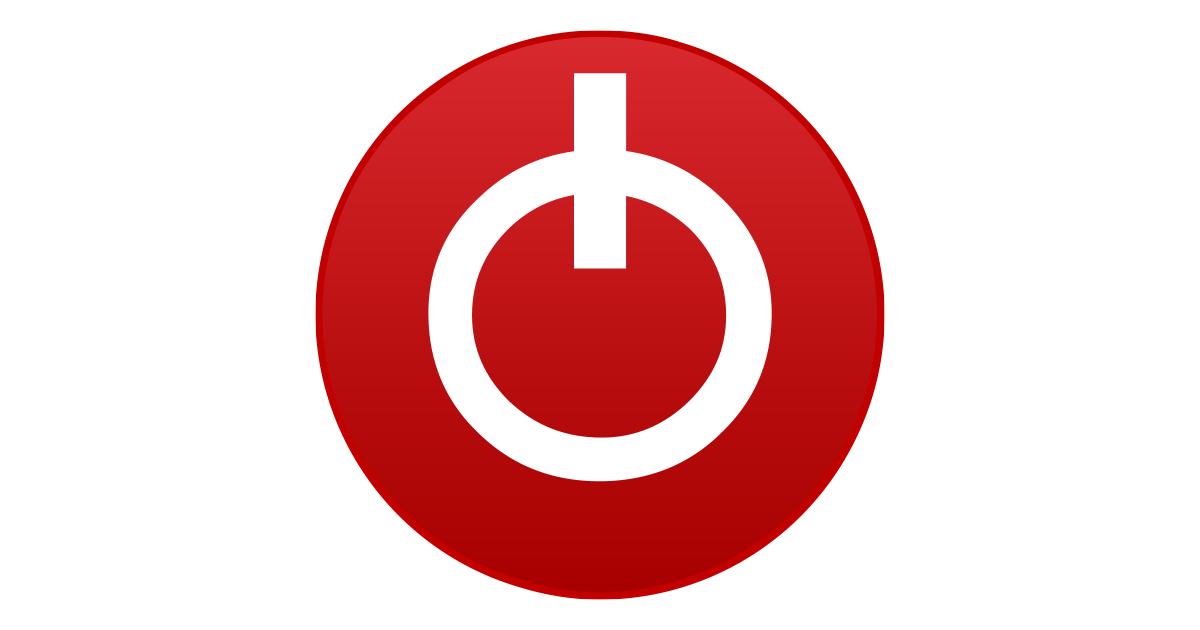- Joined
- Oct 9, 2007
- Messages
- 47,949 (7.37/day)
- Location
- Dublin, Ireland
| System Name | RBMK-1000 |
|---|---|
| Processor | AMD Ryzen 7 5700G |
| Motherboard | Gigabyte B550 AORUS Elite V2 |
| Cooling | DeepCool Gammax L240 V2 |
| Memory | 2x 16GB DDR4-3200 |
| Video Card(s) | Galax RTX 4070 Ti EX |
| Storage | Samsung 990 1TB |
| Display(s) | BenQ 1440p 60 Hz 27-inch |
| Case | Corsair Carbide 100R |
| Audio Device(s) | ASUS SupremeFX S1220A |
| Power Supply | Cooler Master MWE Gold 650W |
| Mouse | ASUS ROG Strix Impact |
| Keyboard | Gamdias Hermes E2 |
| Software | Windows 11 Pro |
DLAA, or deep-learning anti-aliasing, is essentially DLSS without the image upscaling. The technology holds the rendering resolution at par with your display's, but uses AI to attempt to add detail to your game, particularly smoothing out edges and other forms in the raster graphics that could require anti-aliasing. The result is image quality that's visibly superior to even native-resolution, and other methods of anti-aliasing, such as TAA and MSAA. Since all this is happening at native resolution, there is zero performance gain, some performance loss, however not one that is comparable to MSAA. It's a wonderful technology, and any game that supports DLSS should naturally expose DLAA in its quality settings to end-users, however this isn't the case. DLAA is seeing sluggish adoption among game developers, and NVIDIA has taken it upon itself to fix this.
NVIDIA is working on updates to DLSS that essentially makes DLAA a quality preset. We know from an article from earlier this week that DLSS performance presets don't just linearly scale render resolution, but affect other algorithm features, such as Reflex. A unique "G" preset was found in an Unreal Engine 5.2 presentation by Epic. It turns out, that this preset is part of the updates NVIDIA is planning for not just DLSS 3, but also DLSS 2, which makes DLAA a quality preset for DLSS. When engaged, it renders the game at 100% display resolution, without upscaling, but applies much of the AI image reconstruction features of DLSS. With this, it is hoped that many more game developers will pick up on DLAA, and integrate it with practically any game that supports DLSS.

View at TechPowerUp Main Site | Source
NVIDIA is working on updates to DLSS that essentially makes DLAA a quality preset. We know from an article from earlier this week that DLSS performance presets don't just linearly scale render resolution, but affect other algorithm features, such as Reflex. A unique "G" preset was found in an Unreal Engine 5.2 presentation by Epic. It turns out, that this preset is part of the updates NVIDIA is planning for not just DLSS 3, but also DLSS 2, which makes DLAA a quality preset for DLSS. When engaged, it renders the game at 100% display resolution, without upscaling, but applies much of the AI image reconstruction features of DLSS. With this, it is hoped that many more game developers will pick up on DLAA, and integrate it with practically any game that supports DLSS.

View at TechPowerUp Main Site | Source