Intel Arc graphics have dedicated AI hardware built-in. Leveraging those capabilities for gaming gets the most performance possible out of Arc GPUs, and that's exactly what Xe Super Sampling does. Let's look closer: when you turn on XeSS, every frame the GPU renders starts at a lower size than your target resolution. That smaller image renders quickly, then XeSS steps in. XeSS uses a trained AI model combined with motion vectors and frame history to intelligently upscale frames to full HD, 1440p, or 4K. Got all that? The sausage-making can get pretty technical, but the important thing is turning XeSS on scales games to high resolutions faster than traditional rendering could.
FPS numbers aren't the only thing we're increasing: over fifty games now include XeSS, from the biggest franchises to your niche favorites. When we launched the Intel Arc A750 and A770, we showed how XeSS works to boost FPS in nine popular games with over a dozen more on the way. Now with our high-performance desktop GPUs out for half a year, our game developer friends have helped deliver even more AI-fueled upscaling to over fifty new and existing games. A full list of every game and demo with XeSS included is at the bottom of this article.

Ever-expanding Support
To put the power of XeSS in the most gamers' hands, Intel has been working with the world's top game developers to enhance framerates in today's biggest games. Whether you've been awaiting Diablo IV - out this week - or racking up wins in Call of Duty: Modern Warfare II's Warzone mode, the best way to gain more FPS is by turning on XeSS. In the heat of battle, you'll need every advantage you can get, especially faster framerates. But XeSS isn't just for getting the most competitive framerates for Warzone or co-oping with your fellow demon hunters in Diablo IV. It's also a great way to enjoy the ultimate visual settings PC gaming have to offer.
You don't need to break the bank to turn the most gorgeous worlds' settings all the way up. Bask in the enhancements infused into The Witcher 3: Wild Hunt with its next-gen updates: that's Ultra settings, ray tracing, high-resolution textures, and the best community-made mods improving what was already one of the best RPGs of all time. Sound like too much for a budget-friendly GPU to handle? Not for the Intel Arc A750. At 1080p with XeSS Performance on, turn up ray tracing to max and use Ultra settings and you'll get 60 FPS.
The Hardest-hitting Games, Faster
A couple weeks ago, Ryan and TAP introduced several balanced builds and lots of testing with one goal: making high-performance gaming available even without a massive budget. To that end, they also shared a partial list of all the games with XeSS built-in, meaning no matter what your gaming tastes are, you'll find a game you love with XeSS included.
Let's revisit some Intel Arc A750 performance numbers shared with Game On drivers for some of today's most stunning games.
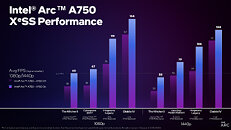

With these demanding games' framerates accelerated to over 60 FPS and well beyond, it's easy to see the benefit of enabling Intel Xe Super Sampling. Of course, lots of those framerates above might be fast enough for you without XeSS on - as we've said before, the Intel Arc A750 is built for modern games and tackling them at 1440p High settings. XeSS does a lot more than boost already-high framerates; it also brings ray tracing at over 60 FPS to the budget-friendly Intel Arc A380.


Gamers looking to get into some of today's most stunning games don't need to break the bank to enter into the world of ray tracing. We tested an Intel Arc A380 - the most affordable discrete Arc GPU at $139 - paired to a cost-effective Core i5-13400F. Kinda sounds like another balanced build, doesn't it?
Here we have a selection of games which hit that sweet 60 FPS mark at 1080p High settings with ray tracing enabled on the Intel Arc A380. With the power of XeSS applied, some games rocket to over double the framerates they started with!
Intel's AI-powered upscaling lets you enjoy games with all the eye candy turned on, and games which started with playable framerates push into high refresh rate territory. All this adds even more to the best value in graphics with Intel Arc GPUs.
View at TechPowerUp Main Site | Source
FPS numbers aren't the only thing we're increasing: over fifty games now include XeSS, from the biggest franchises to your niche favorites. When we launched the Intel Arc A750 and A770, we showed how XeSS works to boost FPS in nine popular games with over a dozen more on the way. Now with our high-performance desktop GPUs out for half a year, our game developer friends have helped deliver even more AI-fueled upscaling to over fifty new and existing games. A full list of every game and demo with XeSS included is at the bottom of this article.

Ever-expanding Support
To put the power of XeSS in the most gamers' hands, Intel has been working with the world's top game developers to enhance framerates in today's biggest games. Whether you've been awaiting Diablo IV - out this week - or racking up wins in Call of Duty: Modern Warfare II's Warzone mode, the best way to gain more FPS is by turning on XeSS. In the heat of battle, you'll need every advantage you can get, especially faster framerates. But XeSS isn't just for getting the most competitive framerates for Warzone or co-oping with your fellow demon hunters in Diablo IV. It's also a great way to enjoy the ultimate visual settings PC gaming have to offer.
You don't need to break the bank to turn the most gorgeous worlds' settings all the way up. Bask in the enhancements infused into The Witcher 3: Wild Hunt with its next-gen updates: that's Ultra settings, ray tracing, high-resolution textures, and the best community-made mods improving what was already one of the best RPGs of all time. Sound like too much for a budget-friendly GPU to handle? Not for the Intel Arc A750. At 1080p with XeSS Performance on, turn up ray tracing to max and use Ultra settings and you'll get 60 FPS.
The Hardest-hitting Games, Faster
A couple weeks ago, Ryan and TAP introduced several balanced builds and lots of testing with one goal: making high-performance gaming available even without a massive budget. To that end, they also shared a partial list of all the games with XeSS built-in, meaning no matter what your gaming tastes are, you'll find a game you love with XeSS included.
Let's revisit some Intel Arc A750 performance numbers shared with Game On drivers for some of today's most stunning games.
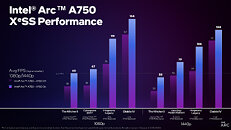

With these demanding games' framerates accelerated to over 60 FPS and well beyond, it's easy to see the benefit of enabling Intel Xe Super Sampling. Of course, lots of those framerates above might be fast enough for you without XeSS on - as we've said before, the Intel Arc A750 is built for modern games and tackling them at 1440p High settings. XeSS does a lot more than boost already-high framerates; it also brings ray tracing at over 60 FPS to the budget-friendly Intel Arc A380.


Gamers looking to get into some of today's most stunning games don't need to break the bank to enter into the world of ray tracing. We tested an Intel Arc A380 - the most affordable discrete Arc GPU at $139 - paired to a cost-effective Core i5-13400F. Kinda sounds like another balanced build, doesn't it?
Here we have a selection of games which hit that sweet 60 FPS mark at 1080p High settings with ray tracing enabled on the Intel Arc A380. With the power of XeSS applied, some games rocket to over double the framerates they started with!
Intel's AI-powered upscaling lets you enjoy games with all the eye candy turned on, and games which started with playable framerates push into high refresh rate territory. All this adds even more to the best value in graphics with Intel Arc GPUs.
View at TechPowerUp Main Site | Source



