T0@st
News Editor
- Joined
- Mar 7, 2023
- Messages
- 2,979 (3.82/day)
- Location
- South East, UK
| System Name | The TPU Typewriter |
|---|---|
| Processor | AMD Ryzen 5 5600 (non-X) |
| Motherboard | GIGABYTE B550M DS3H Micro ATX |
| Cooling | DeepCool AS500 |
| Memory | Kingston Fury Renegade RGB 32 GB (2 x 16 GB) DDR4-3600 CL16 |
| Video Card(s) | PowerColor Radeon RX 7800 XT 16 GB Hellhound OC |
| Storage | Samsung 980 Pro 1 TB M.2-2280 PCIe 4.0 X4 NVME SSD |
| Display(s) | Lenovo Legion Y27q-20 27" QHD IPS monitor |
| Case | GameMax Spark M-ATX (re-badged Jonsbo D30) |
| Audio Device(s) | FiiO K7 Desktop DAC/Amp + Philips Fidelio X3 headphones, or ARTTI T10 Planar IEMs |
| Power Supply | ADATA XPG CORE Reactor 650 W 80+ Gold ATX |
| Mouse | Roccat Kone Pro Air |
| Keyboard | Cooler Master MasterKeys Pro L |
| Software | Windows 10 64-bit Home Edition |
We've made some serious claims around Framework Laptop 13 battery life improvements with the new 13th Gen Intel Core version, and now it's time to put the product to the test! We've hosted a YouTube livestream to test the battery life of the Framework Laptop 13 (13th Gen Intel Core) vs the Framework Laptop 13 (12th Gen Intel Core). The livestream started at 6 am PT yesterday (June 14) and ran until the batteries died. Both systems were set up to be a typical Performance configuration, and both were running a 1080p video in a loop in Windows 11. Full system specs are listed below, and in the YouTube description.
The two key factors to the improved battery life with the latest Framework Laptops are the new 61 Wh Battery included on i7 configurations, offering 11% greater capacity, and the designed-in efficiency improvements that 13th Gen Intel Core processors deliver.

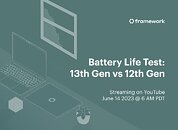

A key ingredient for power savings: HDMI (3rd Gen) Expansion Card
The final key power saving improvement we made alongside 13th Gen is a modification to HDMI and DisplayPort Expansion Cards to reduce system power consumption when no cable is plugged in. Alongside 13th Gen Batch 1 pre-orders, we released a beta HDMI (2nd Gen) Expansion Card version of this. This beta program proved to be extremely useful, and we were able to identify and resolve some remaining compatibility issues, leading us to launch the final HDMI (3rd Gen) Expansion Card. There are no differences in battery life or performance between the beta 2nd Gen card and the 3rd Gen card; we have only resolved the small number of identified compatibility issues. All remaining 13th Gen pre-orders containing HDMI or DisplayPort Expansion Cards will receive the new HDMI (3rd Gen) Expansion Card or DisplayPort (2nd Gen) Expansion Card versions. These cards also reduce power consumption on 11th Gen and 12th Gen systems, so current Framework Laptop owners looking to upgrade can pick up the HDMI (3rd Gen) Expansion Card and the DisplayPort (2nd Gen) Expansion Card in the Marketplace soon. You can also convert existing Expansion Cards to the new versions with a firmware update for DisplayPort and the combination of firmware and some advanced soldering for HDMI.
Schedule of Events (all times are in PDT):
Framework Laptop 13 (12th Gen Intel Core) specs:
i7-1260P
512 GB storage
16 GB (2 x 8 GB) DDR4-3200 memory
Battery - 55 Wh
WiFi 6E
Windows 11 Home
Expansion Cards: USB-A, USB-C (2x), HDMI
Framework Laptop 13 (13th Gen Intel Core) specs:
i7-1360P
512 GB storage
16 GB (2 x 8 GB) DDR4-3200 memory
Battery - 61Wh
WiFi 6E
Windows 11 Home
Expansion Cards: USB-A, USB-C (2x), HDMI (3rd Gen)
Both laptops were set to 30% brightness, set to "Best power efficiency" in Windows, and had airplane mode on, running Big Buck Bunny at 1080p in a loop in Windows Movies & TV.
View at TechPowerUp Main Site | Source
The two key factors to the improved battery life with the latest Framework Laptops are the new 61 Wh Battery included on i7 configurations, offering 11% greater capacity, and the designed-in efficiency improvements that 13th Gen Intel Core processors deliver.

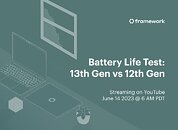

A key ingredient for power savings: HDMI (3rd Gen) Expansion Card
The final key power saving improvement we made alongside 13th Gen is a modification to HDMI and DisplayPort Expansion Cards to reduce system power consumption when no cable is plugged in. Alongside 13th Gen Batch 1 pre-orders, we released a beta HDMI (2nd Gen) Expansion Card version of this. This beta program proved to be extremely useful, and we were able to identify and resolve some remaining compatibility issues, leading us to launch the final HDMI (3rd Gen) Expansion Card. There are no differences in battery life or performance between the beta 2nd Gen card and the 3rd Gen card; we have only resolved the small number of identified compatibility issues. All remaining 13th Gen pre-orders containing HDMI or DisplayPort Expansion Cards will receive the new HDMI (3rd Gen) Expansion Card or DisplayPort (2nd Gen) Expansion Card versions. These cards also reduce power consumption on 11th Gen and 12th Gen systems, so current Framework Laptop owners looking to upgrade can pick up the HDMI (3rd Gen) Expansion Card and the DisplayPort (2nd Gen) Expansion Card in the Marketplace soon. You can also convert existing Expansion Cards to the new versions with a firmware update for DisplayPort and the combination of firmware and some advanced soldering for HDMI.
Schedule of Events (all times are in PDT):
- 6 AM: Livestream Begins
- 1 PM: Founder Q&A with Nirav Patel
- 3 PM: Linux Q&A with Matt Hartley
- 5 PM: Engineering Q&A with Kieran Levin
Framework Laptop 13 (12th Gen Intel Core) specs:
i7-1260P
512 GB storage
16 GB (2 x 8 GB) DDR4-3200 memory
Battery - 55 Wh
WiFi 6E
Windows 11 Home
Expansion Cards: USB-A, USB-C (2x), HDMI
Framework Laptop 13 (13th Gen Intel Core) specs:
i7-1360P
512 GB storage
16 GB (2 x 8 GB) DDR4-3200 memory
Battery - 61Wh
WiFi 6E
Windows 11 Home
Expansion Cards: USB-A, USB-C (2x), HDMI (3rd Gen)
Both laptops were set to 30% brightness, set to "Best power efficiency" in Windows, and had airplane mode on, running Big Buck Bunny at 1080p in a loop in Windows Movies & TV.
View at TechPowerUp Main Site | Source



 r
r