The connector casing that holds the female pin should not really be a problem with the heat for the most part, it's the type of female pin that's being used that's the problem, it has two seams (top and bottom), this makes it weak with it's tension, it's not going to be a snug fit with the male pin, the female pin will open up too much vs the NTK female pin that only has one seam along with it's four spring contact points within it, they have a bigger surface area as well.
Shoving 50 - 110.4 watts (volts x amps = watts) through one pin via those dimples is the problem - it's going to generate heat, lots of it if only three or two or one of those dimples are making contact with the male pin.
Now you have a 2nd issue, the power delivery via that pin is not enough, so the next pin is going to be supplying the the extra power, now this pin is getting hot because of the issue with the first pin, now duplicate that with the next pin and the next pin and so on because they are not making full contact with all the dimples on the male pin (small contact point / surface area), your going to end up with this mess below.
Can user error be blamed here ?
Sure, people make mistakes, but most will have pushed this connector in all the way and still have melted connectors, even with those 3rd party cables and those right angled adapters (CableMod).
So, now that leads to here, where are the melted connectors using the NTK female pins ?
If you have one, I'd love to see it !





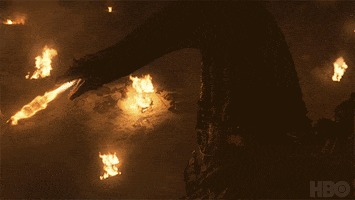


 I like to use a creditcard or something to push it down until its level with the 6..
I like to use a creditcard or something to push it down until its level with the 6..