TheLostSwede
News Editor
- Joined
- Nov 11, 2004
- Messages
- 18,334 (2.46/day)
- Location
- Sweden
| System Name | Overlord Mk MLI |
|---|---|
| Processor | AMD Ryzen 7 7800X3D |
| Motherboard | Gigabyte X670E Aorus Master |
| Cooling | Noctua NH-D15 SE with offsets |
| Memory | 32GB Team T-Create Expert DDR5 6000 MHz @ CL30-34-34-68 |
| Video Card(s) | Gainward GeForce RTX 4080 Phantom GS |
| Storage | 1TB Solidigm P44 Pro, 2 TB Corsair MP600 Pro, 2TB Kingston KC3000 |
| Display(s) | Acer XV272K LVbmiipruzx 4K@160Hz |
| Case | Fractal Design Torrent Compact |
| Audio Device(s) | Corsair Virtuoso SE |
| Power Supply | be quiet! Pure Power 12 M 850 W |
| Mouse | Logitech G502 Lightspeed |
| Keyboard | Corsair K70 Max |
| Software | Windows 10 Pro |
| Benchmark Scores | https://valid.x86.fr/yfsd9w |
According to a post by @g01d3nm4ng0 on Twitter/X, we now know that AMD is readying yet another AGESA update for AM5 motherboards. The new version is, based on information from our own sources, a minor update to the current version. As such, AMD will be moving from 1.0.0.7b to 1.0.0.7c. @g01d3nm4ng0 didn't reveal any details of the new AGESA apart from the screenshot below, but we asked around and managed to find out what the new AESA addresses.
The update is specifically for those with Samsung DDR5 memory in their AM5 motherboards and it addresses multiple memory related stability issues. We weren't given the full details as to what those are, but there have been some reports about there being issues specifically with Samsung DDR5 memory in some AM5 boards and hopefully this will solve all those problems. We don't have a release time frame for the updated AGESA, but with 1.0.0.7b barely out the door, it might take a few weeks before this one makes it through all the internal testing at the motherboard makers.
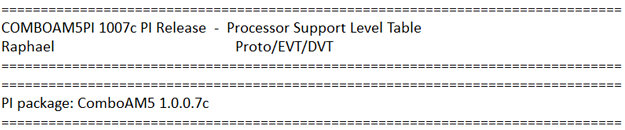
View at TechPowerUp Main Site | Source
The update is specifically for those with Samsung DDR5 memory in their AM5 motherboards and it addresses multiple memory related stability issues. We weren't given the full details as to what those are, but there have been some reports about there being issues specifically with Samsung DDR5 memory in some AM5 boards and hopefully this will solve all those problems. We don't have a release time frame for the updated AGESA, but with 1.0.0.7b barely out the door, it might take a few weeks before this one makes it through all the internal testing at the motherboard makers.
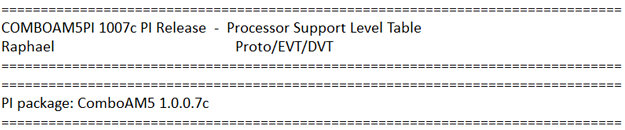
View at TechPowerUp Main Site | Source




