T0@st
News Editor
- Joined
- Mar 7, 2023
- Messages
- 2,905 (3.77/day)
- Location
- South East, UK
| System Name | The TPU Typewriter |
|---|---|
| Processor | AMD Ryzen 5 5600 (non-X) |
| Motherboard | GIGABYTE B550M DS3H Micro ATX |
| Cooling | DeepCool AS500 |
| Memory | Kingston Fury Renegade RGB 32 GB (2 x 16 GB) DDR4-3600 CL16 |
| Video Card(s) | PowerColor Radeon RX 7800 XT 16 GB Hellhound OC |
| Storage | Samsung 980 Pro 1 TB M.2-2280 PCIe 4.0 X4 NVME SSD |
| Display(s) | Lenovo Legion Y27q-20 27" QHD IPS monitor |
| Case | GameMax Spark M-ATX (re-badged Jonsbo D30) |
| Audio Device(s) | FiiO K7 Desktop DAC/Amp + Philips Fidelio X3 headphones, or ARTTI T10 Planar IEMs |
| Power Supply | ADATA XPG CORE Reactor 650 W 80+ Gold ATX |
| Mouse | Roccat Kone Pro Air |
| Keyboard | Cooler Master MasterKeys Pro L |
| Software | Windows 10 64-bit Home Edition |
Our firmware engineers never cease to find ways to improve our keyboards. Every single Apex Pro keyboard receives a major upgrade. SteelSeries is at the forefront of innovative gaming keyboards that elevate your skills even further. Go beyond what you think you can do with the fastest keyboard in the world. We are thrilled to announce a new feature called Rapid Trigger that is bound to shift the odds in your favor ever more.
What is Rapid Trigger?
Most switches have a set actuation point—that is, when a key is depressed, a point where it will activate. How deep you need to press it depends on your settings. As long as you keep your finger on that key, it will keep inputting it, as long as it is below the actuation point, let's say 2 mm. If your finger lifts the key above that threshold, the switch will "reset" and release the keypress. You can see this in action if you press a key down fully and lightly bounce your finger up and down. If you are still pressing it within the actuation point, it will continue inputting whatever you pressed, even though you lifted your finger a bit. Rapid Trigger takes this to the next level.


It enables dynamic "active" and "reset" points based on the movement of a key, making it active as soon as you press it. But unlike in typical actuation, the key resets as soon as you lift your finger. This means the key does not need to pass a fixed reset point to release the keypress.
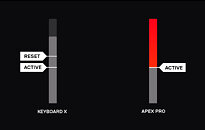
How can this help your gameplay?
The gameplay benefits from this feature are enormous. In practice, this means that if you need to press an ability or a button multiple times in rapid succession, every single of your presses will register with accuracy without skipping a beat. The key doesn't need to release all the way up. Without this feature, there's a chance that some of your inputs would be skipped. This is a huge benefit to any game where you need to press inputs fast, especially rhythm-based games like Osu! and so on. However, an even larger benefit that will apply to more genres is the elimination of latency or delay from the physical movement of the switch. Your keyboard will be totally in sync with FPS games. For example, when you're strafing in FPS titles, your character will keep moving after releasing for that miniscule amount when playing on a typical keyboard. With Rapid Trigger, your character will stop strafing at the precise moment you start lifting your finger, leading to better aiming with your mouse.
Whether you're a Street Fighter VI keyboard warrior or you're fighting enormous bosses in Elden Ring or other soulslike games, no input or release latency means you will land those perfect parries and one-frame links. The key will activate as soon as you press down, and stop working as soon as you decrease the pressure. This is the edge you've been waiting for to elevate you above the competition, delivered by your SteelSeries keyboard. Eliminate input delays. HyperMagnetic Switches with Rapid Trigger activate instantly and reset immediately on rebound. Achieve rapid stuttered movements and repeated commands at speeds unmatched by standard keyboards.
How to enable Rapid Trigger on your keyboard
There are two ways to enable Rapid Trigger on your Apex Pro keyboard:
When Rapid Trigger is enabled, the OLED actuation menu will show a lightning bolt symbol above the actuation number.

If Rapid Trigger is disabled, there will not be a lightning symbol there.

You can also enable and customize Rapid Trigger further in SteelSeries Engine (make sure to update your keyboard to the latest firmware as well). Under the Actuation settings, you can enable Rapid Trigger by clicking on a yellow box in the config menu on the left. By default, Engine selects all keys, so you can enable Rapid Trigger for them all.

But you can also select individual keys to enable Rapid Trigger just for the desired ones, such as WSAD, for example.

We hope you're just as excited about this latest feature of our keyboards as we are. In the meantime, if you haven't gotten one yet, make sure to check out our selection of gaming keyboards to get your Apex Pro today.
View at TechPowerUp Main Site | Source
What is Rapid Trigger?
Most switches have a set actuation point—that is, when a key is depressed, a point where it will activate. How deep you need to press it depends on your settings. As long as you keep your finger on that key, it will keep inputting it, as long as it is below the actuation point, let's say 2 mm. If your finger lifts the key above that threshold, the switch will "reset" and release the keypress. You can see this in action if you press a key down fully and lightly bounce your finger up and down. If you are still pressing it within the actuation point, it will continue inputting whatever you pressed, even though you lifted your finger a bit. Rapid Trigger takes this to the next level.


It enables dynamic "active" and "reset" points based on the movement of a key, making it active as soon as you press it. But unlike in typical actuation, the key resets as soon as you lift your finger. This means the key does not need to pass a fixed reset point to release the keypress.
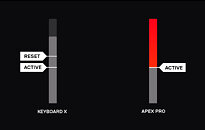
How can this help your gameplay?
The gameplay benefits from this feature are enormous. In practice, this means that if you need to press an ability or a button multiple times in rapid succession, every single of your presses will register with accuracy without skipping a beat. The key doesn't need to release all the way up. Without this feature, there's a chance that some of your inputs would be skipped. This is a huge benefit to any game where you need to press inputs fast, especially rhythm-based games like Osu! and so on. However, an even larger benefit that will apply to more genres is the elimination of latency or delay from the physical movement of the switch. Your keyboard will be totally in sync with FPS games. For example, when you're strafing in FPS titles, your character will keep moving after releasing for that miniscule amount when playing on a typical keyboard. With Rapid Trigger, your character will stop strafing at the precise moment you start lifting your finger, leading to better aiming with your mouse.
Whether you're a Street Fighter VI keyboard warrior or you're fighting enormous bosses in Elden Ring or other soulslike games, no input or release latency means you will land those perfect parries and one-frame links. The key will activate as soon as you press down, and stop working as soon as you decrease the pressure. This is the edge you've been waiting for to elevate you above the competition, delivered by your SteelSeries keyboard. Eliminate input delays. HyperMagnetic Switches with Rapid Trigger activate instantly and reset immediately on rebound. Achieve rapid stuttered movements and repeated commands at speeds unmatched by standard keyboards.
How to enable Rapid Trigger on your keyboard
There are two ways to enable Rapid Trigger on your Apex Pro keyboard:
- 1) Press the SteelSeries key + T to goggle Rapid Trigger on and off. The number keys should change their lighting. This works on all Apex Pro keyboards.
- 2) Long press the media button by your OLED screen to enter the OLED menu, scroll with the roller and click to select "Actuation." Click the roller again to toggle Rapid Trigger. Pressing the media button twice exits the OLED menu. This works on the Apex Pro TKL and full-size only (the models with the OLED screen).
When Rapid Trigger is enabled, the OLED actuation menu will show a lightning bolt symbol above the actuation number.

If Rapid Trigger is disabled, there will not be a lightning symbol there.

You can also enable and customize Rapid Trigger further in SteelSeries Engine (make sure to update your keyboard to the latest firmware as well). Under the Actuation settings, you can enable Rapid Trigger by clicking on a yellow box in the config menu on the left. By default, Engine selects all keys, so you can enable Rapid Trigger for them all.

But you can also select individual keys to enable Rapid Trigger just for the desired ones, such as WSAD, for example.

We hope you're just as excited about this latest feature of our keyboards as we are. In the meantime, if you haven't gotten one yet, make sure to check out our selection of gaming keyboards to get your Apex Pro today.
View at TechPowerUp Main Site | Source



 Does somebody know where to get such keys (with shinethrough arrows?)
Does somebody know where to get such keys (with shinethrough arrows?)