TheLostSwede
News Editor
- Joined
- Nov 11, 2004
- Messages
- 18,013 (2.44/day)
- Location
- Sweden
| System Name | Overlord Mk MLI |
|---|---|
| Processor | AMD Ryzen 7 7800X3D |
| Motherboard | Gigabyte X670E Aorus Master |
| Cooling | Noctua NH-D15 SE with offsets |
| Memory | 32GB Team T-Create Expert DDR5 6000 MHz @ CL30-34-34-68 |
| Video Card(s) | Gainward GeForce RTX 4080 Phantom GS |
| Storage | 1TB Solidigm P44 Pro, 2 TB Corsair MP600 Pro, 2TB Kingston KC3000 |
| Display(s) | Acer XV272K LVbmiipruzx 4K@160Hz |
| Case | Fractal Design Torrent Compact |
| Audio Device(s) | Corsair Virtuoso SE |
| Power Supply | be quiet! Pure Power 12 M 850 W |
| Mouse | Logitech G502 Lightspeed |
| Keyboard | Corsair K70 Max |
| Software | Windows 10 Pro |
| Benchmark Scores | https://valid.x86.fr/yfsd9w |
Cable Matters, an industry-leading connectivity solutions supplier, today unveiled a unique USB-C Keyboard, Video, Mouse (KVM) switch dock for two computers. The Cable Matters USB-C KVM Switch Dock lets two devices share a single keyboard and mouse, charger, peripherals, and two ultra high-definition displays over a single USB-C connection. It combines the performance of a USB-C dock, which offers a one-cable connectivity solution, with the flexibility of a USB-C switch, which shares peripherals between multiple devices.
The KVM Switch Dock will revolutionize the work-from-home experience, which is plagued by two common connectivity challenges. Many business-class laptops lack essential display or peripheral ports. Remote workers sharing a workspace with their business and personal devices struggle for space or constantly hot-swap work and personal laptops between shared USB peripherals and monitors.

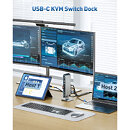


Cable Matters' KVM Switch Dock solves both of these problems. The dock instantly adds ultra high definition DisplayPort and HDMI video ports, a 3.5 mm audio port, six USB-A ports, one USB-C port, and SD/MicroSD card slots to up to two USB-C devices. All connected peripherals and displays can be switched between the two connected host devices with the press of a button on the dock or the included wireless remote, eliminating the need for hot swapping or an extra switch.
"The vision of this product grew from the needs of today's remote workforce," said Cable Matters President and CEO Jeff Jiang. "People are doing more than ever with multiple devices and require connectivity solutions that provide performance and flexibility at an affordable price."
With the latest in display and connectivity technology, the USB-C KVM Switch Dock offers unmatched performance over a single USB-C cable. It features a single 8K@30 Hz or 4K@144 Hz display, or dual 4K@60 Hz displays. Dual USB-C Power Delivery charging supports 100 W charging of one device or 65 W charging of both devices simultaneously. The front panel USB-C and USB-A ports support 10 Gbps data transfer and device charging.
View at TechPowerUp Main Site | Source
The KVM Switch Dock will revolutionize the work-from-home experience, which is plagued by two common connectivity challenges. Many business-class laptops lack essential display or peripheral ports. Remote workers sharing a workspace with their business and personal devices struggle for space or constantly hot-swap work and personal laptops between shared USB peripherals and monitors.

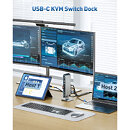


Cable Matters' KVM Switch Dock solves both of these problems. The dock instantly adds ultra high definition DisplayPort and HDMI video ports, a 3.5 mm audio port, six USB-A ports, one USB-C port, and SD/MicroSD card slots to up to two USB-C devices. All connected peripherals and displays can be switched between the two connected host devices with the press of a button on the dock or the included wireless remote, eliminating the need for hot swapping or an extra switch.
"The vision of this product grew from the needs of today's remote workforce," said Cable Matters President and CEO Jeff Jiang. "People are doing more than ever with multiple devices and require connectivity solutions that provide performance and flexibility at an affordable price."
With the latest in display and connectivity technology, the USB-C KVM Switch Dock offers unmatched performance over a single USB-C cable. It features a single 8K@30 Hz or 4K@144 Hz display, or dual 4K@60 Hz displays. Dual USB-C Power Delivery charging supports 100 W charging of one device or 65 W charging of both devices simultaneously. The front panel USB-C and USB-A ports support 10 Gbps data transfer and device charging.
View at TechPowerUp Main Site | Source


