- Joined
- Aug 19, 2017
- Messages
- 2,849 (1.03/day)
Today, Google announced its next generation of Chromebook devices, called the Chromebook Plus, said to improve upon the legacy set by Chromebooks over a decade ago. Starting at an enticing price point of $399, this new breed of Chromebooks integrates powerful AI capabilities and a range of built-in Google apps. Notably, it features tools like the Google Photos Magic Eraser and web-based Adobe Photoshop, positioning itself as a dynamic tool for productivity and creative exploration. In collaboration with hardware manufacturers such as Acer, ASUS, HP, and Lenovo, Google is launching a lineup of eight Chromebook Plus devices on the launch date, with more possibly coming in the future.
Each model boasts improved hardware configurations over the regular Chromebook, including processors like the Intel Core i3 12th Gen or the AMD Ryzen 3 7000 series, a minimum of 8 GB RAM, and 128 GB storage. Users are also in for a visual treat with a 1080p IPS display, ensuring crisp visuals for entertainment and work. And for the modern remote workforce, video conferencing gets a substantial upgrade. Every Chromebook Plus comes equipped with a 1080p camera and utilizes AI enhancements to elevate video call clarity, with compatibility spanning various platforms, including Google Meet, Zoom, and Microsoft Teams. Set to be available from October 8, 2023, in the US and October 9 in Canada and Europe, the Chromebook Plus is positioning itself as the go-to device for many users. On the other hand, the AI features are slated for arrival in 2024, when companies ensure their software is compatible.

Below you can see the upcoming models.

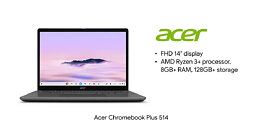

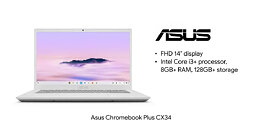




View at TechPowerUp Main Site
Each model boasts improved hardware configurations over the regular Chromebook, including processors like the Intel Core i3 12th Gen or the AMD Ryzen 3 7000 series, a minimum of 8 GB RAM, and 128 GB storage. Users are also in for a visual treat with a 1080p IPS display, ensuring crisp visuals for entertainment and work. And for the modern remote workforce, video conferencing gets a substantial upgrade. Every Chromebook Plus comes equipped with a 1080p camera and utilizes AI enhancements to elevate video call clarity, with compatibility spanning various platforms, including Google Meet, Zoom, and Microsoft Teams. Set to be available from October 8, 2023, in the US and October 9 in Canada and Europe, the Chromebook Plus is positioning itself as the go-to device for many users. On the other hand, the AI features are slated for arrival in 2024, when companies ensure their software is compatible.

Below you can see the upcoming models.

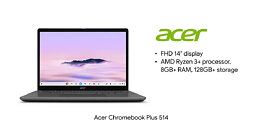

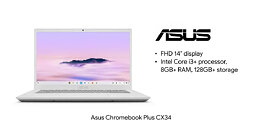




View at TechPowerUp Main Site



