EK, the leading liquid cooling gear manufacturer, is ready to support the new enthusiast-favorite ROG MAXIMUS Z790 FORMULA motherboard with a unique, patented liquid distribution VRM Bridge. The EK-Quantum Momentum² VRM Bridge ROG Maximus Z790 Formula D-RGB is a purpose-engineered connection piece that bridges the integrated ASUS HyperChill III VRM cooling on the motherboard and EK-Quantum Velocity² 1700 CPU water block into a single entity.
And for those with the last-gen Z690 VRM Bridge, EK has an upgrade kit with a two-fold use. It can convert EK-Quantum Momentum² VRM Bridge ROG Maximus Z690 Formula to feature a white stand-out piece that fits its color scheme. It also allows you to use the existing Z690 bridge with the new ROG MAXIMUS Z790 FORMULA motherboard. It is confirmed that the integrated ASUS HyperChill III VRM Z790 Formula water block is copper-based and poses no issues for custom loop liquid cooling. The use of purpose-made PC liquid cooling coolant is still mandatory to avoid corrosion issues. All the users who encountered issues with the VRM water block on the Z690 Formula should contact ASUS directly to get the issue resolved.


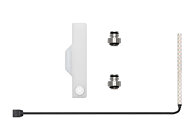
EK-Quantum Momentum² VRM Bridge for ROG Maximus Z790 Formula
The EK-Quantum Momentum² VRM Bridge is the only off-the-shelf solution bridging multiple liquid cooling components with a unique mounting mechanism. It is made exclusively for the ROG Maximus Z790 Formula, to which you attach any existing Intel LGA 1700-socket-compatible EK-Quantum Velocity² CPU water blocks, after which this VRM bridge binds them together.
The Z790 VRM Bridge Is Not Compatible With Z690 Formula Motherboards!
The new EK-Quantum Momentum VRM Bridge will replace the standard approach to connecting the integrated ASUS HyperChill III with the liquid cooling loop. Instead of using several angled and four tubing fittings, you only need EK's VRM Bridge (plus two fittings that would be used on the CPU block anyway). The Bridge acts as a single entity, channeling coolant through the CPU water block and VRM cooling block with two connection points.
EK-Quantum Momentum² VRM Bridge ROG Maximus Z690 Formula White Upgrade Kit
This upgrade kit is designed for the Z690 Formula VRM Bridge. It allows the user to convert it to white color, matching the aesthetic of the motherboard and its color scheme. At the same time, it comes with new push-in fittings that allow users to also use it on the ROG Maximus Z790 Formula without needing to purchase a new VRM bridge in case they upgraded their motherboard to the latest generation.
The voltage regulating module cooler of the Formula motherboard has two operating regimes - the ASUS HyperChill III lets you cool the VRM with either air or water. Water cooling will provide lower temperatures and, in doing so, improve stability during high overclock frequencies. The new VRM Bridge solution is engineered with a nickel cooling channel that's incredibly effective at removing heat.
Patented EK Design
A unique mounting and locking solution has been developed exclusively for the EK-Quantum Momentum² VRM Bridge. EK always takes great care of design, form, and functionality, which led to the development of this patented mounting mechanism. The user-friendly locking system is operated in just a few simple steps. This allows for the CPU water block and the integrated ROG Maximus Z790 Formula VRM cooling block to be connected in a few minutes. There is no need to mount several angled fittings, cut tubes to size, and then connect all of them together - the EK Bridge solution simplifies the whole process.
The EK-Quantum Momentum VRM Bridge ROG Maximus Z790 Formula D-RGB is CNC-milled from a single piece of high-grade glass-like cast acrylic top cover. The entire VRM Bridge slides onto special nickel-plated barb push-in fittings, while the 2 mm thick stainless steel base plate acts as the locking mechanism that latches to the barb fittings.
EK-Matrix7 Compatibility
The good news for all liquid cooling enthusiasts is that EK-Quantum Momentum² VRM Bridge ROG Maximus Z790 Formula D-RGB upgrades the Velocity², which is an EK-Matrix7 compatible product, into a full EK-Matrix7 Foundation product. This means the ports are perfectly aligned with every EK-Quantum Reflection² distribution plate, requiring no offset adapters.
The EK-Matrix7 product raster sets a new standard across the liquid-cooling landscape. With it, the EK is adding a new dimension to PC liquid cooling, where the height of products and the distance between ports are managed by increments of 7 mm. This improves product alignment and reduces the time spent planning the loop and bending tubes - ultimately making the building process easier and more user-friendly.
RGB Lighting on EK-Quantum Momentum² VRM Bridge ROG Maximus Z790 Formula D-RGB - White
This product is compatible with ASUS Aura RGB control software. The arrow marking on the 3-pin LED connector is to be aligned with the +5V marking on the Aura Gen 2 header.
This monoblock bridge solution is only compatible with the ROG Maximus Z790 Formula motherboard and EK-Quantum Velocity² 1700 CPU water blocks.
Availability and Pricing
The EK-Quantum Momentum VRM Bridge ROG Maximus Z790 Formula and the Z690 Upgrade Kit are made in Slovenia, Europe, and are available for pre-order through the EK Webshop and Partner Reseller Network. These products are expected to ship out in early February 2024, at the latest. In the table below, you can see the manufacturer's suggested retail price (MSRP), VAT included.

View at TechPowerUp Main Site | Source
And for those with the last-gen Z690 VRM Bridge, EK has an upgrade kit with a two-fold use. It can convert EK-Quantum Momentum² VRM Bridge ROG Maximus Z690 Formula to feature a white stand-out piece that fits its color scheme. It also allows you to use the existing Z690 bridge with the new ROG MAXIMUS Z790 FORMULA motherboard. It is confirmed that the integrated ASUS HyperChill III VRM Z790 Formula water block is copper-based and poses no issues for custom loop liquid cooling. The use of purpose-made PC liquid cooling coolant is still mandatory to avoid corrosion issues. All the users who encountered issues with the VRM water block on the Z690 Formula should contact ASUS directly to get the issue resolved.


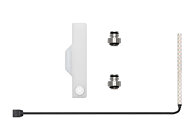
EK-Quantum Momentum² VRM Bridge for ROG Maximus Z790 Formula
The EK-Quantum Momentum² VRM Bridge is the only off-the-shelf solution bridging multiple liquid cooling components with a unique mounting mechanism. It is made exclusively for the ROG Maximus Z790 Formula, to which you attach any existing Intel LGA 1700-socket-compatible EK-Quantum Velocity² CPU water blocks, after which this VRM bridge binds them together.
The Z790 VRM Bridge Is Not Compatible With Z690 Formula Motherboards!
The new EK-Quantum Momentum VRM Bridge will replace the standard approach to connecting the integrated ASUS HyperChill III with the liquid cooling loop. Instead of using several angled and four tubing fittings, you only need EK's VRM Bridge (plus two fittings that would be used on the CPU block anyway). The Bridge acts as a single entity, channeling coolant through the CPU water block and VRM cooling block with two connection points.
EK-Quantum Momentum² VRM Bridge ROG Maximus Z690 Formula White Upgrade Kit
This upgrade kit is designed for the Z690 Formula VRM Bridge. It allows the user to convert it to white color, matching the aesthetic of the motherboard and its color scheme. At the same time, it comes with new push-in fittings that allow users to also use it on the ROG Maximus Z790 Formula without needing to purchase a new VRM bridge in case they upgraded their motherboard to the latest generation.
The voltage regulating module cooler of the Formula motherboard has two operating regimes - the ASUS HyperChill III lets you cool the VRM with either air or water. Water cooling will provide lower temperatures and, in doing so, improve stability during high overclock frequencies. The new VRM Bridge solution is engineered with a nickel cooling channel that's incredibly effective at removing heat.
Patented EK Design
A unique mounting and locking solution has been developed exclusively for the EK-Quantum Momentum² VRM Bridge. EK always takes great care of design, form, and functionality, which led to the development of this patented mounting mechanism. The user-friendly locking system is operated in just a few simple steps. This allows for the CPU water block and the integrated ROG Maximus Z790 Formula VRM cooling block to be connected in a few minutes. There is no need to mount several angled fittings, cut tubes to size, and then connect all of them together - the EK Bridge solution simplifies the whole process.
The EK-Quantum Momentum VRM Bridge ROG Maximus Z790 Formula D-RGB is CNC-milled from a single piece of high-grade glass-like cast acrylic top cover. The entire VRM Bridge slides onto special nickel-plated barb push-in fittings, while the 2 mm thick stainless steel base plate acts as the locking mechanism that latches to the barb fittings.
EK-Matrix7 Compatibility
The good news for all liquid cooling enthusiasts is that EK-Quantum Momentum² VRM Bridge ROG Maximus Z790 Formula D-RGB upgrades the Velocity², which is an EK-Matrix7 compatible product, into a full EK-Matrix7 Foundation product. This means the ports are perfectly aligned with every EK-Quantum Reflection² distribution plate, requiring no offset adapters.
The EK-Matrix7 product raster sets a new standard across the liquid-cooling landscape. With it, the EK is adding a new dimension to PC liquid cooling, where the height of products and the distance between ports are managed by increments of 7 mm. This improves product alignment and reduces the time spent planning the loop and bending tubes - ultimately making the building process easier and more user-friendly.
RGB Lighting on EK-Quantum Momentum² VRM Bridge ROG Maximus Z790 Formula D-RGB - White
This product is compatible with ASUS Aura RGB control software. The arrow marking on the 3-pin LED connector is to be aligned with the +5V marking on the Aura Gen 2 header.
This monoblock bridge solution is only compatible with the ROG Maximus Z790 Formula motherboard and EK-Quantum Velocity² 1700 CPU water blocks.
Availability and Pricing
The EK-Quantum Momentum VRM Bridge ROG Maximus Z790 Formula and the Z690 Upgrade Kit are made in Slovenia, Europe, and are available for pre-order through the EK Webshop and Partner Reseller Network. These products are expected to ship out in early February 2024, at the latest. In the table below, you can see the manufacturer's suggested retail price (MSRP), VAT included.

View at TechPowerUp Main Site | Source






