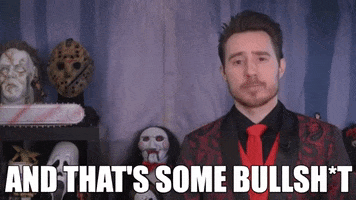TheLostSwede
News Editor
- Joined
- Nov 11, 2004
- Messages
- 17,614 (2.41/day)
- Location
- Sweden
| System Name | Overlord Mk MLI |
|---|---|
| Processor | AMD Ryzen 7 7800X3D |
| Motherboard | Gigabyte X670E Aorus Master |
| Cooling | Noctua NH-D15 SE with offsets |
| Memory | 32GB Team T-Create Expert DDR5 6000 MHz @ CL30-34-34-68 |
| Video Card(s) | Gainward GeForce RTX 4080 Phantom GS |
| Storage | 1TB Solidigm P44 Pro, 2 TB Corsair MP600 Pro, 2TB Kingston KC3000 |
| Display(s) | Acer XV272K LVbmiipruzx 4K@160Hz |
| Case | Fractal Design Torrent Compact |
| Audio Device(s) | Corsair Virtuoso SE |
| Power Supply | be quiet! Pure Power 12 M 850 W |
| Mouse | Logitech G502 Lightspeed |
| Keyboard | Corsair K70 Max |
| Software | Windows 10 Pro |
| Benchmark Scores | https://valid.x86.fr/yfsd9w |
ASUS and Republic of Gamers (ROG) today announced an exciting lineup of displays for gaming, professional content creation, hybrid work, and entertainment at CES 2024. ROG continues to drive gaming display innovation with the introduction of the 39-inch ROG Swift OLED PG39WCDM 800R-curved monitor, the 32-inch PG32UCDP—the world's first dual-mode gaming monitor with a Frame Rate Boost feature that lets users switch between 4K 240 Hz and FHD 480 Hz modes - and the PG27AQDP, the world's fastest 27-inch OLED monitor. In addition, ROG also unveiled the award-winning ROG Aura Monitor Light Bar ALB01 and ROG Ergo Monitor Arm AAS01 to upgrade any gaming setup.
Content creators will appreciate the latest ProArt Display PA278CFRV, an eco-friendly QHD (2560 x 1440) IPS monitor featuring 95% DCI-P3 and USB-C with 96 W power delivery—perfect for Windows laptop and MacBook users. ASUS unveiled a trio of portable displays including ZenScreen Fold OLED MQ17QH—the world's first foldable OLED portable display—and the 21.5-inch, 100 Hz ZenScreen MB229CF with several versatile stand options, along with the 15.6-inch ZenScreen MB166CR featuring a 360° kickstand that doubles as a wall mount.





Designed for on-the-go productivity and entertainment, ASUS AirVision M1 Wearable Display utilize virtual display technology and is able to generate multiple virtual screens of different aspect ratios.
All ASUS displays include ASUS DisplayWidget Center, an app that allows users to tweak monitor settings with a mouse instead of using the buttons on the monitor. The app saves monitor settings, provides system notifications, and facilitates automatic updates. It is compatible with the entire monitor lineup to guarantee seamless experiences for all ASUS users.
Game-changing ROG OLED monitors
The unveiling of the ROG Swift OLED PG39WCDM marks another significant leap in immersive gaming technology. This 39-inch ultrawide (3440 x 1440) 240 Hz 800R-curved OLED gaming monitor showcases ROG's dedication to pushing the boundaries of gaming display technology. Additionally, ROG Swift OLED PG32UCDP is the world's first dual-mode gaming monitor with a Frame Rate Boost feature that allows users to switch from 4K 240 Hz up to FHD 480 Hz at any time. Completing the amazing new lineup is the ROG Swift OLED PG27AQDP, the world's fastest 27-inch OLED monitor.
Equipped with the latest third-generation ROG OLED as well as META technologies, the new Swift displays achieve 30% higher peak brightness levels and up to 20% wider viewing angles over their predecessors. The 1300-nit peak brightness and DisplayHDR True Black 400 compliance ensure stunningly immersive gaming visuals. The latest panels are also designed to address concerns about color fringing with the Clear Pixel Edge algorithm reducing green and red fringing on text and lines for an improved viewing experience. Plus, exclusive Extreme Low Motion Blur (ELMB) technology enables even crisper, clearer motion in fast-paced games. The 0.03 ms response time and AMD FreeSync Premium Pro compliance ensure smooth, tear-free visuals with low latency. To ensure the display's longevity, the custom heatsink helps reduce operating temperatures and safeguards against burn-in.
The ROG Swift OLED PG39WCDM with built-in Smart KVM allows users to control two devices seamlessly with a keyboard and mouse, and USB 3.2 connectivity enables rapid file transfers. Extensive connectivity options, including DisplayPort 1.4 with Display Stream Compression (DSC), HDMI 2.1, and USB-C with 90 W Power Delivery, make the ROG Swift OLED a versatile hub for gaming setups. Alongside these groundbreaking features, the monitor includes the ROG VESA wall-mount kit for easy wall or partition mounting. With its 800R panel curvature, the ROG Swift OLED stands as the most curved monitor available, providing a truly immersive gaming experience.
All three new models come with ROG Gaming Artificial Intelligence technology with Dynamic shadow boost, Dynamic cross-hair, Variable Overdrive 2.0, Dynamic GameVisual (in selected models) enhance users' gaming experience.
ROG Swift OLED PG32UCDM - the first ROG monitor with Dolby Vision support
The upcoming 4K 240 Hz ROG Swift OLED PG32UCDM will be the first ROG monitor to offer Dolby Vision to deliver stunning visuals with a wide color range, brightness, detail, and exceptional contrast.
Switch it up with the ROG Aura Monitor Light Bar and Ergo Monitor Arm
ROG also introduced the CES 2024 Innovation Award-winning ROG Aura Monitor Light Bar ALB01 and the ROG Ergo Monitor Arm AAS01 for upgrading gaming setups.
The ROG Aura Light Bar has an optical design that minimizes eye strain. It features a front-light Eye Care mode, an Aura Sync backlighting mode, and a combination of both for immersive viewing. Users can also adjust color temperature and brightness to preferred levels. ROG Aura Light Bar accommodates both curved and flat monitors, and can seamlessly integrate into existing gaming setups featuring Aura Sync-enabled products and peripherals. Plus, ASUS DisplayWidget Center software includes advanced features such as App Sync, which changes lighting mode depending on the current app being used and offers lighting schedule presets and System Sync.
The ROG Ergo Monitor Arm is designed for up to 39-inch monitors and has a load capacity of 3-11.5 kg for standard monitors, and 3-8.5 kg for curved monitorsi. With cyberpunk-inspired aesthetics, double-sided cable management feature, and VESA support, the Ergo Monitor Arm lets users create a clutter-free, custom gaming setup. The mechanical spring arm mechanism allows smooth, effortless adjustments through a wide range of movements: the attached display can be tilted 75° up or 15° down and pivoted a full 360°. The arm passed stringent durability tests during the design phase, including 10,000-cycle range-of-motion tests.
Empower creativity with ProArt monitors
ProArt Display PA278CFRV is a 27-inch QHD (2560 x 1440) IPS monitor designed to empower creative professionals and discerning users alike. This exceptional display boasts an expansive 95% DCI-P3 color gamut to ensure exceptional color fidelity and precision for any artistic endeavor. The 100 Hz variable refresh rate (VRR) provides smooth and fast rendering of visuals. The anti-glare, low-reflection (AGLR) panel also offers a more comfortable and visually-appealing viewing experience.
An ambient-light sensor allows the monitor to adapt to surrounding lighting conditions and intelligently adjusts display brightness to an optimal level for comfortable viewing experiences. The monitor is able to effectively compensate for variations in color temperature and brightness caused by ambient light, maintaining color consistency in any environment.

The USB-C port with 96 W Power Delivery provides a convenient one-cable solution to handle data transfers, video signals and power, making this monitor ideal for Windows laptops and MacBook users.
The ProArt Display PA278CFRV proudly adheres to EPEAT Gold standards, aligning with the ASUS commitment to minimizing environmental impacts.
ZenScreen portable monitors for on-the-go productivity
ASUS ZenScreen Fold OLED MQ17QH is the world's first foldable OLED portable monitor. This 17.3-inch QHD (2560 x 1920) foldable OLED monitor features a waterdrop-style hinge that ensures a flawless fold, adding elegance to the design and facilitating seamless transitions between viewing angles. When open, it boasts a remarkably thin 9.7 mm profile and weighs just 1.17 kg, setting a new standard for portability and performance. The DisplayHDR True Black 500-compliant display offers rich colors and stunning contrast, maintaining true-to-life visuals thanks to its 100% DCI-P3 color gamut. Versatile connectivity, including mini HDMI and dual USB-C ports, seamlessly integrates the ZenScreen Fold OLED into any digital ecosystem. Its standard tripod socket adapts to various setups, providing stability for work or creative endeavors.

ZenScreen MB229CF is a 21.5-inch FHD IPS monitor that delivers stunning visuals, wide viewing angles, and smooth 100 Hz refresh rate, making it perfect for video viewing and casual gaming. Its mere 5 mm thickness and overall weight of just 2.3 kg make it effortlessly portable, while its variable connections, including HDMI, USB Type-C (full function), and headphone output jack give it the versatility to connect to a wide range of devices. ZenScreen MB229CF requires just a single USB-C connection to compatible devices, potentially reducing the number of cables users need. Plus, it features two built-in 2 W speakers and a 1 W subwoofer. The C-clamp stand helps facilitate comfortable viewing positions and a space-saving setup. Additionally, ZenScreen MB229CF includes a built-in kickstand, C-clamp stand, and bundled partition hook kit to give the monitor the flexibility to be used in a variety of work setups. ZenScreen MB229CF is shipped in packaging made of eco-friendly, FSC-certified materials.
The slim ZenScreen MB166CR is a 15.6-inch FHD portable display featuring an anti-glare IPS panel. USB-C connectivity with DP Alt mode ensures compatibility with a wide range of input devices. The monitor also intelligently detects its orientation and seamlessly switches between landscape and portrait modes - this feature can be activated in ASUS DisplayWidget Center. For added convenience and flexibility, a versatile detachable 360° kickstand can prop ZenScreen MB166CR up on a table. It can also be mounted on a wall or mounted on a tripod via the socket located on the back of the display.
Redefine your view: ASUS AirVision M1 Wearable Display
The cutting-edge ASUS AirVision M1 Wearable Display packs a multi-monitor viewing experience in a pair of stylish glasses. It delivers amazing viewing experiences with FHD (1920 x 1080) Micro OLED displays that deliver an impressive 1100 nits brightness, and an outstanding 95% DCI-P3 color gamut for unparalleled vividness and detail. A 57° vertical perspective field of view and 60% transmittance ensure incredibly comfortable viewing. Empowering users with 3 Degrees of Freedom (3DoF) positioning and an intuitive app design, AirVision M1 glasses allow users to pin the screen at a specific location, ensuring heightened control and comfort. The glasses also provide users with the ability to generate multiple virtual screens in 16:9, 21:9, and 32:9 formats, as well as in landscape or portrait orientation.


Prioritizing user well-being, AirVision M1 incorporates TÜV-certified low blue-light and flicker reduction, along with noise-canceling microphones and speakers for immersive audio experiences. A built-in sensor detects whether the glasses are being worn by the users, and will automatically turn off the OLED displays to save power. Additionally, an ambient light sensor adjusts brightness once the user puts on the glasses. For privacy, the glasses ensure that interface content stays invisible to others. The glasses also feature an intuitive touchpad on the left temple, facilitating seamless adjustments such as brightness control, 3D mode activation, and screen pinning. USB-C connectivity with DP Alt mode further ensures compatibility with devices such as ROG Ally and console decks.
Unmatched convenience with ASUS DisplayWidget Center
Designed to elevate any viewing experience, ASUS DisplayWidget Center allows users to intuitively tweak monitor settings, including screen brightness, contrast and color temperature, with a few mouse clicks instead of using the buttons on the monitor. The app automatically saves settings directly into the monitor, so the preferred configuration is retained even when the display is disconnected. Automatic notifications and updates ensure DisplayWidget Center is always up-to-date, so users will have the newest features available the moment they're released. The app is compatible across the entire 2023 ASUS and ROG model lineup for seamless experiences for all users.
View at TechPowerUp Main Site | Source
Content creators will appreciate the latest ProArt Display PA278CFRV, an eco-friendly QHD (2560 x 1440) IPS monitor featuring 95% DCI-P3 and USB-C with 96 W power delivery—perfect for Windows laptop and MacBook users. ASUS unveiled a trio of portable displays including ZenScreen Fold OLED MQ17QH—the world's first foldable OLED portable display—and the 21.5-inch, 100 Hz ZenScreen MB229CF with several versatile stand options, along with the 15.6-inch ZenScreen MB166CR featuring a 360° kickstand that doubles as a wall mount.





Designed for on-the-go productivity and entertainment, ASUS AirVision M1 Wearable Display utilize virtual display technology and is able to generate multiple virtual screens of different aspect ratios.
All ASUS displays include ASUS DisplayWidget Center, an app that allows users to tweak monitor settings with a mouse instead of using the buttons on the monitor. The app saves monitor settings, provides system notifications, and facilitates automatic updates. It is compatible with the entire monitor lineup to guarantee seamless experiences for all ASUS users.
Game-changing ROG OLED monitors
The unveiling of the ROG Swift OLED PG39WCDM marks another significant leap in immersive gaming technology. This 39-inch ultrawide (3440 x 1440) 240 Hz 800R-curved OLED gaming monitor showcases ROG's dedication to pushing the boundaries of gaming display technology. Additionally, ROG Swift OLED PG32UCDP is the world's first dual-mode gaming monitor with a Frame Rate Boost feature that allows users to switch from 4K 240 Hz up to FHD 480 Hz at any time. Completing the amazing new lineup is the ROG Swift OLED PG27AQDP, the world's fastest 27-inch OLED monitor.
Equipped with the latest third-generation ROG OLED as well as META technologies, the new Swift displays achieve 30% higher peak brightness levels and up to 20% wider viewing angles over their predecessors. The 1300-nit peak brightness and DisplayHDR True Black 400 compliance ensure stunningly immersive gaming visuals. The latest panels are also designed to address concerns about color fringing with the Clear Pixel Edge algorithm reducing green and red fringing on text and lines for an improved viewing experience. Plus, exclusive Extreme Low Motion Blur (ELMB) technology enables even crisper, clearer motion in fast-paced games. The 0.03 ms response time and AMD FreeSync Premium Pro compliance ensure smooth, tear-free visuals with low latency. To ensure the display's longevity, the custom heatsink helps reduce operating temperatures and safeguards against burn-in.
The ROG Swift OLED PG39WCDM with built-in Smart KVM allows users to control two devices seamlessly with a keyboard and mouse, and USB 3.2 connectivity enables rapid file transfers. Extensive connectivity options, including DisplayPort 1.4 with Display Stream Compression (DSC), HDMI 2.1, and USB-C with 90 W Power Delivery, make the ROG Swift OLED a versatile hub for gaming setups. Alongside these groundbreaking features, the monitor includes the ROG VESA wall-mount kit for easy wall or partition mounting. With its 800R panel curvature, the ROG Swift OLED stands as the most curved monitor available, providing a truly immersive gaming experience.
All three new models come with ROG Gaming Artificial Intelligence technology with Dynamic shadow boost, Dynamic cross-hair, Variable Overdrive 2.0, Dynamic GameVisual (in selected models) enhance users' gaming experience.
ROG Swift OLED PG32UCDM - the first ROG monitor with Dolby Vision support
The upcoming 4K 240 Hz ROG Swift OLED PG32UCDM will be the first ROG monitor to offer Dolby Vision to deliver stunning visuals with a wide color range, brightness, detail, and exceptional contrast.
Switch it up with the ROG Aura Monitor Light Bar and Ergo Monitor Arm
ROG also introduced the CES 2024 Innovation Award-winning ROG Aura Monitor Light Bar ALB01 and the ROG Ergo Monitor Arm AAS01 for upgrading gaming setups.
The ROG Aura Light Bar has an optical design that minimizes eye strain. It features a front-light Eye Care mode, an Aura Sync backlighting mode, and a combination of both for immersive viewing. Users can also adjust color temperature and brightness to preferred levels. ROG Aura Light Bar accommodates both curved and flat monitors, and can seamlessly integrate into existing gaming setups featuring Aura Sync-enabled products and peripherals. Plus, ASUS DisplayWidget Center software includes advanced features such as App Sync, which changes lighting mode depending on the current app being used and offers lighting schedule presets and System Sync.
The ROG Ergo Monitor Arm is designed for up to 39-inch monitors and has a load capacity of 3-11.5 kg for standard monitors, and 3-8.5 kg for curved monitorsi. With cyberpunk-inspired aesthetics, double-sided cable management feature, and VESA support, the Ergo Monitor Arm lets users create a clutter-free, custom gaming setup. The mechanical spring arm mechanism allows smooth, effortless adjustments through a wide range of movements: the attached display can be tilted 75° up or 15° down and pivoted a full 360°. The arm passed stringent durability tests during the design phase, including 10,000-cycle range-of-motion tests.
Empower creativity with ProArt monitors
ProArt Display PA278CFRV is a 27-inch QHD (2560 x 1440) IPS monitor designed to empower creative professionals and discerning users alike. This exceptional display boasts an expansive 95% DCI-P3 color gamut to ensure exceptional color fidelity and precision for any artistic endeavor. The 100 Hz variable refresh rate (VRR) provides smooth and fast rendering of visuals. The anti-glare, low-reflection (AGLR) panel also offers a more comfortable and visually-appealing viewing experience.
An ambient-light sensor allows the monitor to adapt to surrounding lighting conditions and intelligently adjusts display brightness to an optimal level for comfortable viewing experiences. The monitor is able to effectively compensate for variations in color temperature and brightness caused by ambient light, maintaining color consistency in any environment.

The USB-C port with 96 W Power Delivery provides a convenient one-cable solution to handle data transfers, video signals and power, making this monitor ideal for Windows laptops and MacBook users.
The ProArt Display PA278CFRV proudly adheres to EPEAT Gold standards, aligning with the ASUS commitment to minimizing environmental impacts.
ZenScreen portable monitors for on-the-go productivity
ASUS ZenScreen Fold OLED MQ17QH is the world's first foldable OLED portable monitor. This 17.3-inch QHD (2560 x 1920) foldable OLED monitor features a waterdrop-style hinge that ensures a flawless fold, adding elegance to the design and facilitating seamless transitions between viewing angles. When open, it boasts a remarkably thin 9.7 mm profile and weighs just 1.17 kg, setting a new standard for portability and performance. The DisplayHDR True Black 500-compliant display offers rich colors and stunning contrast, maintaining true-to-life visuals thanks to its 100% DCI-P3 color gamut. Versatile connectivity, including mini HDMI and dual USB-C ports, seamlessly integrates the ZenScreen Fold OLED into any digital ecosystem. Its standard tripod socket adapts to various setups, providing stability for work or creative endeavors.

ZenScreen MB229CF is a 21.5-inch FHD IPS monitor that delivers stunning visuals, wide viewing angles, and smooth 100 Hz refresh rate, making it perfect for video viewing and casual gaming. Its mere 5 mm thickness and overall weight of just 2.3 kg make it effortlessly portable, while its variable connections, including HDMI, USB Type-C (full function), and headphone output jack give it the versatility to connect to a wide range of devices. ZenScreen MB229CF requires just a single USB-C connection to compatible devices, potentially reducing the number of cables users need. Plus, it features two built-in 2 W speakers and a 1 W subwoofer. The C-clamp stand helps facilitate comfortable viewing positions and a space-saving setup. Additionally, ZenScreen MB229CF includes a built-in kickstand, C-clamp stand, and bundled partition hook kit to give the monitor the flexibility to be used in a variety of work setups. ZenScreen MB229CF is shipped in packaging made of eco-friendly, FSC-certified materials.
The slim ZenScreen MB166CR is a 15.6-inch FHD portable display featuring an anti-glare IPS panel. USB-C connectivity with DP Alt mode ensures compatibility with a wide range of input devices. The monitor also intelligently detects its orientation and seamlessly switches between landscape and portrait modes - this feature can be activated in ASUS DisplayWidget Center. For added convenience and flexibility, a versatile detachable 360° kickstand can prop ZenScreen MB166CR up on a table. It can also be mounted on a wall or mounted on a tripod via the socket located on the back of the display.
Redefine your view: ASUS AirVision M1 Wearable Display
The cutting-edge ASUS AirVision M1 Wearable Display packs a multi-monitor viewing experience in a pair of stylish glasses. It delivers amazing viewing experiences with FHD (1920 x 1080) Micro OLED displays that deliver an impressive 1100 nits brightness, and an outstanding 95% DCI-P3 color gamut for unparalleled vividness and detail. A 57° vertical perspective field of view and 60% transmittance ensure incredibly comfortable viewing. Empowering users with 3 Degrees of Freedom (3DoF) positioning and an intuitive app design, AirVision M1 glasses allow users to pin the screen at a specific location, ensuring heightened control and comfort. The glasses also provide users with the ability to generate multiple virtual screens in 16:9, 21:9, and 32:9 formats, as well as in landscape or portrait orientation.


Prioritizing user well-being, AirVision M1 incorporates TÜV-certified low blue-light and flicker reduction, along with noise-canceling microphones and speakers for immersive audio experiences. A built-in sensor detects whether the glasses are being worn by the users, and will automatically turn off the OLED displays to save power. Additionally, an ambient light sensor adjusts brightness once the user puts on the glasses. For privacy, the glasses ensure that interface content stays invisible to others. The glasses also feature an intuitive touchpad on the left temple, facilitating seamless adjustments such as brightness control, 3D mode activation, and screen pinning. USB-C connectivity with DP Alt mode further ensures compatibility with devices such as ROG Ally and console decks.
Unmatched convenience with ASUS DisplayWidget Center
Designed to elevate any viewing experience, ASUS DisplayWidget Center allows users to intuitively tweak monitor settings, including screen brightness, contrast and color temperature, with a few mouse clicks instead of using the buttons on the monitor. The app automatically saves settings directly into the monitor, so the preferred configuration is retained even when the display is disconnected. Automatic notifications and updates ensure DisplayWidget Center is always up-to-date, so users will have the newest features available the moment they're released. The app is compatible across the entire 2023 ASUS and ROG model lineup for seamless experiences for all users.
View at TechPowerUp Main Site | Source