- Joined
- Aug 19, 2017
- Messages
- 2,912 (1.05/day)
The PC master race has yielded many interesting activities for enthusiasts alike, with perhaps the pinnacle of activities being overclocking. Usually, subjects for overclocking include CPUs, GPUs, and RAM, with other components not actually being capable of overclocking. However, the enthusiast force never seems to settle, and today, we have proof of overclocking an off-the-shelf 2.5-inch SATA III NAND Flash SSD thanks to Gabriel Ferraz, a Computer Engineering graduate, and TechPowerUp's SSD database maintainer. He uses the RZX Pro 256 GB SSD in the video, a generic NAND Flash drive. The RZX Pro uses the Silicon Motion SM2259XT2 single-core, 32-bit ARC CPU running up to 550 MHz. It has two channels at 400 MHz, each with eight chip enable interconnects, allowing up to 16 NAND Flash dies to operate. The SSD doesn't feature a DRAM cache or support a host memory buffer. It has only one NAND Flash memory chip from Kioxia, uses BiCS FLASH 4 architecture, has 96 layers, and has 256 GB capacity.
While this NAND Flash die is rated for up to 400 MHz or 800 MT/s, it only ran at less than half the speed at 193.75 MHz or 387.5 MT/s at default settings. Gabriel acquired a SATA III to USB 3.0 adapter with a JMS578 bridge chip to perform the overclock. This adapter allows hot swapping of SSDs without the need to turn off the PC. He shorted two terminals in the drive's PCB to get the SSD to operate without its default safe mode. Mass Production Tools (MPTools), which OEMs use to flash SSDs, were used to change the firmware settings. Each NAND Flash architecture has its own special version of MPTools. The software directly shows control of the Flash clock, CPU clock, and output driving. However, additional tweaks like Flash IO driving with subdivisions need modifications. Control and Flash On-Die Termination (ODT) and Schmitt window trigger (referring to the Schmitt trigger comparator circuit) also needed a few modifications to make it work.




The overclock results were an increase of 17.6% for the Silicon Motion controller, up to 500 MHz from the original 400 MHz, and 106% with 400 MHz clock for the NAND Flash, which only operated at 193 MHz stock. The performance results? While it varies from benchmark to benchmark, the latency has dropped. Only a slight improvement has been made in reading speeds, while writing has seen a more significant impact. Bandwidth has been increased, so the benchmarks naturally responded well. The biggest problem is the increased operating temperature. Temps were stable at 40C in stock settings, while the overclock pushed it to 45C. Over the long run, this decreases the lifetime of the drive. Overclocking the SSD also voids all manufacturer-implied warranties and reduces the expected number of read/write operations.


Below, you can see a few benchmarks by Gabriel Ferraz, while the rest are available in the YouTube video here.
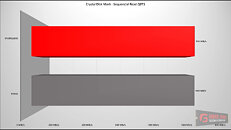
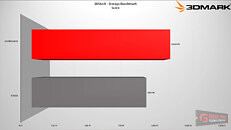
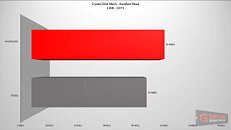
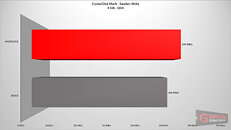
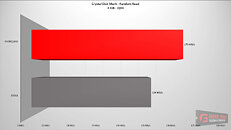
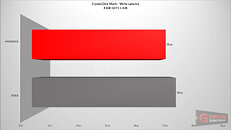

View at TechPowerUp Main Site | Source
While this NAND Flash die is rated for up to 400 MHz or 800 MT/s, it only ran at less than half the speed at 193.75 MHz or 387.5 MT/s at default settings. Gabriel acquired a SATA III to USB 3.0 adapter with a JMS578 bridge chip to perform the overclock. This adapter allows hot swapping of SSDs without the need to turn off the PC. He shorted two terminals in the drive's PCB to get the SSD to operate without its default safe mode. Mass Production Tools (MPTools), which OEMs use to flash SSDs, were used to change the firmware settings. Each NAND Flash architecture has its own special version of MPTools. The software directly shows control of the Flash clock, CPU clock, and output driving. However, additional tweaks like Flash IO driving with subdivisions need modifications. Control and Flash On-Die Termination (ODT) and Schmitt window trigger (referring to the Schmitt trigger comparator circuit) also needed a few modifications to make it work.




The overclock results were an increase of 17.6% for the Silicon Motion controller, up to 500 MHz from the original 400 MHz, and 106% with 400 MHz clock for the NAND Flash, which only operated at 193 MHz stock. The performance results? While it varies from benchmark to benchmark, the latency has dropped. Only a slight improvement has been made in reading speeds, while writing has seen a more significant impact. Bandwidth has been increased, so the benchmarks naturally responded well. The biggest problem is the increased operating temperature. Temps were stable at 40C in stock settings, while the overclock pushed it to 45C. Over the long run, this decreases the lifetime of the drive. Overclocking the SSD also voids all manufacturer-implied warranties and reduces the expected number of read/write operations.


Below, you can see a few benchmarks by Gabriel Ferraz, while the rest are available in the YouTube video here.
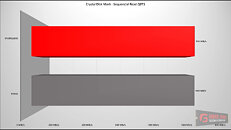
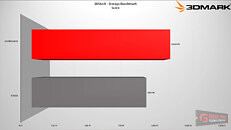
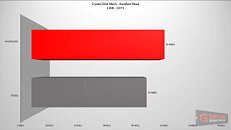
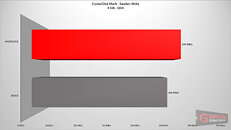
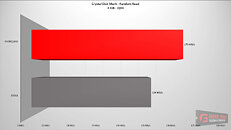
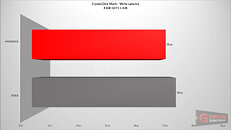

View at TechPowerUp Main Site | Source






