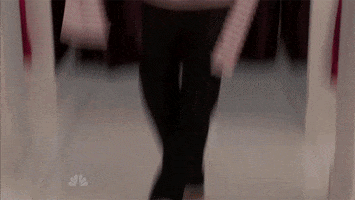T0@st
News Editor
- Joined
- Mar 7, 2023
- Messages
- 2,807 (3.71/day)
- Location
- South East, UK
| System Name | The TPU Typewriter |
|---|---|
| Processor | AMD Ryzen 5 5600 (non-X) |
| Motherboard | GIGABYTE B550M DS3H Micro ATX |
| Cooling | DeepCool AS500 |
| Memory | Kingston Fury Renegade RGB 32 GB (2 x 16 GB) DDR4-3600 CL16 |
| Video Card(s) | PowerColor Radeon RX 7800 XT 16 GB Hellhound OC |
| Storage | Samsung 980 Pro 1 TB M.2-2280 PCIe 4.0 X4 NVME SSD |
| Display(s) | Lenovo Legion Y27q-20 27" QHD IPS monitor |
| Case | GameMax Spark M-ATX (re-badged Jonsbo D30) |
| Audio Device(s) | FiiO K7 Desktop DAC/Amp + Philips Fidelio X3 headphones, or ARTTI T10 Planar IEMs |
| Power Supply | ADATA XPG CORE Reactor 650 W 80+ Gold ATX |
| Mouse | Roccat Kone Pro Air |
| Keyboard | Cooler Master MasterKeys Pro L |
| Software | Windows 10 64-bit Home Edition |
RTX Video HDR—first announced at CES—is now available for download through the January Studio Driver. It uses AI to transform standard dynamic range video playing in internet browsers into stunning high dynamic range (HDR) on HDR10 displays. PC game modders now have a powerful new set of tools to use with the release of the NVIDIA RTX Remix open beta. It features full ray tracing, NVIDIA DLSS, NVIDIA Reflex, modern physically based rendering assets and generative AI texture tools so modders can remaster games more efficiently than ever. Pick up the new GeForce RTX 4070 Ti SUPER available from custom board partners in stock-clocked and factory-overclocked configurations to enhance creating, gaming and AI tasks.
Part of the RTX 40 SUPER Series announced at CES, it's equipped with more CUDA cores than the RTX 4070, a frame buffer increased to 16 GB, and a 256-bit bus—perfect for video editing and rendering large 3D scenes. It runs up to 1.6x faster than the RTX 3070 Ti and 2.5x faster with DLSS 3 in the most graphics-intensive games. And this week's featured In the NVIDIA Studio technical artist Vishal Ranga shares his vivid 3D scene Disowned—powered by NVIDIA RTX and Unreal Engine with DLSS.
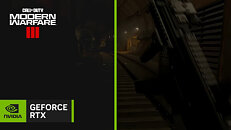


RTX Video HDR Delivers Dazzling Detail
Using the power of Tensor Cores on GeForce RTX GPUs, RTX Video HDR allows gamers and creators to maximize their HDR panel's ability to display vivid, dynamic colors, preserving intricate details that may be inadvertently lost due to video compression.
RTX Video HDR and RTX Video Super Resolution can be used together to produce the clearest livestreamed video anywhere, anytime. These features work on Chromium-based browsers such as Google Chrome or Microsoft Edge.
To enable RTX Video HDR:
Standard dynamic range video will then automatically convert to HDR, displaying remarkably improved details and sharpness.
RTX Video HDR is among the RTX-powered apps enhancing everyday PC use, productivity, creating and gaming. NVIDIA Broadcast supercharges mics and cams; NVIDIA Canvas turns simple brushstrokes into realistic landscape images; and NVIDIA Omniverse seamlessly connects 3D apps and creative workflows. Explore exclusive Studio tools, including industry-leading NVIDIA Studio Drivers—free for RTX graphics card owners—which support the latest creative app updates, AI-powered features and more.
RTX Video HDR requires an RTX GPU connected to an HDR10-compatible monitor or TV. For additional information, check out the RTX Video FAQ.
NVIDIA Blog Editor's note: This post is part of our weekly In the NVIDIA Studio series, which celebrates featured artists, offers creative tips and tricks, and demonstrates how NVIDIA Studio technology improves creative workflows. We're also deep diving on new GeForce RTX 40 Series GPU features, technologies and resources, and how they dramatically accelerate content creation.
Follow this link to find out more about RTX Remix Open Beta and "Leveling Up With RTX."
View at TechPowerUp Main Site | Source
Part of the RTX 40 SUPER Series announced at CES, it's equipped with more CUDA cores than the RTX 4070, a frame buffer increased to 16 GB, and a 256-bit bus—perfect for video editing and rendering large 3D scenes. It runs up to 1.6x faster than the RTX 3070 Ti and 2.5x faster with DLSS 3 in the most graphics-intensive games. And this week's featured In the NVIDIA Studio technical artist Vishal Ranga shares his vivid 3D scene Disowned—powered by NVIDIA RTX and Unreal Engine with DLSS.
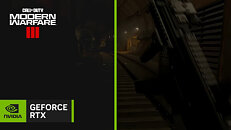


RTX Video HDR Delivers Dazzling Detail
Using the power of Tensor Cores on GeForce RTX GPUs, RTX Video HDR allows gamers and creators to maximize their HDR panel's ability to display vivid, dynamic colors, preserving intricate details that may be inadvertently lost due to video compression.
RTX Video HDR and RTX Video Super Resolution can be used together to produce the clearest livestreamed video anywhere, anytime. These features work on Chromium-based browsers such as Google Chrome or Microsoft Edge.
To enable RTX Video HDR:
- Download and install the January Studio Driver.
- Ensure Windows HDR features are enabled by navigating to System > Display > HDR.
- Open the NVIDIA Control Panel and navigate to Adjust video image settings > RTX Video Enhancement—then enable HDR.
Standard dynamic range video will then automatically convert to HDR, displaying remarkably improved details and sharpness.
RTX Video HDR is among the RTX-powered apps enhancing everyday PC use, productivity, creating and gaming. NVIDIA Broadcast supercharges mics and cams; NVIDIA Canvas turns simple brushstrokes into realistic landscape images; and NVIDIA Omniverse seamlessly connects 3D apps and creative workflows. Explore exclusive Studio tools, including industry-leading NVIDIA Studio Drivers—free for RTX graphics card owners—which support the latest creative app updates, AI-powered features and more.
RTX Video HDR requires an RTX GPU connected to an HDR10-compatible monitor or TV. For additional information, check out the RTX Video FAQ.
NVIDIA Blog Editor's note: This post is part of our weekly In the NVIDIA Studio series, which celebrates featured artists, offers creative tips and tricks, and demonstrates how NVIDIA Studio technology improves creative workflows. We're also deep diving on new GeForce RTX 40 Series GPU features, technologies and resources, and how they dramatically accelerate content creation.
Follow this link to find out more about RTX Remix Open Beta and "Leveling Up With RTX."
View at TechPowerUp Main Site | Source