T0@st
News Editor
- Joined
- Mar 7, 2023
- Messages
- 2,825 (3.72/day)
- Location
- South East, UK
| System Name | The TPU Typewriter |
|---|---|
| Processor | AMD Ryzen 5 5600 (non-X) |
| Motherboard | GIGABYTE B550M DS3H Micro ATX |
| Cooling | DeepCool AS500 |
| Memory | Kingston Fury Renegade RGB 32 GB (2 x 16 GB) DDR4-3600 CL16 |
| Video Card(s) | PowerColor Radeon RX 7800 XT 16 GB Hellhound OC |
| Storage | Samsung 980 Pro 1 TB M.2-2280 PCIe 4.0 X4 NVME SSD |
| Display(s) | Lenovo Legion Y27q-20 27" QHD IPS monitor |
| Case | GameMax Spark M-ATX (re-badged Jonsbo D30) |
| Audio Device(s) | FiiO K7 Desktop DAC/Amp + Philips Fidelio X3 headphones, or ARTTI T10 Planar IEMs |
| Power Supply | ADATA XPG CORE Reactor 650 W 80+ Gold ATX |
| Mouse | Roccat Kone Pro Air |
| Keyboard | Cooler Master MasterKeys Pro L |
| Software | Windows 10 64-bit Home Edition |
MSI released an intriguing AMI BIOS update on January 31 for their Intel 700 and 600 chipset mainboards—hardware tipster chi11eddog noticed this quiet announcement and proceeded to get his Z790 Carbon MAX WIFI motherboard running on beta version 7D89v1B1. This preliminary release enables "capacity support up to 256 GB" for DDR5 Memory—chi11eddog noted that you previously had to jump through several hoops to get this configuration in working order: "As per a friend in the industry, before this, it needs to disable Above 4G/Resizable BAR/remapping to support 256 GB on Intel systems. MSI has fixed this. No need to disable Above 4G/Resizable Bar."
His MSI Z790 test platform featured an Intel Core i9-14900K CPU and 256 GB (4 x 64 GB) DDR5-4800 of memory—Wccftech's reportage proposes some extra tests: "it would be interesting to see what the maximum speeds are supported when using high-capacity memory kits but for those who prefer capacity over speed, well the solutions are now out there." The Compression Attached Memory Module (CAMM) standard has been adopted by the laptop memory segment, and manufacturers are believed to be transferring technological innovations to desktop form factors. Upcoming 64 GB DDR5 modules offer twice the capacity over the best previous-gen solutions. The proliferation of non-binary DIMM kits—from 24 to 48 GB—in 2023 brought (total) desktop memory capacities to a maximum of 192 GB.


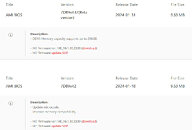

View at TechPowerUp Main Site | Source
His MSI Z790 test platform featured an Intel Core i9-14900K CPU and 256 GB (4 x 64 GB) DDR5-4800 of memory—Wccftech's reportage proposes some extra tests: "it would be interesting to see what the maximum speeds are supported when using high-capacity memory kits but for those who prefer capacity over speed, well the solutions are now out there." The Compression Attached Memory Module (CAMM) standard has been adopted by the laptop memory segment, and manufacturers are believed to be transferring technological innovations to desktop form factors. Upcoming 64 GB DDR5 modules offer twice the capacity over the best previous-gen solutions. The proliferation of non-binary DIMM kits—from 24 to 48 GB—in 2023 brought (total) desktop memory capacities to a maximum of 192 GB.


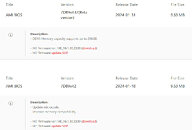

View at TechPowerUp Main Site | Source




