T0@st
News Editor
- Joined
- Mar 7, 2023
- Messages
- 2,592 (3.55/day)
- Location
- South East, UK
| System Name | The TPU Typewriter |
|---|---|
| Processor | AMD Ryzen 5 5600 (non-X) |
| Motherboard | GIGABYTE B550M DS3H Micro ATX |
| Cooling | DeepCool AS500 |
| Memory | Kingston Fury Renegade RGB 32 GB (2 x 16 GB) DDR4-3600 CL16 |
| Video Card(s) | PowerColor Radeon RX 7800 XT 16 GB Hellhound OC |
| Storage | Samsung 980 Pro 1 TB M.2-2280 PCIe 4.0 X4 NVME SSD |
| Display(s) | Lenovo Legion Y27q-20 27" QHD IPS monitor |
| Case | GameMax Spark M-ATX (re-badged Jonsbo D30) |
| Audio Device(s) | FiiO K7 Desktop DAC/Amp + Philips Fidelio X3 headphones, or ARTTI T10 Planar IEMs |
| Power Supply | ADATA XPG CORE Reactor 650 W 80+ Gold ATX |
| Mouse | Roccat Kone Pro Air |
| Keyboard | Cooler Master MasterKeys Pro L |
| Software | Windows 10 64-bit Home Edition |
MSI's official North American online store has started to sell their brand-new Claw A1M handheld portable gaming PC—earlier in the week media outlets spotted a premature Newegg store listing, perhaps foreshadowing a widespread US launch on March 8 (today). MSI appears to be staggering the Claw's rollout across the global markets—late last month, German customers were treated to "early" pre-order access thanks to de-store.msi.com listing the basic model (Handheld CLAW A1M-036), with units declared as being "in stock." US customers are similarly limited to the entry level "052US" SKU—the region's MSI store official launch day price sits at $699.00. This model sports an Intel Core 5 135H "Meteor Lake" processor, and 512 GB of internal storage.
Newegg has relisted the three MSI Claw A1M variants, albeit with a revised release date of March 15—interested parties can pre-order the Core Ultra 7 + 1 TB SSD version for $799, or MSI's middle-of-the-pack Core Ultra 7 + 512 GB model for $749. Newegg's product page for the basic Core Ultra 5 + 512 GB SSD configuration bears the same $699 price tag as seen on MSI's official store listing. We are not entirely sure whether Western embargoes have been lifted to coincide with today's North American launch—a trickle out of English language evaluations could occur next week. Chinese review outlets have been experimenting with press samples since mid-February.


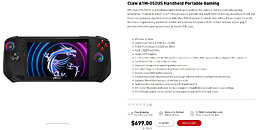
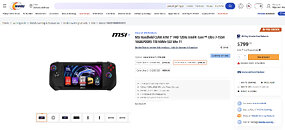
View at TechPowerUp Main Site | Source
Newegg has relisted the three MSI Claw A1M variants, albeit with a revised release date of March 15—interested parties can pre-order the Core Ultra 7 + 1 TB SSD version for $799, or MSI's middle-of-the-pack Core Ultra 7 + 512 GB model for $749. Newegg's product page for the basic Core Ultra 5 + 512 GB SSD configuration bears the same $699 price tag as seen on MSI's official store listing. We are not entirely sure whether Western embargoes have been lifted to coincide with today's North American launch—a trickle out of English language evaluations could occur next week. Chinese review outlets have been experimenting with press samples since mid-February.


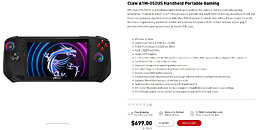
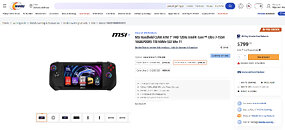
View at TechPowerUp Main Site | Source


