- Joined
- Oct 9, 2007
- Messages
- 47,585 (7.45/day)
- Location
- Dublin, Ireland
| System Name | RBMK-1000 |
|---|---|
| Processor | AMD Ryzen 7 5700G |
| Motherboard | ASUS ROG Strix B450-E Gaming |
| Cooling | DeepCool Gammax L240 V2 |
| Memory | 2x 8GB G.Skill Sniper X |
| Video Card(s) | Palit GeForce RTX 2080 SUPER GameRock |
| Storage | Western Digital Black NVMe 512GB |
| Display(s) | BenQ 1440p 60 Hz 27-inch |
| Case | Corsair Carbide 100R |
| Audio Device(s) | ASUS SupremeFX S1220A |
| Power Supply | Cooler Master MWE Gold 650W |
| Mouse | ASUS ROG Strix Impact |
| Keyboard | Gamdias Hermes E2 |
| Software | Windows 11 Pro |
GIGABYTE TECHNOLOGY Co. Ltd, a leading manufacturer of motherboards, graphics cards, and hardware solutions, proudly introduced the new AORUS and HWiNFO co-branded proprietary OSD feature, which demonstrates again GIGABYTE's devotion to delivering premium PC user experience. GIGABYTE collaborated with HWiNFO in 2023 to launch a co-branded version featuring the exclusive AORUS theme.
Taking user experience as the top priority, GIGABYTE aims further to provide all PC users with a neat and friendly OSD (On-Screen Display) function with easy setup. Consequently, GIGABYTE deepened its partnership with HWiNFO to introduce the AORUS and HWiNFO co-branded OSD feature with no need for additional software installation. It can display values as text or graphs in an overlay or independent window, as well as within full-screen applications or games. This provides users with another convenient and free-of-charge option other than existing OSD software in the market.
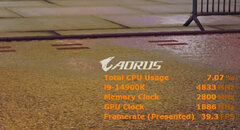

Users can simply enable this feature within HWiNFO to monitor system information even while gaming. The AORUS logo will display by default when activating the HWiNFO OSD feature on GIGABYTE motherboard, and users can customize it and other configuration through software settings at any time.
The new HWiNFO version 8.00 with proprietary OSD will be ready on March 29th. Please visit HWiNFO official website for the latest update.
View at TechPowerUp Main Site
Taking user experience as the top priority, GIGABYTE aims further to provide all PC users with a neat and friendly OSD (On-Screen Display) function with easy setup. Consequently, GIGABYTE deepened its partnership with HWiNFO to introduce the AORUS and HWiNFO co-branded OSD feature with no need for additional software installation. It can display values as text or graphs in an overlay or independent window, as well as within full-screen applications or games. This provides users with another convenient and free-of-charge option other than existing OSD software in the market.
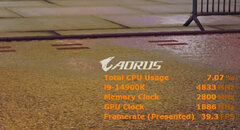

Users can simply enable this feature within HWiNFO to monitor system information even while gaming. The AORUS logo will display by default when activating the HWiNFO OSD feature on GIGABYTE motherboard, and users can customize it and other configuration through software settings at any time.
The new HWiNFO version 8.00 with proprietary OSD will be ready on March 29th. Please visit HWiNFO official website for the latest update.
View at TechPowerUp Main Site



