- Joined
- Aug 19, 2017
- Messages
- 2,261 (0.92/day)
A few months ago, we covered proof of overclocking an off-the-shelf 2.5-inch SATA III NAND Flash SSD thanks to Gabriel Ferraz, Computer Engineer and TechPowerUp's SSD database maintainer. Now, he is back with another equally interesting project of modifying a Quad-Level Cell (QLC) SATA III SSD into a Single-Level Cell (SLC) SATA III SSD. Using the Crucial BX500 512 GB SSD, he aimed at transforming the QLC drive into a more endurant and higher-performance SLC. Silicon Motion SM2259XT2 powers the drive of choice with a single-core ARC 32-bit CPU clocked at 550 MHz and two channels running at 800 MT/s (400 MHz) without a DRAM cache. This particular SSD uses four NAND Flash dies from Micron with NY240 part numbers. Two dies are controlled per channel. These NAND Flash dies were designed to operate at 1,600 MT/s (800 MHz) but are limited to only 525 MT/s in this drive in the real world.
The average endurance of these dies is 1,500 P/E cycles in NANDs FortisFlash and about 900 P/E cycles in Mediagrade. Transforming the same drive in the pSLC is bumping those numbers to 100,000 and 60,000, respectively. However, getting that to work is the tricky part. To achieve this, you have to download MPtools for the Silicon Motion SM2259XT2 controller from the USBdev.ru website and find the correct die used in the SSD. Then, the software is modified carefully, and a case-sensitive configuration file is modified to allow for SLC mode, which forces the die to run as a SLC NAND Flash die. Finally, firmware folder must be reached and files need to be moved arround in a way seen in the video.




As the drive powers on, capacity decreases from 512 GB to 114-120 GB. However, the SSD endurance jumps to 4000 TBW (write cycles), which is about a 3000% increase. Additionally, performance increased as well, which you can check out below, and in the original video for more details.
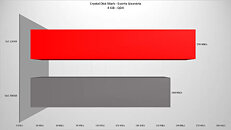
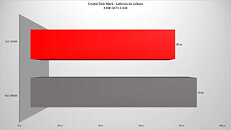
Check out the video for more details.
View at TechPowerUp Main Site
The average endurance of these dies is 1,500 P/E cycles in NANDs FortisFlash and about 900 P/E cycles in Mediagrade. Transforming the same drive in the pSLC is bumping those numbers to 100,000 and 60,000, respectively. However, getting that to work is the tricky part. To achieve this, you have to download MPtools for the Silicon Motion SM2259XT2 controller from the USBdev.ru website and find the correct die used in the SSD. Then, the software is modified carefully, and a case-sensitive configuration file is modified to allow for SLC mode, which forces the die to run as a SLC NAND Flash die. Finally, firmware folder must be reached and files need to be moved arround in a way seen in the video.




As the drive powers on, capacity decreases from 512 GB to 114-120 GB. However, the SSD endurance jumps to 4000 TBW (write cycles), which is about a 3000% increase. Additionally, performance increased as well, which you can check out below, and in the original video for more details.
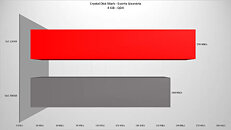
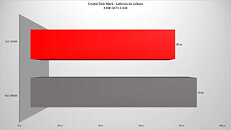
Check out the video for more details.
View at TechPowerUp Main Site




