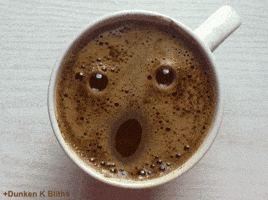- Joined
- Aug 19, 2017
- Messages
- 2,651 (0.99/day)
The battle is over. Microsoft is finally changing the measuring methodology in its Task Manager from Mega Hertz (MHz) to Mega Transfers per second (MT/s). This comes amid the industry push for more technical correctness in RAM measuring, where the MHz nomenclature does not technically represent the speed at which the memory is actually running. While DRAM manufacturers list both MHz and MT/s, the advertised MHz number is much higher than the effective speed at which the DRAM is running, resulting in confusion and arguments in the industry about choosing the correct labeling of DRAM. A little history lesson teaches us that when single data rate (SDR) RAM was introduced, 100 MHz memory would perform 100 MT/s. However, when double data rate (DDR) memory appeared, it would allow for two memory transfers per clock cycle.
This would introduce some confusion where the MHz speed is often mixed up with MT/s. Hence, Microsoft is trying to repair the damage and list memory speeds in MT/s. Modern DDR5 memory makers are advertising DDR5 kits with "DDR5-4800" or "DDR5-6000," without any suffix like MHz or MT/s. This is because, for example, a DDR5-6000 kit runs at 6,000 MT/s, the effective speed is only 3,000 MHz. The actual clock of the memory is only half of what is advertised. The MT/s terminology would be more accurate and describe memory better. This Task Manager update is in the Windows 11 Insider Preview Build 22635.3570 in the Beta Channel, which will trickle down to stable Windows 11 updates for everyone soon.
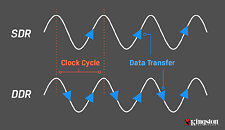
View at TechPowerUp Main Site | Source
This would introduce some confusion where the MHz speed is often mixed up with MT/s. Hence, Microsoft is trying to repair the damage and list memory speeds in MT/s. Modern DDR5 memory makers are advertising DDR5 kits with "DDR5-4800" or "DDR5-6000," without any suffix like MHz or MT/s. This is because, for example, a DDR5-6000 kit runs at 6,000 MT/s, the effective speed is only 3,000 MHz. The actual clock of the memory is only half of what is advertised. The MT/s terminology would be more accurate and describe memory better. This Task Manager update is in the Windows 11 Insider Preview Build 22635.3570 in the Beta Channel, which will trickle down to stable Windows 11 updates for everyone soon.
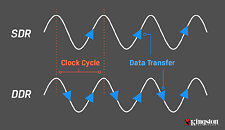
View at TechPowerUp Main Site | Source