- Joined
- Aug 19, 2017
- Messages
- 2,753 (1.01/day)
Gabriel Ferraz, maintainer of the TechPowerUp SSD database and content creator, recently published an article that shows the relationship between SLC (Single-Level Cell) cache technology and its performance impact on SSDs. Using a Pichau Aldrin Pro 2 TB SSD featuring an Innogrit IG5236 controller and YMTC 128-layer TLC NAND, Gabriel has uncovered both the advantages and potential drawbacks of this feature. The article reveals that with SLC cache enabled, which acts as a high-speed buffer, the SSD achieved remarkable write speeds of up to 6.5 GB/s, but only until 691 GB had been written. Beyond that, speeds dropped to 2.2 GB/s and then to 860 MB/s as the drive filled up.
Disabling the SLC cache delivers more consistent performance results that are 2.1 GB/s across the whole capacity of the SSD, but with lower peak performance. Testing also examined the impact on power consumption and efficiency. With the SLC cache active, the SSD consumed approximately 5 W of power while achieving over 3000 MB/s bandwidth. Disabling the cache reduced power consumption but at the cost of halving the bandwidth to around 1900 MB/s, resulting in lower overall efficiency. Maximum power consumption with cache enabled peaked at 7.3 W, compared to a lower figure when operating in constant TLC mode. Below, you can see some performance benchmarks published on The Overclock Page.

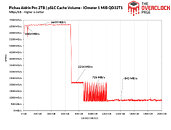
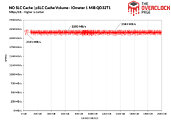
Interestingly, in real-world scenarios such as game loading times and Windows boot speeds, the difference between cached and non-cached performance was minimal. Synthetic game benchmarks and Windows boot tests showed negligible variations, suggesting that current software may not be fully optimized to leverage the speed offered by SLC cache, likely due to the prevalence of random 4K operations demanded by software, which NAND flash is not optimal for, rather being ideal for sequential operations. File transfer tests, however, tell a different story. Copying large files and game installations took more than twice as long with the cache disabled, highlighting the significant advantage of SLC cache in data-intensive sequential tasks.
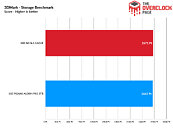
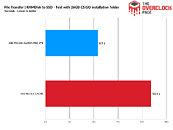
For complete benchmarks and in-depth explanation, check out the original article by Gabriel.
View at TechPowerUp Main Site | Source
Disabling the SLC cache delivers more consistent performance results that are 2.1 GB/s across the whole capacity of the SSD, but with lower peak performance. Testing also examined the impact on power consumption and efficiency. With the SLC cache active, the SSD consumed approximately 5 W of power while achieving over 3000 MB/s bandwidth. Disabling the cache reduced power consumption but at the cost of halving the bandwidth to around 1900 MB/s, resulting in lower overall efficiency. Maximum power consumption with cache enabled peaked at 7.3 W, compared to a lower figure when operating in constant TLC mode. Below, you can see some performance benchmarks published on The Overclock Page.

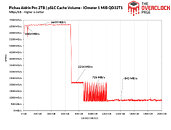
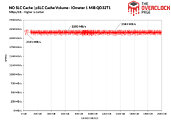
Interestingly, in real-world scenarios such as game loading times and Windows boot speeds, the difference between cached and non-cached performance was minimal. Synthetic game benchmarks and Windows boot tests showed negligible variations, suggesting that current software may not be fully optimized to leverage the speed offered by SLC cache, likely due to the prevalence of random 4K operations demanded by software, which NAND flash is not optimal for, rather being ideal for sequential operations. File transfer tests, however, tell a different story. Copying large files and game installations took more than twice as long with the cache disabled, highlighting the significant advantage of SLC cache in data-intensive sequential tasks.
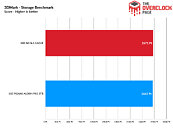
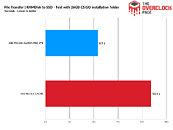
For complete benchmarks and in-depth explanation, check out the original article by Gabriel.
View at TechPowerUp Main Site | Source










