- Joined
- Oct 9, 2007
- Messages
- 47,655 (7.43/day)
- Location
- Dublin, Ireland
| System Name | RBMK-1000 |
|---|---|
| Processor | AMD Ryzen 7 5700G |
| Motherboard | Gigabyte B550 AORUS Elite V2 |
| Cooling | DeepCool Gammax L240 V2 |
| Memory | 2x 16GB DDR4-3200 |
| Video Card(s) | Galax RTX 4070 Ti EX |
| Storage | Samsung 990 1TB |
| Display(s) | BenQ 1440p 60 Hz 27-inch |
| Case | Corsair Carbide 100R |
| Audio Device(s) | ASUS SupremeFX S1220A |
| Power Supply | Cooler Master MWE Gold 650W |
| Mouse | ASUS ROG Strix Impact |
| Keyboard | Gamdias Hermes E2 |
| Software | Windows 11 Pro |
Intel's upcoming Core Ultra 200 "Arrow Lake-S" desktop processors will herald a new wave of overclocking memory kits as the architecture is expected to support even higher memory speeds than the current 14th Gen Core. The product page of an ASRock Z890 motherboard lists out maximum memory speeds for various DIMM configurations. The most overclocker-friendly config—1 single-rank DIMM per channel—sees ASRock mention support for DDR5-9200+ (OC). The fastest DDR5 OC memory kits in the market are DDR5-8600, and over the Summer, JEDEC announced standardization of high frequency DDR5 configurations, including the likes of DDR5-8800. Such high frequencies require the DIMM to feature a clock driver.
Those looking for high capacity memory configurations have big reason to cheer. For two single-rank DIMMs per channel, or one dual-rank DIMM per channel, the motherboard's product page mentions an OC speed of DDR5-6800+. This should be a boon for those wanting large memory capacities such as 96 GB or 128 GB using dual-rank DIMMs at reasonably high speeds. Even the densest memory configuration, two dual-rank DIMMs per channel, has a maximum OC speed of DDR5-5800+. This should allow users to approach the platform's maximum memory capacity, such as 256 GB using four 64 GB dual-rank DIMMs, or 192 GB using four 48 GB DIMMs, but at much higher speeds that what the current platforms are capable of.

View at TechPowerUp Main Site | Source
Those looking for high capacity memory configurations have big reason to cheer. For two single-rank DIMMs per channel, or one dual-rank DIMM per channel, the motherboard's product page mentions an OC speed of DDR5-6800+. This should be a boon for those wanting large memory capacities such as 96 GB or 128 GB using dual-rank DIMMs at reasonably high speeds. Even the densest memory configuration, two dual-rank DIMMs per channel, has a maximum OC speed of DDR5-5800+. This should allow users to approach the platform's maximum memory capacity, such as 256 GB using four 64 GB dual-rank DIMMs, or 192 GB using four 48 GB DIMMs, but at much higher speeds that what the current platforms are capable of.

View at TechPowerUp Main Site | Source




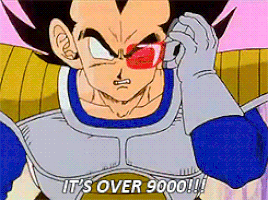




 .
.