TheLostSwede
News Editor
- Joined
- Nov 11, 2004
- Messages
- 18,846 (2.50/day)
- Location
- Sweden
| System Name | Overlord Mk MLI |
|---|---|
| Processor | AMD Ryzen 7 7800X3D |
| Motherboard | Gigabyte X670E Aorus Master |
| Cooling | Noctua NH-D15 SE with offsets |
| Memory | 32GB Team T-Create Expert DDR5 6000 MHz @ CL30-34-34-68 |
| Video Card(s) | Gainward GeForce RTX 4080 Phantom GS |
| Storage | 1TB Solidigm P44 Pro, 2 TB Corsair MP600 Pro, 2TB Kingston KC3000 |
| Display(s) | Acer XV272K LVbmiipruzx 4K@160Hz |
| Case | Fractal Design Torrent Compact |
| Audio Device(s) | Corsair Virtuoso SE |
| Power Supply | be quiet! Pure Power 12 M 850 W |
| Mouse | Logitech G502 Lightspeed |
| Keyboard | Corsair K70 Max |
| Software | Windows 10 Pro |
| Benchmark Scores | https://valid.x86.fr/yfsd9w |
Detailed specifications and a somewhat blurry slide showing off all the details of MSI's upcoming high-end MEG Z890 Unify-X motherboard have leaked courtesy of @ChamberTech_ on X/Twitter. The motherboard is likely to appeal to those looking to squeeze every extra bit of performance out of their new Ultra 200K series CPU when they launch next month. You get support for memory speeds of up to 10,000 MT/s and with only two DIMM slots, it might be able to go even higher with the latest DDR5 CUDIMMs. The board also sports a 110 Ampere 20+1+1+1 VRM design on an eight layer PCB, and it also ships with what MSI calls an OC Tuning Controller, suggesting the board is targeting overclockers.
MSI has included a pair of PCIe 5.0 x16 slots for GPUs that presumably operate in dual x8 mode when both slots are in use, and a third PCIe 4.0 x16 slot that operates in x4 mode, as well as a single PCIe 4.0 x1 slot. There's also no less than six M.2 slots, of which two are PCIe 5.0 and one PCIe 4.0, as well as six SATA ports. Where things get a bit interesting is in the network connectivity, as the slide claims that the board features a 5 Gbps Intel Killer Ethernet interface, which is the first we've heard of such a thing, as well as an Intel Killer Wi-Fi 7 and Bluetooth 5.4 module for wireless connectivity.
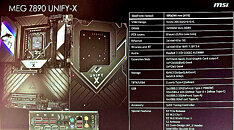
Connectivity doesn't stop there though, as the board also has a pair of Thunderbolt 4 ports, one front USB 3.2 Gen 2x2 (20 Gbps) USB-C header with 60 W USB PD support and 10 USB 3.2 Gen 2 (10 Gbps) USB port, of which two are USB Type-C. The Unify-X also features a Realtek ALC4080 audio codec and a pair of old school PS/2 ports for a keyboard and mouse. Other niceties are a full set of buttons around the rear for flashing and resetting the BIOS, as well as a debug LED display, which MSI seems to prefer to place right next to the power connector, just as we've seen on the previous leak of upcoming MSI boards. Also present is the somewhat mysterious ATX 3.1 power connector for additional power to the GPU, which MSI so far is the only motherboard manufacturer to have added to its boards.
View at TechPowerUp Main Site | Source
MSI has included a pair of PCIe 5.0 x16 slots for GPUs that presumably operate in dual x8 mode when both slots are in use, and a third PCIe 4.0 x16 slot that operates in x4 mode, as well as a single PCIe 4.0 x1 slot. There's also no less than six M.2 slots, of which two are PCIe 5.0 and one PCIe 4.0, as well as six SATA ports. Where things get a bit interesting is in the network connectivity, as the slide claims that the board features a 5 Gbps Intel Killer Ethernet interface, which is the first we've heard of such a thing, as well as an Intel Killer Wi-Fi 7 and Bluetooth 5.4 module for wireless connectivity.
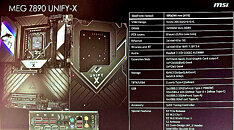
Connectivity doesn't stop there though, as the board also has a pair of Thunderbolt 4 ports, one front USB 3.2 Gen 2x2 (20 Gbps) USB-C header with 60 W USB PD support and 10 USB 3.2 Gen 2 (10 Gbps) USB port, of which two are USB Type-C. The Unify-X also features a Realtek ALC4080 audio codec and a pair of old school PS/2 ports for a keyboard and mouse. Other niceties are a full set of buttons around the rear for flashing and resetting the BIOS, as well as a debug LED display, which MSI seems to prefer to place right next to the power connector, just as we've seen on the previous leak of upcoming MSI boards. Also present is the somewhat mysterious ATX 3.1 power connector for additional power to the GPU, which MSI so far is the only motherboard manufacturer to have added to its boards.
View at TechPowerUp Main Site | Source







