- Joined
- Aug 19, 2017
- Messages
- 2,921 (1.05/day)
Back in August, Intel started shipping its 0x129 microcode update for 13/14th generation "Raptor Lake" and "Raptor Lake Refresh" processors. This update fixed incorrect voltage requests to the processor that are causing elevated operating voltage. Intel's analysis showed that the root cause of stability problems is voltage levels that are too high during the operation of the processors. These increases in voltage cause degradation that increases the minimum voltage required for stable operation. Intel calls this "Vmin." Today, the company discovered the root cause of this instability issue and informed users that a new microcode patch is underway. As explained by Intel, the Vmin Shift instability problem stems from a clock tree circuit in the IA core. When exposed to high voltage and temperature conditions, this circuit is vulnerable to reliability degradation. Intel's research has shown that these factors can cause a shift in the duty cycle of the clocks, resulting in system instability.
There are four scenarios that can cause Vmin Shift: increased motherboard power delivery, eTVB microcode algorithm running at higher performance operating states even at higher temperatures, microcode SVID algorithm requesting higher voltages at higher frequencies and longer durations, and finally microcode and BIOS requesting elevated core voltages. For motherboard power settings, mitigation is switching back to default settings. For the eTVB issue, the fix is a 0x125 microcode update. The 0x129 patch fixes the SVID algorithm, and the fourth condition, where microcode and BIOS request elevated core voltage, is fixed by the upcoming 0x12B microcode update. Intel is reportedly working with OEMs to start rolling out the 0x12B update with no apparent performance degradation. While the timeframe for shipping this update is unknown, we expect to see it soon. Additionally, Intel once again confirmed that the upcoming "Arrow Lake" CPUs don't have these issues.

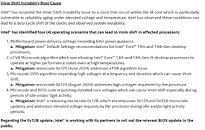
View at TechPowerUp Main Site | Source
There are four scenarios that can cause Vmin Shift: increased motherboard power delivery, eTVB microcode algorithm running at higher performance operating states even at higher temperatures, microcode SVID algorithm requesting higher voltages at higher frequencies and longer durations, and finally microcode and BIOS requesting elevated core voltages. For motherboard power settings, mitigation is switching back to default settings. For the eTVB issue, the fix is a 0x125 microcode update. The 0x129 patch fixes the SVID algorithm, and the fourth condition, where microcode and BIOS request elevated core voltage, is fixed by the upcoming 0x12B microcode update. Intel is reportedly working with OEMs to start rolling out the 0x12B update with no apparent performance degradation. While the timeframe for shipping this update is unknown, we expect to see it soon. Additionally, Intel once again confirmed that the upcoming "Arrow Lake" CPUs don't have these issues.

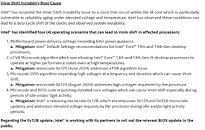
View at TechPowerUp Main Site | Source






 . With 'enhanced performance' settings CPU reached 27351 MC and 2012 SC despite very high ambient temperatures, it was 23 Aug and my LG heat pump had (another) malfunction. At least after bios update the package power doesn't rise to almost 290w before thermal throttling.
. With 'enhanced performance' settings CPU reached 27351 MC and 2012 SC despite very high ambient temperatures, it was 23 Aug and my LG heat pump had (another) malfunction. At least after bios update the package power doesn't rise to almost 290w before thermal throttling.