- Joined
- Dec 25, 2020
- Messages
- 8,280 (5.23/day)
- Location
- São Paulo, Brazil
| Processor | 13th Gen Intel Core i9-13900KS |
|---|---|
| Motherboard | ASUS ROG Maximus Z790 Apex Encore |
| Cooling | Pichau Lunara ARGB 360 + Honeywell PTM7950 |
| Memory | 32 GB G.Skill Trident Z5 RGB @ 7600 MT/s |
| Video Card(s) | Palit GameRock GeForce RTX 5090 32 GB |
| Storage | 500 GB WD Black SN750 + 4x 300 GB WD VelociRaptor WD3000HLFS HDDs |
| Display(s) | 55-inch LG G3 OLED |
| Case | Cooler Master MasterFrame 700 benchtable |
| Power Supply | EVGA 1300 G2 1.3kW 80+ Gold |
| Mouse | Microsoft Classic IntelliMouse |
| Keyboard | IBM Model M type 1391405 |
| Software | Windows 10 Pro 22H2 |
That 28 to 30 Gbps increase is the GDDR7 memory between the RTX 5080 (and lower SKUs) compared to the RTX 5090.
The RTX 4090 has 21 Gbps GDDR6X memory and the 7900 XTX has 20 Gbps GDDR6. That bandwidth increase is pretty substantial aside from the bus increase. I think the RTX 4080 SUPER had 23 Gbps GDDR6X chips.
24 Gbps on both 4080 and 4080 Super. 21 on 3090 Ti and other G6X equipped 40 series (4070, 70 Ti, 70 Ti Super, 4090). 1st generation 21 Gbps chip with half density in 3090, 3080 and 3080 Ti use a 19 Gbps IC.
Will there be a Ti without any competition?
Super versions might come to appease shareholders in 2026.




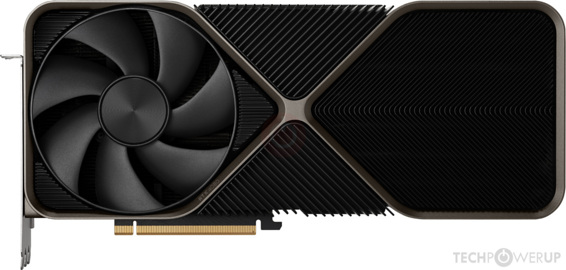

 Very much doubt you have a point here. Get a 4080 and OC its vram, get about +0% performance. ^^ It has more than enough bandwidth.
Very much doubt you have a point here. Get a 4080 and OC its vram, get about +0% performance. ^^ It has more than enough bandwidth.

