- Joined
- May 21, 2024
- Messages
- 1,093 (3.54/day)
LIAN LI Industrial Co. Ltd., a leading manufacturer of chassis and PC accessories, introduces the UNI FAN TL Wireless series, expanding its wireless signal-controlled product line-up. Utilizing a 2.4 GHz signal for ARGB and fan speed control, this series eliminates the need for a hub. It includes the UNI FAN TL LCD Wireless, featuring a 1.6" LCD display with 400x400 resolution at 60 FPS and customizable visuals, and the UNI FAN TL Wireless, equipped with high-performance Liquid Crystal Polymer blades. Both models feature an infinity mirror effect with dual LED zones and come in black and white in 120 mm size, supporting regular and reverse airflow configurations.
UNI FAN TL LCD Wireless
The UNI FAN TL LCD Wireless provides unparalleled customization possibilities with its 1.6" LCD IPS display at the center of the fan, offering a 400×400 resolution that supports MP4, GIF, JPG, and PNG formats for vibrant, personalized visuals. Compared to the UNI FAN TL LCD, which features a 30 FPS display, the UNI FAN TL LCD Wireless now boasts a 60 FPS frame-per-second refresh rate. Surrounding the fan edges are infinity mirrors and a thin LED strip that elegantly wraps around the mounting screw area, enhancing its sleek aesthetic. Powered by fluid dynamic bearings (FDB), the TL LCD Wireless delivers an airflow of 62 CFM, air pressure of 2.9 mmH2O, and operating noise of 27 dBA at speeds of up to 1900 RPM. The LCD receiver integrates seamlessly, using a PWM cable for power and a USB cable for the LCD signal.



UNI FAN TL Wireless
The UNI FAN TL Wireless features liquid-crystal polymer (LCP) fan blades for exceptional tolerance for high speeds. Paired with a fluid dynamic bearing (FDB), the fan delivers airflow of 90.1 CFM, air pressure of 3.97 mmH2O, and operating noise of 33 dBA at speeds of up to 2600 RPM. The fan's center sports an aluminium logo, hiding the copper shielding of the bearing for a refined finish without compromising performance or durability. Each fan or group of fans connects via a receiver powered by a motherboard PWM header.
L-Wireless Sync Controller and Universal Receiver
The UNI FAN TL LCD Wireless and TL Wireless utilize the L-Wireless SYNC Controller. This compact USB device manages the fan speeds and lighting effects via a 2.4 GHz signal. The controller can be connected to the motherboard's rear I/O USB port or wired to a USB 2.0 header and PWM header, ensuring flexibility in system setup. Capable of managing up to 10 fan groups, the L-Wireless SYNC Controller supports a wide range of products, including UNI FAN TL Wireless series, STRIMER Wireless ARGB extension cables, UNI FAN SL Wireless series, and future LIAN LI products.
Each fan or group synchronizes with the L-Wireless SYNC controller with a clip-on receiver compatible with both TL Wireless series and SL Wireless series fans. The TL Wireless receiver uses a PWM cable to supply power for both LEDs and the fan motor, while the TL LCD Wireless receiver requires an additional USB 2.0 cable for the LCD signal. Users can utilize a SATA-powered 9-pin USB hub or the EDGE PSU's integrated 4-port USB hub for more extensive setups, such as three or four LCD fan groups.
The UNI FAN TL Wireless is available for pre-order starting December 20th, 2024.


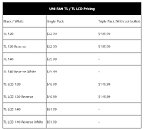
View at TechPowerUp Main Site | Source
UNI FAN TL LCD Wireless
The UNI FAN TL LCD Wireless provides unparalleled customization possibilities with its 1.6" LCD IPS display at the center of the fan, offering a 400×400 resolution that supports MP4, GIF, JPG, and PNG formats for vibrant, personalized visuals. Compared to the UNI FAN TL LCD, which features a 30 FPS display, the UNI FAN TL LCD Wireless now boasts a 60 FPS frame-per-second refresh rate. Surrounding the fan edges are infinity mirrors and a thin LED strip that elegantly wraps around the mounting screw area, enhancing its sleek aesthetic. Powered by fluid dynamic bearings (FDB), the TL LCD Wireless delivers an airflow of 62 CFM, air pressure of 2.9 mmH2O, and operating noise of 27 dBA at speeds of up to 1900 RPM. The LCD receiver integrates seamlessly, using a PWM cable for power and a USB cable for the LCD signal.



UNI FAN TL Wireless
The UNI FAN TL Wireless features liquid-crystal polymer (LCP) fan blades for exceptional tolerance for high speeds. Paired with a fluid dynamic bearing (FDB), the fan delivers airflow of 90.1 CFM, air pressure of 3.97 mmH2O, and operating noise of 33 dBA at speeds of up to 2600 RPM. The fan's center sports an aluminium logo, hiding the copper shielding of the bearing for a refined finish without compromising performance or durability. Each fan or group of fans connects via a receiver powered by a motherboard PWM header.
L-Wireless Sync Controller and Universal Receiver
The UNI FAN TL LCD Wireless and TL Wireless utilize the L-Wireless SYNC Controller. This compact USB device manages the fan speeds and lighting effects via a 2.4 GHz signal. The controller can be connected to the motherboard's rear I/O USB port or wired to a USB 2.0 header and PWM header, ensuring flexibility in system setup. Capable of managing up to 10 fan groups, the L-Wireless SYNC Controller supports a wide range of products, including UNI FAN TL Wireless series, STRIMER Wireless ARGB extension cables, UNI FAN SL Wireless series, and future LIAN LI products.
Each fan or group synchronizes with the L-Wireless SYNC controller with a clip-on receiver compatible with both TL Wireless series and SL Wireless series fans. The TL Wireless receiver uses a PWM cable to supply power for both LEDs and the fan motor, while the TL LCD Wireless receiver requires an additional USB 2.0 cable for the LCD signal. Users can utilize a SATA-powered 9-pin USB hub or the EDGE PSU's integrated 4-port USB hub for more extensive setups, such as three or four LCD fan groups.
The UNI FAN TL Wireless is available for pre-order starting December 20th, 2024.


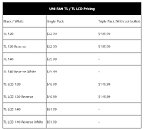
View at TechPowerUp Main Site | Source





