- Joined
- Oct 9, 2007
- Messages
- 47,480 (7.49/day)
- Location
- Hyderabad, India
| System Name | RBMK-1000 |
|---|---|
| Processor | AMD Ryzen 7 5700G |
| Motherboard | ASUS ROG Strix B450-E Gaming |
| Cooling | DeepCool Gammax L240 V2 |
| Memory | 2x 8GB G.Skill Sniper X |
| Video Card(s) | Palit GeForce RTX 2080 SUPER GameRock |
| Storage | Western Digital Black NVMe 512GB |
| Display(s) | BenQ 1440p 60 Hz 27-inch |
| Case | Corsair Carbide 100R |
| Audio Device(s) | ASUS SupremeFX S1220A |
| Power Supply | Cooler Master MWE Gold 650W |
| Mouse | ASUS ROG Strix Impact |
| Keyboard | Gamdias Hermes E2 |
| Software | Windows 11 Pro |
Cooler Master at the 2025 International CES showed us the latest update to its AIO, closed-loop liquid CPU cooler series, the MasterLiquid Atmos II. This is a generational update to the original ML Atmos from 2023. It comes with a thinner pump-block that you can stack a variety of attachments on. As part of the Flex Kit for Atmos II, there are a number of attachments such as simply metal plates in chrome or gunmetal finishes, a Cooler Master illuminated hexagon with infinity mirror, a coarse LED segment display that can be programmed to put out system monitoring info, a true-color display, as well as a mini 30 mm fan inside a mesh. You can swap attachments out on the fly. The MasterLiquid Atmos II will come in 280 mm and 360 mm radiator sizes.
Next up, Cooler Master showed off its latest MasterFan products, which include the MasterFan XT ARGB, MasterFan XT, and MasterFan XT Pro. The XT Pro is a standout product, offering speeds as high as 3,000 RPM, with 10-15 mm H₂O static pressure, and 101 to 125 CFM of airflow, with noise outputs ranging between 40 and 44 dBA. These come with a dual-ball bearing that's rated for over 200,000 hours, and Cooler Master is backing these with a 6-year product warranty.




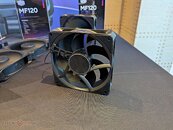
View at TechPowerUp Main Site
Next up, Cooler Master showed off its latest MasterFan products, which include the MasterFan XT ARGB, MasterFan XT, and MasterFan XT Pro. The XT Pro is a standout product, offering speeds as high as 3,000 RPM, with 10-15 mm H₂O static pressure, and 101 to 125 CFM of airflow, with noise outputs ranging between 40 and 44 dBA. These come with a dual-ball bearing that's rated for over 200,000 hours, and Cooler Master is backing these with a 6-year product warranty.




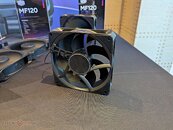
View at TechPowerUp Main Site


