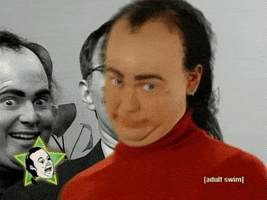- Joined
- Oct 9, 2007
- Messages
- 47,513 (7.48/day)
- Location
- Hyderabad, India
| System Name | RBMK-1000 |
|---|---|
| Processor | AMD Ryzen 7 5700G |
| Motherboard | ASUS ROG Strix B450-E Gaming |
| Cooling | DeepCool Gammax L240 V2 |
| Memory | 2x 8GB G.Skill Sniper X |
| Video Card(s) | Palit GeForce RTX 2080 SUPER GameRock |
| Storage | Western Digital Black NVMe 512GB |
| Display(s) | BenQ 1440p 60 Hz 27-inch |
| Case | Corsair Carbide 100R |
| Audio Device(s) | ASUS SupremeFX S1220A |
| Power Supply | Cooler Master MWE Gold 650W |
| Mouse | ASUS ROG Strix Impact |
| Keyboard | Gamdias Hermes E2 |
| Software | Windows 11 Pro |
Intel today released the latest version of the Arc GPU Graphics Drivers. Version 101.6460 Beta comes with Game On day-zero optimization for "Final Fantasy VII Rebirth." It improves the performance in this game by up to 12.8% at 1080p with high settings, and up to 11.6% at 1440p with high settings, when tested with an Arc B580. On Core Ultra 200-series integrated graphics, the uplift can be up to 9% with medium settings at 1080p. The drivers fix no new issues, but identify several new teething problems with the Arc B-series GPUs that will be fixed in near-future driver releases.

DOWNLOAD: Intel Arc GPU Graphics Drivers 101.6460
Gaming Highlights
Intel Game On Driver support on Intel Arc B-series, A-series Graphics GPUs, and Intel Core Ultra with built-in Intel Arc GPUs for:
Intel Arc B-series Graphics GPUs (vs. Intel 31.0.101.6257 driver):
FINAL FANTASY VII REBIRTH (DX12):
FINAL FANTASY VII REBIRTH (DX12):
Intel Graphics Software Known Issues
View at TechPowerUp Main Site

DOWNLOAD: Intel Arc GPU Graphics Drivers 101.6460
Gaming Highlights
Intel Game On Driver support on Intel Arc B-series, A-series Graphics GPUs, and Intel Core Ultra with built-in Intel Arc GPUs for:
- FINAL FANTASY VII REBIRTH
Intel Arc B-series Graphics GPUs (vs. Intel 31.0.101.6257 driver):
FINAL FANTASY VII REBIRTH (DX12):
- Up to 12.8% average FPS uplift at 1080p with High settings
- Up to 11.6% average FPS uplift at 1440p with High settings
FINAL FANTASY VII REBIRTH (DX12):
- Up to 9.0% average FPS uplift at 1080p with Medium settings
- F1 24 (DX12) with XeSS FG:
- Application crashes may occur when dynamically changing XeSS FG settings during gameplay. Recommended to toggle settings in the game menu before starting a race.
- "Alt + Enter" shortcut may change the display mode to fullscreen exclusive, causing crashes.
- MLPerf: May show intermittent errors on multi-GPU systems. Disabling the integrated GPU is recommended.
- Topaz Labs Photo AI: Corruptions may occur with certain image enhancement operations.
- Magix Vegas Pro: Corruptions may occur when using the style transfer feature.
- Dassault Systèmes CATIA: Application may crash when using the HQAO option.
- Cyberlink Power Director: May experience tearing and lag in the preview window and exported video.
- Adobe Lightroom Classic: Lower-than-expected performance. Workaround:
- Edit > Preferences > Performance
- Set Graphics Processor to "Custom"
- Enable "Use GPU for Display," "Use GPU for Image Processing," and "Use GPU for Export."
- Call of Duty: Black Ops 6 (DX12): Shadows may appear darker than expected in certain campaign scenarios.
- Topaz Gigapixel AI: Intermittent crashes may occur during image export.
- Adobe After Effects: Flickering may occur in the preview window during playback.
- Cyberlink Power Director: Tearing and lag in the preview window and exported video.
- PugetBench for Davinci Resolve Studio V19: Intermittent errors with the Extended benchmark preset.
- Davinci Resolve Studio v19.0: Errors may occur during OpenVino test scenario rendering.
- Topaz Video AI: Corruptions may occur during video export after applying some enhancement models.
- Adobe After Effects: Flickering in the preview window during playback.
- Cyberlink Power Director: Tearing and lag in the preview window and exported video.
- Adobe Premiere Pro: Output video may show corruption after performing 8K AV1 encode.
- PugetBench for Davinci Resolve Studio V19: Intermittent errors with the Extended benchmark preset.
- Davinci Resolve Studio v19.0:
- Errors while rendering OpenVino test scenarios.
- Errors may occur intermittently during AI/ML scenario rendering.
- Topaz Video AI: Corruption during video export after applying enhancement models.
- Horizon Zero Dawn Remastered (DX12): Crash may occur during gameplay with frame generation enabled.
- Adobe After Effects: Flickering in the preview window during playback.
- Cyberlink Power Director: Tearing and lag in the preview window and exported video on certain Intel Core Ultra Series 2 Mobile Processors.
Intel Graphics Software Known Issues
- Application crashes when navigating pages or dialogue boxes due to framework issues. A fix will be available in IGS with WinAppSDK 1.7.
- Intermittent crashes when resetting settings via "Reset All Settings" in Windows 10. Individual page resets are unaffected.
- Single application crash may occur on the first re-arrange of metrics in the select metrics window. Subsequent usage unaffected.
- FPS Limiter may not function with VSync ON and Low Latency Mode enabled.
- Profile controls may not always supersede global controls.
- Non-native panel resolution scaling may result in unintended behavior.
- Incorrect reporting of Xe Cores for some Intel Arc B-Series Graphics Products.
- Performance and features may behave unexpectedly in multi-GPU scenarios:
- The performance tuning page may attempt to apply changes to multiple devices simultaneously instead of per GPU selector.
View at TechPowerUp Main Site