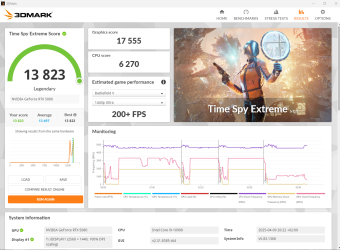How is it in day to day use, IE hardware accelerated software? It's a totally different architechture so it's apples to oranges but my 6950xt was game (heavy games, several hours) and benchmark stable but after two hours in paint.net it crashed.
That's a fair point! So far it's been rock solid during several long and intense gaming sessions (Cyberpunk with Path Tracing, etc.) and demanding stress benchmarks. I haven't had any issues during regular day-to-day use either, but I haven't specifically stress-tested in lighter workloads like idle desktop time for hours on end. Definitely something to keep an eye on going forward.
Also worth noting: the card doesn’t constantly sit at max clocks – it naturally fluctuates based on load and thermal headroom, which probably helps overall stability.
My 5070 at 3225MHz in cyberpunk lowers boost to 3150MHz in aliens and 3GHz in furmark. But cyberpunk uses tensor cores so it is a must to know limits of tensor. Memory of 50 series is also conservatively tuned in factory.
Your cards cooler is good so it is cold and boosts higher too.
I think your gpu can undervolt like 2900MHz at 0.8V (150-180Watts?) My 5070 requires 0.88V for 2920MHz.
That's an interesting point, and I appreciate you bringing it up!
So far, my RTX 5080 has proven stable not only through extended benchmark sessions like Time Spy Extreme, Port Royal and Superposition. I haven’t encountered any crashes in general desktop use either.
That said, I agree it’s important to test across different usage types. While heavy gaming and benchmarking put consistent stress on the GPU, more irregular workloads (like UI acceleration or idle background tasks) might hit other edge cases — and I’m definitely planning to do more long-duration idle or mixed-use monitoring to be fully sure.
Also, the GPU doesn’t boost constantly to max clocks — it adapts depending on load, so even during "daily use", it’s not always pushing the absolute limit. But so far, it’s been nothing but smooth.
My 5070 at 3225MHz in cyberpunk lowers boost to 3150MHz in aliens and 3GHz in furmark. But cyberpunk uses tensor cores so it is a must to know limits of tensor. Memory of 50 series is also conservatively tuned in factory.
Your cards cooler is good so it is cold and boosts higher too.
I think your gpu can undervolt like 2900MHz at 0.8V (150-180Watts?) My 5070 requires 0.88V for 2920MHz.
Thanks for the detailed insight — that’s some really useful context!
Yeah, the tensor core load in Cyberpunk with Path Tracing definitely plays a unique role in stressing the GPU differently compared to other engines. I’ve also noticed that Cyberpunk tends to push closer to the limits than many traditional rasterized titles.
Regarding undervolting: I haven’t tried it on this card yet, but based on the thermals and power efficiency I’m seeing (around 280W at 3260–3280 MHz), I might give it a shot down the line. If it can hold close to 3200 MHz at something like 0.9V or even lower, that would be wild. Your 5070 undervolt is impressive — 2920 MHz at 0.88V is really solid.
And yeah, memory tuning on the 50 series seems like a big area of headroom — something else to explore once I finalize the core clock profile.
Here is a complete list from HWinfo: when i was running Cyberpunk and it's pretty clear that my PCIe 3 is a complete bottleneck but it is a beast either way