- Joined
- Oct 9, 2007
- Messages
- 47,511 (7.48/day)
- Location
- Hyderabad, India
| System Name | RBMK-1000 |
|---|---|
| Processor | AMD Ryzen 7 5700G |
| Motherboard | ASUS ROG Strix B450-E Gaming |
| Cooling | DeepCool Gammax L240 V2 |
| Memory | 2x 8GB G.Skill Sniper X |
| Video Card(s) | Palit GeForce RTX 2080 SUPER GameRock |
| Storage | Western Digital Black NVMe 512GB |
| Display(s) | BenQ 1440p 60 Hz 27-inch |
| Case | Corsair Carbide 100R |
| Audio Device(s) | ASUS SupremeFX S1220A |
| Power Supply | Cooler Master MWE Gold 650W |
| Mouse | ASUS ROG Strix Impact |
| Keyboard | Gamdias Hermes E2 |
| Software | Windows 11 Pro |
ASUS today announced the launch of the ASUS M4A785D Series motherboards with the new AMD 785G chipset for enhanced graphics performance through new features such as DX10.1 and UVD 2.0 support, dynamic contrast, and high-quality video scaling. Additionally, the M4A785D Series supports up to 16GB of DDR2 memory, CrossFireX, and high-definition, 8-channel audio output. Developed under ASUS' rigorous "Xtreme Design" methods, the ASUS M4A785D draws on 20 years of design excellence to deliver the best in motherboard performance, safety, and reliability.

Overclocked Graphics Performance with GPU NOS
With the ASUS GPU NOS, users can enhance graphics performance in a simple and technologically-advanced way. As the world's first automatic GPU overclocking tool, the GPU NOS intelligently detects real-time graphics load and automatically boosts performance to handle the most demanding graphics jobs. The GPU NOS also provides advanced overclocking options with its intuitive user interface. Users can easily change overclocking parameters by choosing their preferred voltage and frequency settings from an onscreen display.
Optimized Power and Cooler Operation with Xtreme Phase
ASUS Xtreme Phase power design delivers ultimate performance and power efficiency. With two extra power phases built for the memory controller, Xtreme Phase helps lower the overall system temperature during overclocking. The operating lifespan of components is also extended with better cooling. Xtreme Phase was designed to work proficiently with the latest AM3 CPU. It can also be seamlessly upgraded to meet future requirements.
True Real-time Boost with TurboV and Turbo Key
Equipped with the first-ever real-time overclocking tool-TurboV-the M4A785D Series lets users increase system performance without rebooting their system. TurboV and Turbo Key are easy to use and satisfy both novice and advanced users. By simply choosing the displayed profiles from TurboV's user-friendly graphical user interface and pushing the physical Turbo Key, users can experience an instant overclocking boost-without stopping ongoing work or gaming.
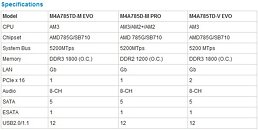
View at TechPowerUp Main Site

Overclocked Graphics Performance with GPU NOS
With the ASUS GPU NOS, users can enhance graphics performance in a simple and technologically-advanced way. As the world's first automatic GPU overclocking tool, the GPU NOS intelligently detects real-time graphics load and automatically boosts performance to handle the most demanding graphics jobs. The GPU NOS also provides advanced overclocking options with its intuitive user interface. Users can easily change overclocking parameters by choosing their preferred voltage and frequency settings from an onscreen display.
Optimized Power and Cooler Operation with Xtreme Phase
ASUS Xtreme Phase power design delivers ultimate performance and power efficiency. With two extra power phases built for the memory controller, Xtreme Phase helps lower the overall system temperature during overclocking. The operating lifespan of components is also extended with better cooling. Xtreme Phase was designed to work proficiently with the latest AM3 CPU. It can also be seamlessly upgraded to meet future requirements.
True Real-time Boost with TurboV and Turbo Key
Equipped with the first-ever real-time overclocking tool-TurboV-the M4A785D Series lets users increase system performance without rebooting their system. TurboV and Turbo Key are easy to use and satisfy both novice and advanced users. By simply choosing the displayed profiles from TurboV's user-friendly graphical user interface and pushing the physical Turbo Key, users can experience an instant overclocking boost-without stopping ongoing work or gaming.
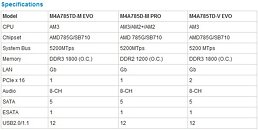
View at TechPowerUp Main Site



