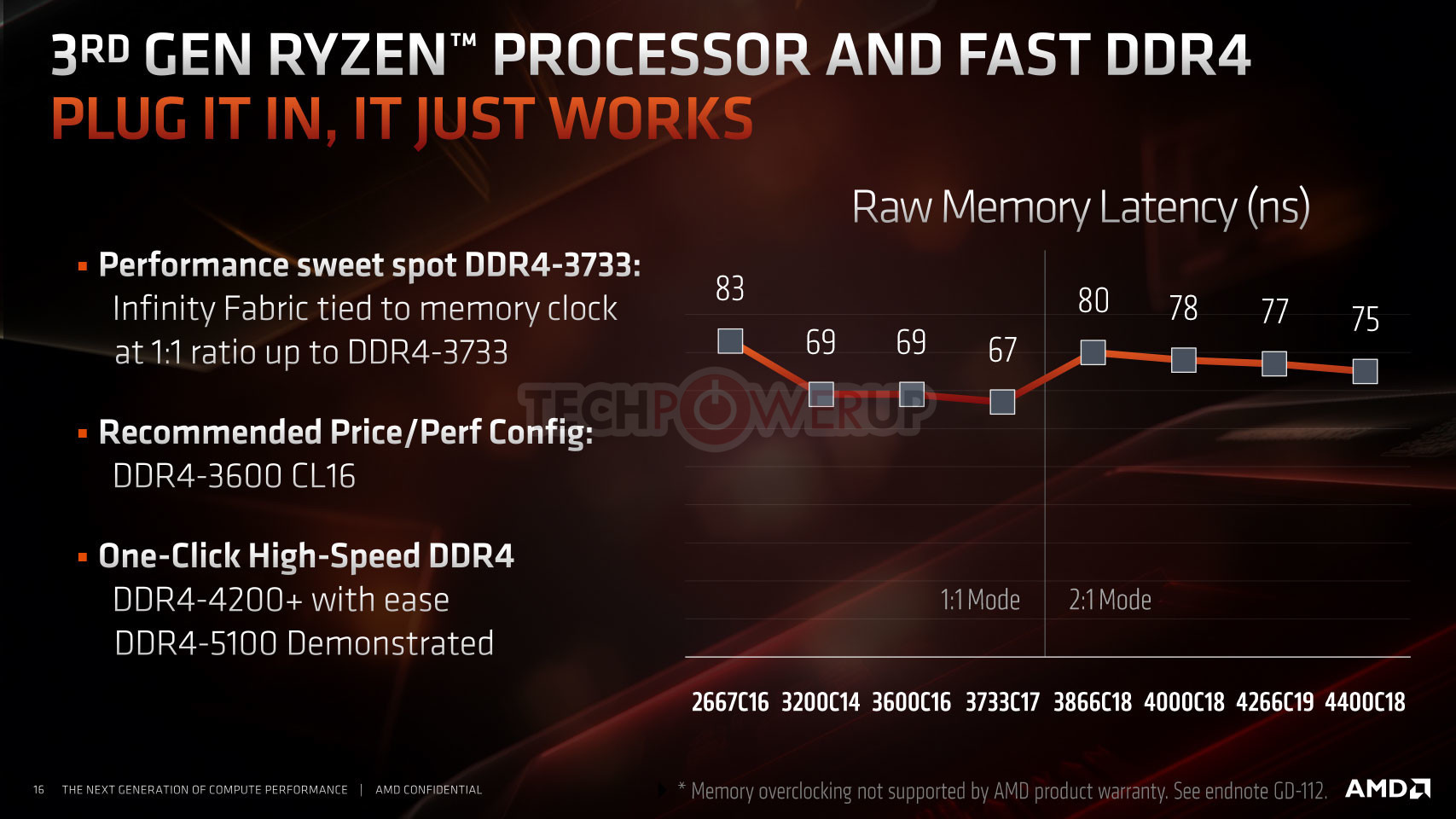- Joined
- Feb 24, 2010
- Messages
- 1,567 (0.28/day)
- Location
- Indiana
The top board from ASRock's excellent Phantom Gaming line, the X570 Phantom Gaming X brings the signature 2.5 Gb/s Phantom Gaming LAN as well as a powerful VRM, excellent RGB lighting, and even a metal backplate! This is the most affordable of the high-end mainstream boards, so how does it stack up to the competition?
Show full review
Show full review
Last edited by a moderator: