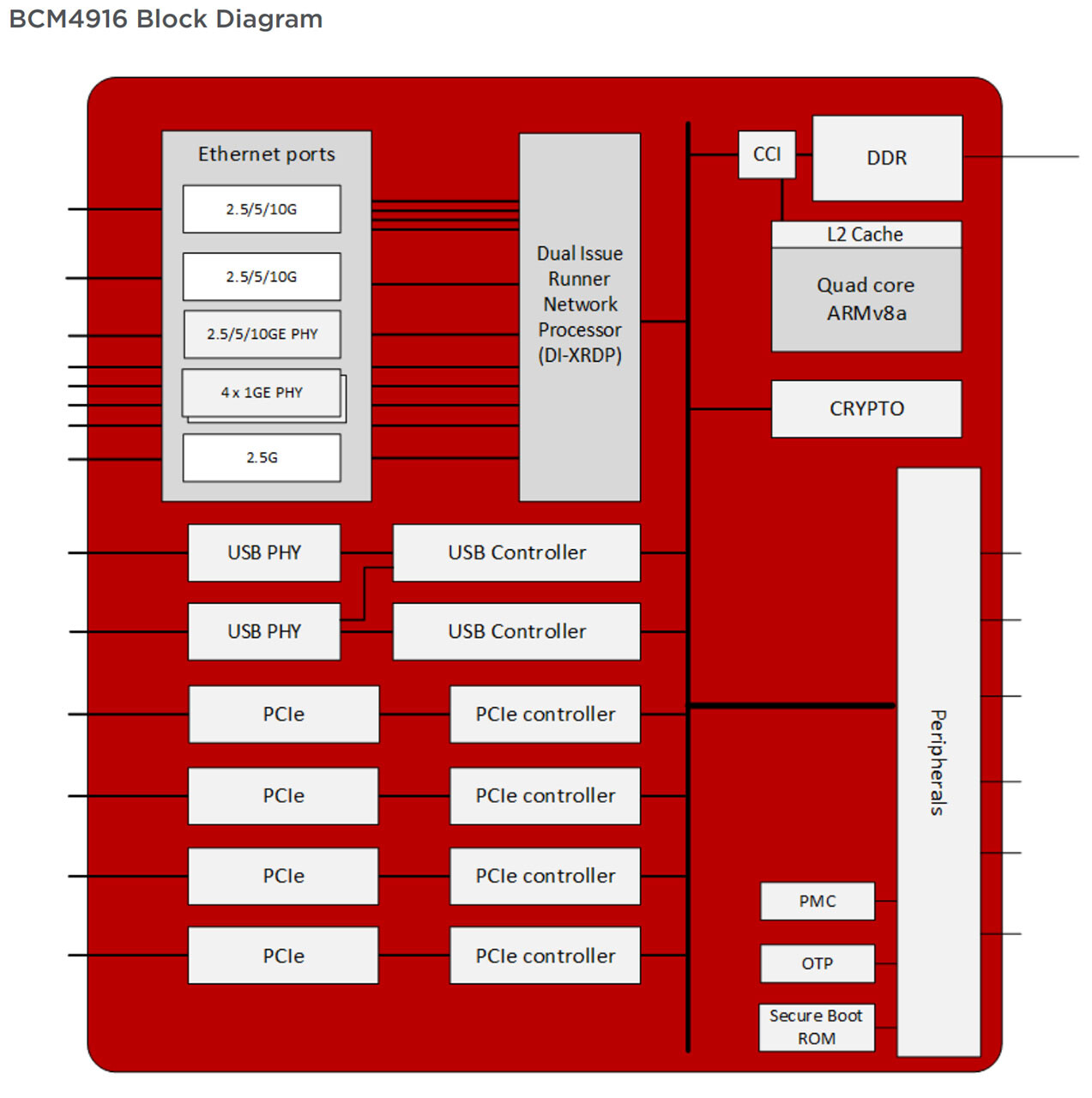Yeah, 5Gbps was stillborn because of this and nobody touches it with a ten-foot pole.
I keep waiting for 2.5Gb to replace 1Gb everywhere and it's stupid shit like SoCs only handling one port that's holding things up. Affordable motherboards have been including 2.5GbE for several years now which makes it all the more frustrating.
This is the SoC in this case. It's somewhat anemic when it comes to the integrated WiFi as well and was really intended for devices at around the $200 mark imho. The one PCIe interface is used by the 5.9 GHz capable radio.
In theory, they could've swapped the Gigabit switch for a 2.5 Gbps switch, as the SoC should be able to support it, but decided against it for some reason, possibly because Qualcomm didn't have such a switch IC. So far I only know of Broadcom and Realtek 2.5 Gbps switching ICs, but it's not as if these things are being promoted. In theory, any SGMII+ capable switch should work.
I'm guessing SoC makers are just soak testing their solutions for the time being. If it's fubar, you have the other, tried and tested, ports to fall back to.
And yes, a single 2.5Gbps port doesn't make much sense.
Broadcom announced a range of decent looking SoCs for WiFi 7, which might improve life for everyone wanting faster wired networking towards the end of the year.
You can read the full news post below, but that SoC has support for up to four native, unswitched 2.5 Gbps ports.
However, my concern is that we're seeing routers with only two ports these days, because everyone is using WiFi, right?
Qualcomm has something similar too, although with a bit more powerful SoC. That said, their configuration seem to be missing the mark somewhat, as they appear to have a fixed port config of 4 x 2.5 GE + 5 GE + 10 G, which is far from ideal. Same PCIe count though, so it might be possible to add a second 10 Gbps port via PCIe, assuming PCIe 4.0 is supported.
It appears that 2022 might be the year WiFi 7, or 802.11be as it's also known, launches, despite the fact that the specification isn't set to be ratified until 2024. Broadcom has just unveiled its first set of WiFi 7 radios, as well as accompanying SoC and it looks like the new hardware will...

www.techpowerup.com