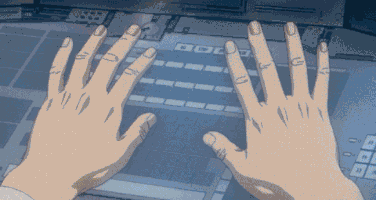There is a good reason that 99.99% of mice don't offer polling rates beyond 1000 Hz over USB. You
shouldn't run the polling rate that high to begin with. For most high performance USB optical and laser mice you want a polling rate of 250 Hz at most. Keyboards can run at the standard 125 Hz polling rate perfectly well unless you reliably exceed 125 wp
s (yes, second, not minute, at that point, where did you get the Ghost in the Shell doctor's hand augmentation, because I want it, it'd come in handy in more than a few ways).
Hardware interrupts are something that you want to keep at a minimum at all times, the benefits of doing this far exceed anything you could possibly get from a 4000 Hz polling rate. There is a high likelihood that software will misbehave when trying to poll raw data from such a high-frequency device, and this
will come at a very high CPU usage cost, especially over USB. It seems to strain even the mice's own signal processing chip given the drastic decrease in battery life. This device is a gimmick, and while I wouldn't call it snake oil (as it delivers what it promises), it's about as unwise to do so as it comes, even if you have a state of the art 360 Hz monitor or an OLED panel.