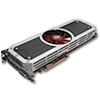If you're using two 8-pins to a 12-pin, how would that be possible? Think of it. You're not going to pull anywhere close to 700W while you're gaming with framesync locking your FPS to 60, and if you consistently do try to pull 700W from your PSU, you might not even be able to do it. I know I had my 1500i shut down couple times with some random cable configs and a V64 LC OC'ed. The OCP might trigger and the PSU would shut down. The OCP should be at 40a on that unit on every cable, so you might have to make sure you're running two different cables from different spots. I don't know.
More pins do not always equal to more power.
See those grounds? It's actually only 6 pins that provide power, aka double of an 8-pin. This however does not mean it's not going to work. The issue is not with these cables, but with the core of the GPU itself not being able to overclock a lot. Probably because Nvidia already pushed them to their limits.