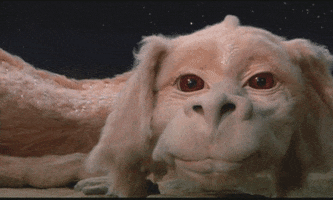- Joined
- Oct 9, 2007
- Messages
- 47,407 (7.52/day)
- Location
- Hyderabad, India
| System Name | RBMK-1000 |
|---|---|
| Processor | AMD Ryzen 7 5700G |
| Motherboard | ASUS ROG Strix B450-E Gaming |
| Cooling | DeepCool Gammax L240 V2 |
| Memory | 2x 8GB G.Skill Sniper X |
| Video Card(s) | Palit GeForce RTX 2080 SUPER GameRock |
| Storage | Western Digital Black NVMe 512GB |
| Display(s) | BenQ 1440p 60 Hz 27-inch |
| Case | Corsair Carbide 100R |
| Audio Device(s) | ASUS SupremeFX S1220A |
| Power Supply | Cooler Master MWE Gold 650W |
| Mouse | ASUS ROG Strix Impact |
| Keyboard | Gamdias Hermes E2 |
| Software | Windows 11 Pro |
Intel over the weekend released the latest version of the Arc GPU Graphics Drivers. Version 101.4575 beta adds optimization for "Exoprimal" and "Jagged Alliance 3." The drivers also improve performance for "League of Legends," with up to 6% performance uplift to be had at 1080p with the Very High settings preset; and up to 10% gains to be had at 1440p with the same preset. Among the couple of issues addressed with this version include a "Halo Infinite" application freeze or crash-to-desktop after loading to the game menu; and display corruption noticed in Dota 2 (DirectX 11) when streaming the game using XSplit Broadcaster in the Game Capture mode.
DOWNLOAD: Intel Arc GPU Graphics Drivers 101.4575 beta


Gaming Support
League of Legends (DX11)
Intel Arc Graphics Products:
Intel Arc Graphics Products:
View at TechPowerUp Main Site
DOWNLOAD: Intel Arc GPU Graphics Drivers 101.4575 beta


Gaming Support
- Exoprimal
- Jagged Alliance 3
League of Legends (DX11)
- Up to 6% uplift at 1080p with Very High preset
- Up to 10% uplift at 1440p with Very High preset
Intel Arc Graphics Products:
- Halo Infinite (DX12) may experience application freeze or crash after loading to game menu.
- Streaming Dota 2 (DX11) using XSplit Broadcaster may exhibit corruption in Game Capture mode.
Intel Arc Graphics Products:
- Shadow of The Tomb Raider (DX11) may experience an application crash after loading to game menu.
- System may hang while waking up from sleep. May need to power cycle the system for recovery.
- GPU hardware acceleration may not be available for media playback and encode with some versions of Adobe Premiere Pro.
- Topaz Video AI may experience errors when using some models for video enhancement.
- Blender 3.6 may experience an application crash during render operations when Hardware Ray Tracing is enabled.
- Adobe After Effects may experience an application crash during render operations.
- Driver installation may not complete successfully on certain notebook systems with both Intel Iris Xe + Iris Xe MAX devices. A system reboot and re-installation of the graphics driver may be required for successful installation.
- Call of Duty Warzone 2.0 (DX12) may exhibit corruption on certain light sources such as fire.
- Arc Control may become unresponsive after a driver upgrade. A workaround is to perform a clean driver installation using Display Driver Uninstaller.
- Using Arc Control Studio capture with certain games may incorrectly generate multiple video files.
- With Intel Arc Control installed, systems may experience slightly higher than expected power consumption during system sleep or hibernate.
- May observe "could not stop Highlights" notification when stopping Auto-Game Highlights.
- The Camera on-screen preview may incorrectly persist when switching between Desktop and Overlay modes.
- The "Connector" type in the Display page may incorrectly show DP when using an HDMI display connection.
- May observe "stream has already ended" pop-up after the power events with Capture/Highlights/Broadcast toggle on.
View at TechPowerUp Main Site