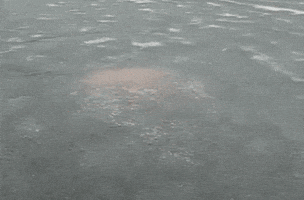Hi Thanks for your review
I have just bought this 64GB kit to help me trouble shoot my AMD system issues.
Asus Crosshair X670E Hero / 7950X / Strix 4090 / Be Quiet 1500W PSU / Lian Li Dynamic Evo XL / G.Skill Trident Z5 NEO RGB 64GB DDR5 6000MHz (F5-6000J3040G32GX2-TZ5NR) 2 X 32GBs
I was having terrible stability issues, random restarts, Code 46 with almost every Windows restart etc...sometimes slot 2 RAM would disappear in Task Manager in windows
EXPO on or off made no difference. 4800MT/s or 6000MT/s had the same problems.
My screen would flicker for about 30-60 seconds, and sometimes that would lead to a random restart.
I narrowed down the issues to one of 3 areas: CPU IMC was bad, Motherboard was bad, RAM was the issue.
I popped the RAM in my Mini ITX B650E / 7900X build, and it works flawlessly.....at 6000MT/s
I still had a feeling that the memory was the issue....
So last week in Microcenter I bought this XMP 3.0 kit, just to experiment...
For some reason, everything works flawlessly now once I swapped out the RAM.
My goal was to downclock this kit from 6400MT/s to 6000MT/s and see if that helps, but for some bizarre reason, 6400MT/s worked flawlessly straight out of the gate.
I am now running G Skill F5-6400J3239G32G, 2 X 32GBs, 6400MT/s on the Hero X670E with zero tweaks, apart from enabling DOCP in the BIOS, and changing MCLK=UCLK
One week rock solid, without any issues.
I have 3 comments on the review:
1-
On page 4, showing AIDA XMP readout, why is the ram showing:
Module Size 16 GB (32 banks)
Weren't you testing 2 x 32GBs sticks?
2-
On Page 5, your CPU-Z shows:
Channel #: 4 x 32-bit
Isn't this kit DUAL CHANNEL memory, rather than Quad channel?
My CPU-Z using this kit shows Channel #: 2 x 32-bit
3-
On Page 15, showing AIDA memory and cache screen shot for the overclock on Intel to 6800MT/s, it indeed shows that the memory configuration is QUAD CHANNEL?
I am confused regarding the QUAD CHANNEL thing?
Aren't all the current Intel and AMD consumer platforms all just Dual channel memory?
Many thanks