- Joined
- Oct 9, 2007
- Messages
- 47,633 (7.44/day)
- Location
- Dublin, Ireland
| System Name | RBMK-1000 |
|---|---|
| Processor | AMD Ryzen 7 5700G |
| Motherboard | Gigabyte B550 AORUS Elite V2 |
| Cooling | DeepCool Gammax L240 V2 |
| Memory | 2x 16GB DDR4-3200 |
| Video Card(s) | Galax RTX 4070 Ti EX |
| Storage | Samsung 990 1TB |
| Display(s) | BenQ 1440p 60 Hz 27-inch |
| Case | Corsair Carbide 100R |
| Audio Device(s) | ASUS SupremeFX S1220A |
| Power Supply | Cooler Master MWE Gold 650W |
| Mouse | ASUS ROG Strix Impact |
| Keyboard | Gamdias Hermes E2 |
| Software | Windows 11 Pro |
ASUS began rolling out beta UEFI firmware updates for its Socket AM5 motherboards that contain the latest AMD AGESA 1.1.0.1 microcode. If you recall, ASRock had recently released its own firmware updates last month that feature AGESA 1.1.0.0. This would be the first widely released firmware from ASUS to support the upcoming Ryzen 8000G "Phoenix" and "Phoenix 2" desktop APUs; and the 4th AGESA release to do so. Version ComboAM5PI 1.1.0.1 contains a newer version of the system management unit (SMU) for "Phoenix" and "Phoenix 2," with SMU version 76.75.0, compared to version 76.72.0 with the older ComboAM5PI 1.1.0.0 that ASRock released in November.
The UEFI firmware updates by ASUS containing AGESA ComboAM5PI 1.1.0.1 are only being released for AMD B650/E and X670/E chipset motherboards, and only spanning the company's ROG, ROG Strix, TUF Gaming, and ProArt product lines, we haven't come across one for the Prime series, yet. It's important to reiterate here, that these are beta updates, and those with Ryzen 7000 "Raphael" processors don't stand to benefit from them, as the SMU for "Raphael" hasn't changed since ComboAM5PI 1.0.8.0. Check for the firmware updates in the Support section of the product pages of your motherboard on the ASUS website.
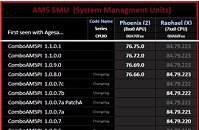

View at TechPowerUp Main Site | Source
The UEFI firmware updates by ASUS containing AGESA ComboAM5PI 1.1.0.1 are only being released for AMD B650/E and X670/E chipset motherboards, and only spanning the company's ROG, ROG Strix, TUF Gaming, and ProArt product lines, we haven't come across one for the Prime series, yet. It's important to reiterate here, that these are beta updates, and those with Ryzen 7000 "Raphael" processors don't stand to benefit from them, as the SMU for "Raphael" hasn't changed since ComboAM5PI 1.0.8.0. Check for the firmware updates in the Support section of the product pages of your motherboard on the ASUS website.
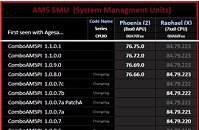

View at TechPowerUp Main Site | Source




