Hey a tried doing that by this guide https://recoverit.wondershare.com/boot-partition.html but now i cant boot to win its says a disk read error occured. Press ctrl alt del to restart but it wont work, i cant loose files on that ssd, can you please help me?
-
Welcome to TechPowerUp Forums, Guest! Please check out our forum guidelines for info related to our community.
You are using an out of date browser. It may not display this or other websites correctly.
You should upgrade or use an alternative browser.
You should upgrade or use an alternative browser.
980 pro wont boot windows after doing boot partition
- Thread starter Kokotko
- Start date
- Joined
- Feb 10, 2023
- Messages
- 895 (1.03/day)
- Location
- Belgium
| System Name | Prometheus |
|---|---|
| Processor | AMD Ryzen 7 9800X3D |
| Motherboard | ASUS ROG Crosshair X870E Extreme Gaming Wifi |
| Cooling | AIO Cooler Master MasterLiquid 360 |
| Memory | 32GB DDR5 6000Mhz CL30 |
| Video Card(s) | Gigabyte GeForce RTX 3060 OC Edition 12GB |
| Storage | Samsung 970PRO 2TB, Samsung 990PRO 4TB, WD SN850X 2TB, Samsung 980PRO 2TB. WD GOLD HDD 8TB |
| Display(s) | Corsair XENEON 32UHD144 32" 4K UHD gaming monitor |
| Case | Cooler Master HAF |
| Audio Device(s) | Creative Sound Blaster AE7 + Logitech Z-5500 500W 5.1. |
| Power Supply | Corsair AX850 Titanium, RM850X (2024) |
| Mouse | Logitech MX Master 3 |
| Keyboard | Corsair K95 RGB Platinum Cherry MX |
| Software | W10-11 Enterprise- Linux Mint 22.1 Cinnamon Edition. |
So wait, are you telling me that windows was booting fine BEFORE using this shitty page? If yes, why the hell did you cripple your windows boot partition?
- Joined
- Feb 10, 2023
- Messages
- 895 (1.03/day)
- Location
- Belgium
| System Name | Prometheus |
|---|---|
| Processor | AMD Ryzen 7 9800X3D |
| Motherboard | ASUS ROG Crosshair X870E Extreme Gaming Wifi |
| Cooling | AIO Cooler Master MasterLiquid 360 |
| Memory | 32GB DDR5 6000Mhz CL30 |
| Video Card(s) | Gigabyte GeForce RTX 3060 OC Edition 12GB |
| Storage | Samsung 970PRO 2TB, Samsung 990PRO 4TB, WD SN850X 2TB, Samsung 980PRO 2TB. WD GOLD HDD 8TB |
| Display(s) | Corsair XENEON 32UHD144 32" 4K UHD gaming monitor |
| Case | Cooler Master HAF |
| Audio Device(s) | Creative Sound Blaster AE7 + Logitech Z-5500 500W 5.1. |
| Power Supply | Corsair AX850 Titanium, RM850X (2024) |
| Mouse | Logitech MX Master 3 |
| Keyboard | Corsair K95 RGB Platinum Cherry MX |
| Software | W10-11 Enterprise- Linux Mint 22.1 Cinnamon Edition. |
CSM you switch in your BIOS, you have a big chance now that everything on your SDD is gone forever...
Please download and run this program here, and run it as administrator, then post screenshot here.

 www.whynotwin11.com
Then at least we know why win 11 can't run on your pc.
www.whynotwin11.com
Then at least we know why win 11 can't run on your pc.
If you have another boot drive available use this then to test with win10.
Please download and run this program here, and run it as administrator, then post screenshot here.

WhyNotWin11 - Windows 11 PC Health Check
WhyNotWin11 is a Windows 11 PC Health Check Tool that allows us to check whatever our Computer or Laptop can run Windows 11 or not. Unlike Microsoft's Health Check Tool, This WhyNotWin11 Windows 11 Check Tool gives accurate information and if your PC can't run Windows 11 then this tool will show...
 www.whynotwin11.com
www.whynotwin11.com
If you have another boot drive available use this then to test with win10.
- Joined
- Feb 10, 2023
- Messages
- 895 (1.03/day)
- Location
- Belgium
| System Name | Prometheus |
|---|---|
| Processor | AMD Ryzen 7 9800X3D |
| Motherboard | ASUS ROG Crosshair X870E Extreme Gaming Wifi |
| Cooling | AIO Cooler Master MasterLiquid 360 |
| Memory | 32GB DDR5 6000Mhz CL30 |
| Video Card(s) | Gigabyte GeForce RTX 3060 OC Edition 12GB |
| Storage | Samsung 970PRO 2TB, Samsung 990PRO 4TB, WD SN850X 2TB, Samsung 980PRO 2TB. WD GOLD HDD 8TB |
| Display(s) | Corsair XENEON 32UHD144 32" 4K UHD gaming monitor |
| Case | Cooler Master HAF |
| Audio Device(s) | Creative Sound Blaster AE7 + Logitech Z-5500 500W 5.1. |
| Power Supply | Corsair AX850 Titanium, RM850X (2024) |
| Mouse | Logitech MX Master 3 |
| Keyboard | Corsair K95 RGB Platinum Cherry MX |
| Software | W10-11 Enterprise- Linux Mint 22.1 Cinnamon Edition. |
Yes this program would have told you before breaking your boot partition...
You know the saying; DON'T FIX IT, IF IT AIN'T BROKEN.
If everything is okay
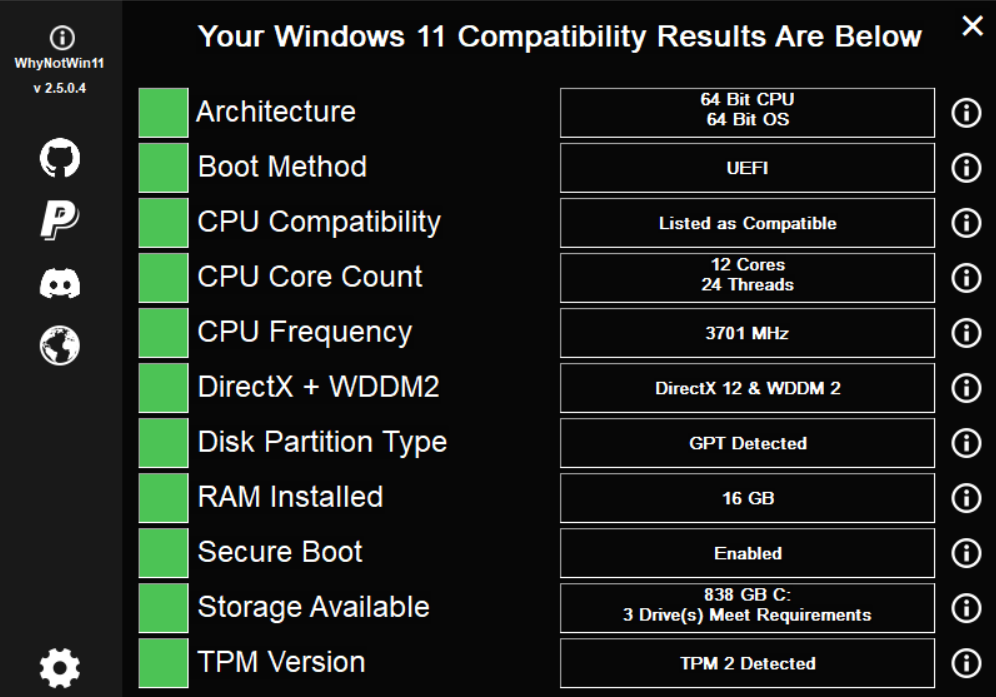 for Win11, you should see a screen like this;
for Win11, you should see a screen like this;

You know the saying; DON'T FIX IT, IF IT AIN'T BROKEN.
If everything is okay
Last edited:
- Joined
- May 17, 2023
- Messages
- 20 (0.03/day)
- Location
- London
| System Name | Laptop (Asus Vivobook S14) |
|---|---|
| Processor | Intel i5 12500H |
| Memory | 40GB DDR4 |
| Storage | 1TB WD Black SN850X |
| Display(s) | Oled |
| Mouse | Logitech M650L |
| Software | Windows 11 Neon |
From many years for every old Laptop is this is. If you like to boot Windows in NVMe drive you need to go in Bios and:
Disable in BIOS:
Secure Boot > Disabled
HDD Smart Test > Disabled
CSM - Disabled If Using Uefi Booting, if no is need to be Enable
For every new model Laptop need this:
Disable in BIOS:
VMD - Disabled
I stopped to using an original Windows, now i using only Customized Windows.
https://windowsxlite.com/
Disable in BIOS:
Secure Boot > Disabled
HDD Smart Test > Disabled
CSM - Disabled If Using Uefi Booting, if no is need to be Enable
For every new model Laptop need this:
Disable in BIOS:
VMD - Disabled
I stopped to using an original Windows, now i using only Customized Windows.
https://windowsxlite.com/
Last edited:


