- Joined
- Jul 30, 2019
- Messages
- 2,932 (1.58/day)
| System Name | Not a thread ripper but pretty good. |
|---|---|
| Processor | Ryzen 9 5950x |
| Motherboard | ASRock X570 Taichi (revision 1.06, BIOS/UEFI version P5.50) |
| Cooling | EK-Quantum Velocity2, EK-Quantum Reflection PC-O11, D5 PWM, EK-CoolStream PE 360, XSPC TX360 |
| Memory | Micron DDR4-3200 ECC Unbuffered Memory (4 sticks, 128GB, 18ASF4G72AZ-3G2F1) + JONSBO NF-1 |
| Video Card(s) | XFX Radeon RX 5700 & EK-Quantum Vector Radeon RX 5700 +XT & Backplate |
| Storage | Samsung 2TB & 4TB 980 PRO, 2TB 970 EVO Plus, 2 x Optane 905p 1.5TB (striped), AMD Radeon RAMDisk |
| Display(s) | 2 x 4K LG 27UL600-W (and HUANUO Dual Monitor Mount) |
| Case | Lian Li PC-O11 Dynamic Black (original model) |
| Power Supply | Corsair RM750x |
| Mouse | Logitech M575 |
| Keyboard | Corsair Strafe RGB MK.2 |
| Software | Windows 10 Professional (64bit) |
| Benchmark Scores | Typical for non-overclocked CPU. |
So I had these two 1TB Crucial NVMe drives I replaced and was going to put them to use in Asus Hyper M.2 card (positions #3 & #4) for some experiments but after setting them up in RAID-0 I noticed unexpected poor performance and uneven usage in Task Manager (sorry I don't have a screen shot of that) I made sure the drives were empty and trimmed before testing them.
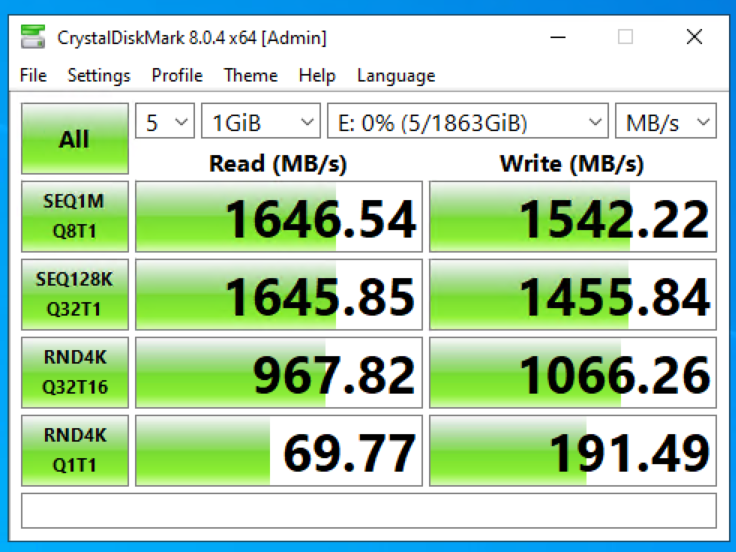
So after that I opted to test them individually. I even swapped the slots and tested them again just to be sure it wasn't some bifurcation issue with my Ryzen 4750G in x8x4x4 mode.
In order to help identify the correct NVMe I put some files on the poor performing one so I could see it in Crucial Software and via the Asus M.2 cards LED indicator.
Turns out the better NVMe had an onboard activity indicator which was also helpful in identifying the correct drive along with the labels that indicated the firmware version.
( edit 9/14/2023: both drives are working fine but the M.2_4 slot is not running at full speed. see subsequent posts for more info )

Here is a picture with the stickers peeled back to show two different controllers.

Additional information found on TPU
So after that I opted to test them individually. I even swapped the slots and tested them again just to be sure it wasn't some bifurcation issue with my Ryzen 4750G in x8x4x4 mode.
In order to help identify the correct NVMe I put some files on the poor performing one so I could see it in Crucial Software and via the Asus M.2 cards LED indicator.
Turns out the better NVMe had an onboard activity indicator which was also helpful in identifying the correct drive along with the labels that indicated the firmware version.
( edit 9/14/2023: both drives are working fine but the M.2_4 slot is not running at full speed. see subsequent posts for more info )
Here is a picture with the stickers peeled back to show two different controllers.
Additional information found on TPU
Last edited:






