Hey guys. Been a bit of a nightmare dealing with this so I appreciate you clicking on this. I just bought this new laptop and tried to upgrade from 16gb ddr5 (2x8) to 32gb ddr5 (2x16). The original RAM and timings is shown in this image from CPU-Z.
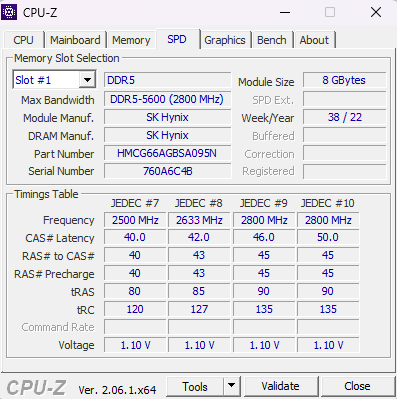

This SK HYNIX Ram is impossible to find so I purchased this crucial ram.
I installed it and it mostly worked fine but then started to crash my computer once or twice a day. The timings seem to match (46-45-45)
Anyways I need some damn RAM. I was looking into it and found this teamgroup ram. However, the timing says 46-46-46-90. Is this usable? I found another with my exact timings but its XMP and was told to stay away.
Please help me buy a compatible set. I would greatly appreciate it.
Lastly, my factory ram had this black sticker wrapped around it. It's also on the m.2. I dont know what this is but someone suggested I rip it off the original ram and upt it on the new ram? See pic below. THANKS AGAIN!

This SK HYNIX Ram is impossible to find so I purchased this crucial ram.
I installed it and it mostly worked fine but then started to crash my computer once or twice a day. The timings seem to match (46-45-45)
Anyways I need some damn RAM. I was looking into it and found this teamgroup ram. However, the timing says 46-46-46-90. Is this usable? I found another with my exact timings but its XMP and was told to stay away.
Please help me buy a compatible set. I would greatly appreciate it.
Lastly, my factory ram had this black sticker wrapped around it. It's also on the m.2. I dont know what this is but someone suggested I rip it off the original ram and upt it on the new ram? See pic below. THANKS AGAIN!

