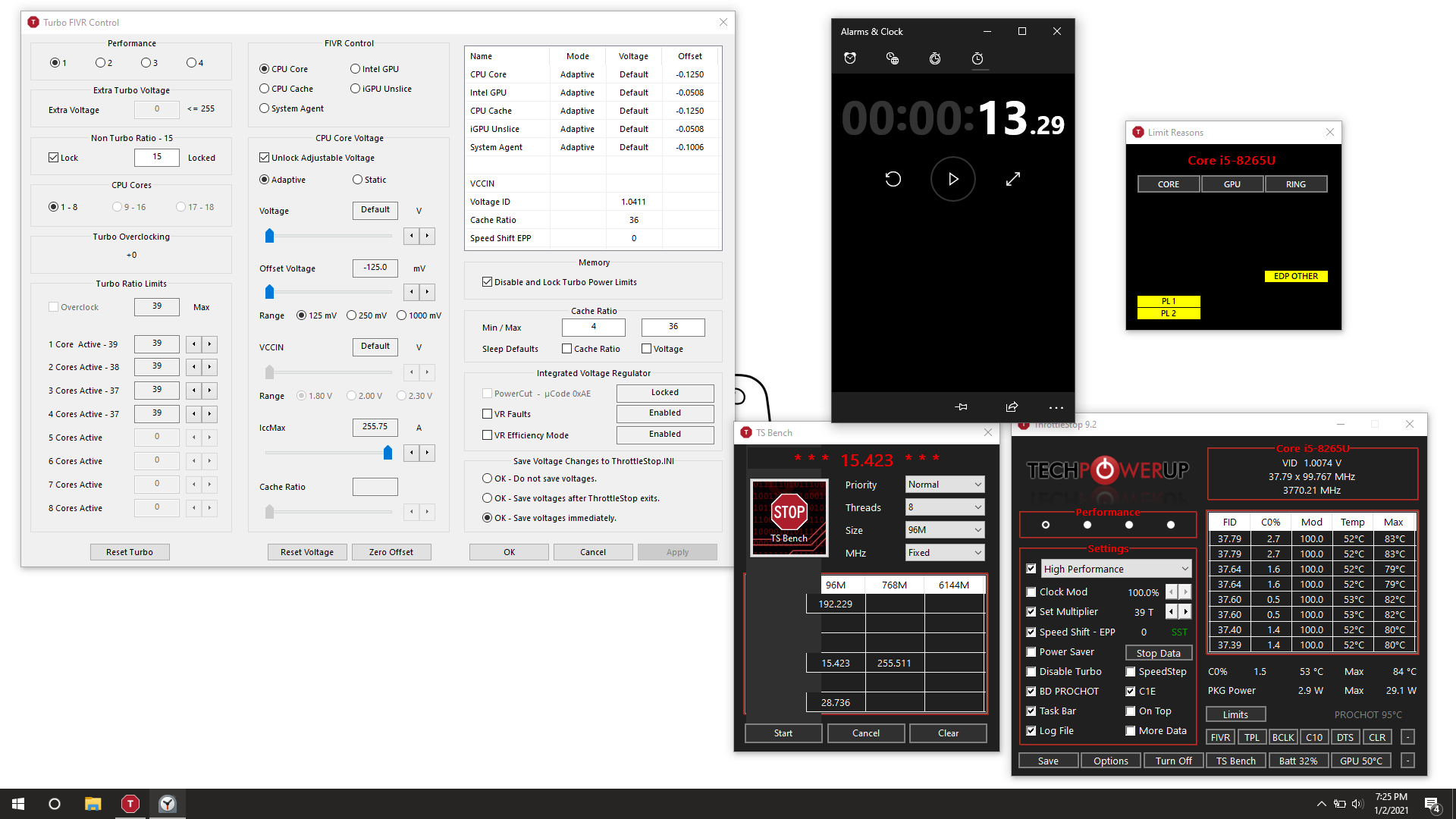quick reference guide including specifications, features, pricing, compatibility, design documentation, ordering codes, spec codes and more.

ark.intel.com
The 8265U has a 15W TDP rating. Long term, some manufacturers force these CPUs to this power level and there is nothing you can do about it. There are multiple turbo power limits. One of these sets of limits is controlled by the EC. ThrottleStop does not have access to this limit so there is no easy fix.
Not all manufacturers do this. The 8th Gen U CPUs are very strong when a manufacturer leaves the power limits unlocked. After a couple of minor tweaks in ThrottleStop, a Lenovo C930 can run at full speed without any power limit throttling. It only starts to throttle when it gets too hot.
Now you know what to look for when buying a new laptop. If you do not like locked power limits then buy a laptop from a different manufacturer next time. Return it to the store if it has limitations that you do not agree with.
For your ThrottleStop settings, when Speed Shift is enabled, SST in green, there is no reason to check the Set Multiplier feature. Set Multiplier is not used when Speed Shift is being used.
The default turbo ratios for your CPU are 39, 38, 37, 37. This is a locked CPU. There is no need to set the turbo ratios all to 39. This request will be ignored by the CPU.
If you are using ThrottleStop to access the Windows High Performance power profile, this setting might automatically set the Speed Shift EPP variable to 0. Check the monitoring table in the FIVR window. If Windows is setting this appropriately, no need to check the Speed Shift EPP box in ThrottleStop.
You have your turbo time limit set to 3670016 seconds. That is more than 42 days. Why not just set this to the default value which is 28 seconds? The CPU understands 28 seconds. It might not understand 42 days. I would clear the Clamp option in the Turbo Power Limits section and I would try setting the Lock option.
I do not think any of this is going to solve your problem but that is about all you can try. It looks like Acer has decided that 15W long term is good enough.
ThrottleStop 9.2.9 https://www.techpowerup.com/download/techpowerup-throttlestop/ New Features - added 10850K / 10900K support including a new Turbo Group access window. - updated the TS Bench and the C State window for the 10 core CPUs. - enabled Limit Reasons support for Comet Lake CPUs. -...

www.techpowerup.com