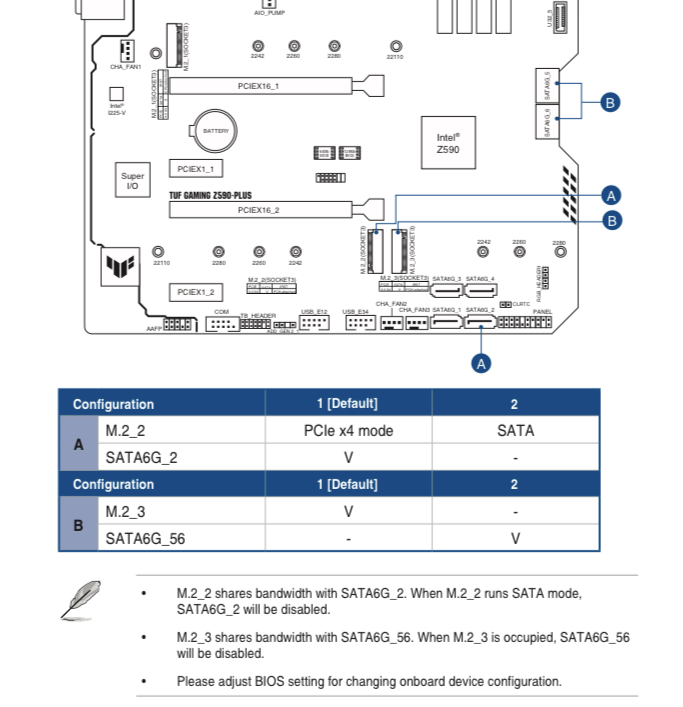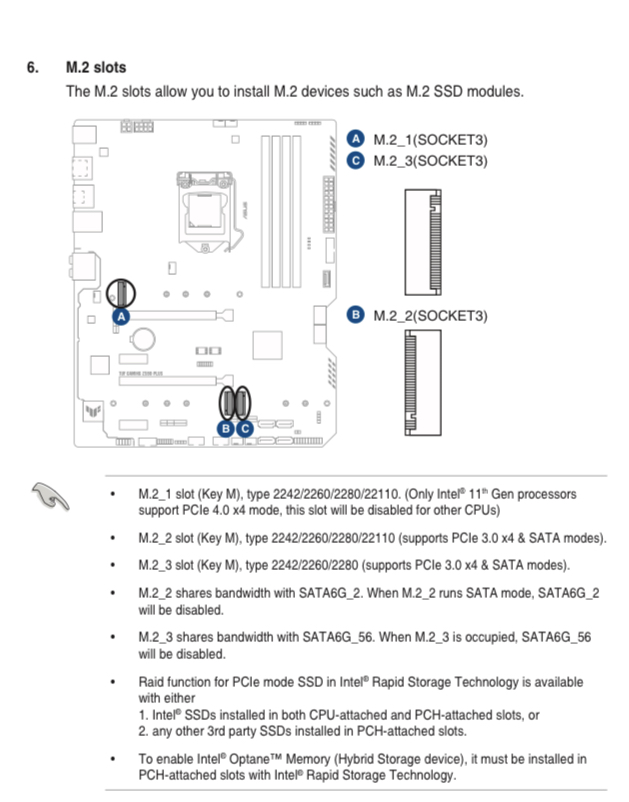- Joined
- Jan 22, 2020
- Messages
- 329 (0.19/day)
| System Name | myPC |
|---|---|
| Processor | i5-11600k @ stock |
| Motherboard | Asus TUF Z590 Gaming Plus |
| Cooling | Thermalright Peerless Assassin 120 SE |
| Memory | Corsair Vengeance LPX 2x8GB DDR4 3200 |
| Video Card(s) | Asus Dual RTX 3060 ti |
| Storage | Boot: WD Black SN770 1TB - Game Storage: WD Black SN770 2TB - Other Storage: 4TB |
| Display(s) | Samsung Odyssey G5 curved 27" 1440p 144hz |
| Case | Thermaltake v100 perforated |
| Audio Device(s) | Some headphones and some speakers |
| Power Supply | Gigabyte UD750GM |
| Mouse | Logitech G203 |
| Keyboard | Redragon K509 |
| Software | W11 Pro |
I'm pretty new to nvme SSDs, so I'm not entirely sure the best way to go about this. I currently have a game storage nvme in slot 1, and am booting from a sata3 ssd. I want to add an nvme boot drive, should I move the storage to slot 2 or 3 and boot from 1? Or add a PCIe card and boot from that or move the storage there? I have 3 SATA devices connected and don't want them disabled or anything running slower than it should. This is what my manual says about them: