- Joined
- Oct 9, 2010
- Messages
- 1,571 (0.30/day)
- Location
- Kolkata, India
| System Name | Coffee | Maximus |
|---|---|
| Processor | Intel Core i7 9700K @ 5.2 GHz with AVX/4.8 GHz cache | i7 9700KF @ 5.0 GHz/4.7 GHz cache |
| Motherboard | ASUS Maximus X Formula | ASUS Maximus VIII Ranger (modded BIOS for Coffee Lake)+TPM2.0 module |
| Cooling | Cooler Master ML240 Illusion | Cooler Master ML120L RGB |
| Memory | 2*16 GB (32 GB) Kingston Fury Beast @3600 MHz CL17 | 4*8 GB (32 GB) HyperX Fury @3200 MHz CL14 |
| Video Card(s) | Zotac RTX 3070 8 GB Twin Edge OC | Galax RTX 2060 Super 8 GB |
| Storage | Samsung PM981a 1TB+Crucial P5 1TB+480GB SATA SSD+2 TB HDD | Crucial P1 500GB+2.5TB HDDs |
| Display(s) | LG OLED 55 G3, 4K 120 Hz, VRR, ALLM, GSync, FreeSync | Samsung 43AU9070 4K TV, VRR, ALLM |
| Case | Corsair Crystal 460X RGB | Lianli Lancool 215 |
| Audio Device(s) | Creative Sound Blaster Z SE w LG SC9S Dolby/DTS | Realtek ALC1150 (Supreme FX) w 2.1 speakers |
| Power Supply | ASUS ROG Strix 750G (80+ Gold) | Cooler Master MWE 650 V2 (80+ Bronze) |
| Mouse | Cooler Master MM731 19000 DPI gaming mouse |
| Keyboard | Cooler Master CK721 65% mechanical gaming keyboard (tactile) |
| Software | Windows 11 Pro x64 |Windows 11 Pro x64 |
| Benchmark Scores | Cinebench R20 MT 4200,ST 547 CPU-Z MT 4871, ST 620 | R20 MT - 4158, ST - 534, CPU-Z MT 4798, ST 603 |
Hello everyone, I am writing this to share about my adventure making Coffee Lake CPUs work on Z170 motherboard. My secondary system as on specs has an ASUS Maximus VIII Ranger (Z170) that officially supports up to 7th gen CPUs (7700K). I have been using an i5 7600K @4.9 GHz since March 2017. As you might know, 8th and 9th gen CPUs fit in the socket perfectly however, the motherboard doesn't start. Until now that is.
Spoiler alert!

How to:
To start things, I should mention I researched a lot regarding the pros and cons on various forums. Since this is my second PC, I did not care much about getting an upgrade until I found a great deal on Amazon India for a brand new i5 9600KF! And as you can imagine, it was quite tempting for the adventure and because, why not?
To start, I downloaded a tool (CoffeeTime 0.99) and modded the BIOS with it, adding the necessary microcodes and applying the necessary fixes. I did it such that existing CPU support is not removed.
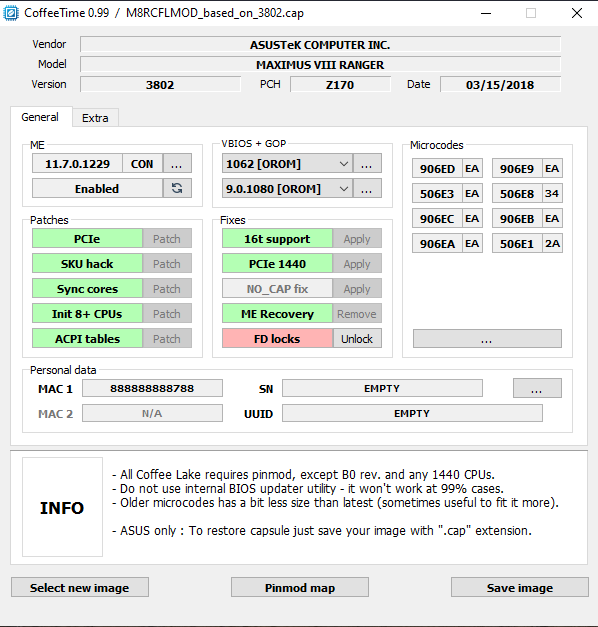
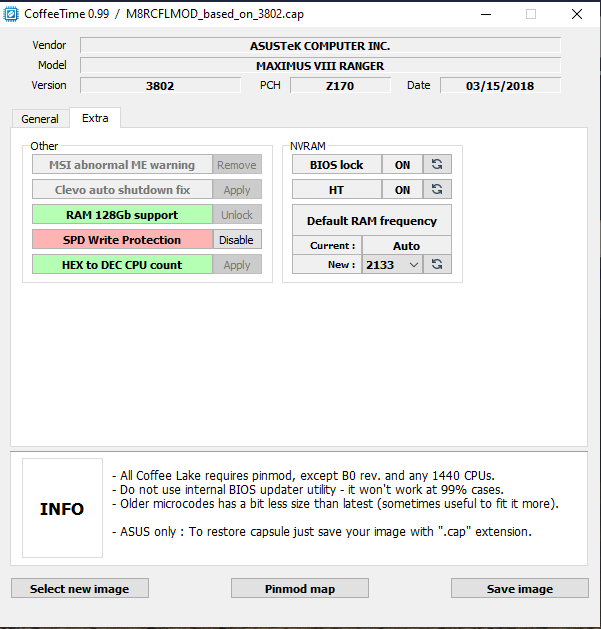
For making this BIOS flash successful, you have to use an external programmer. In my case, I used a CH341A programmer. Luckily, the Maximus VIII Ranger has a removable BIOS chip. I took out the BIOS chip and first took a dump of the existing official BIOS from the chip. This is useful to preserve your board data like serial number, MAC address, licenses etc. Once done, I used a software called FD44Editor to pull of the data and inject it to the modified BIOS file. Once done, I erased the BIOS chip and flashed the modified BIOS. In my case, the flash was not successful even after multiple attempts but I put back the BIOS chip back on the board anyway. It did not start (Q-Code 00). But this time, I used ASUS USB BIOS Flashback (since BIOS chip was empty, flashback will flash all regions including the ones which were previously locked). And success. The system booted up fine with the i5 7600K and worked as good as it did with the original BIOS. Our BIOS modding is done.
Now for the hardware part.
I ordered an i5 9600KF which was quite affordable and was a good upgrade from the 7600K. Now, if you look at the pinouts of SkyLake/KabyLake vs. Coffee Lake, you will see a number of differences, one of them being VCC and VSS (ground pads). On the 6th and 7th gen CPUs, there are two consecutive contacts on the CPU which are grounded. When you install the CPU on the motherboard, these pads make a connection with the socket pins which "tells" the board to turn on.
On 8th and 9th gen, that contact point is RSVD (reserved). Hence I needed to connect these two pins.

To do that, I used a copper tape with adhesive and cut that accordingly. Extreme care is required for this step to make sure nothing else is shorted. Also note that connecting the CPU pads are not necessary but shorting the pins in the socket is what does the trick.
After this I installed the cooler and VOILA! POST successful. My adventures went on as I continued testing stability.
Finally, I was able to achieve 5 GHz core clock and 4.8 GHz cache clock at just 1.36V!
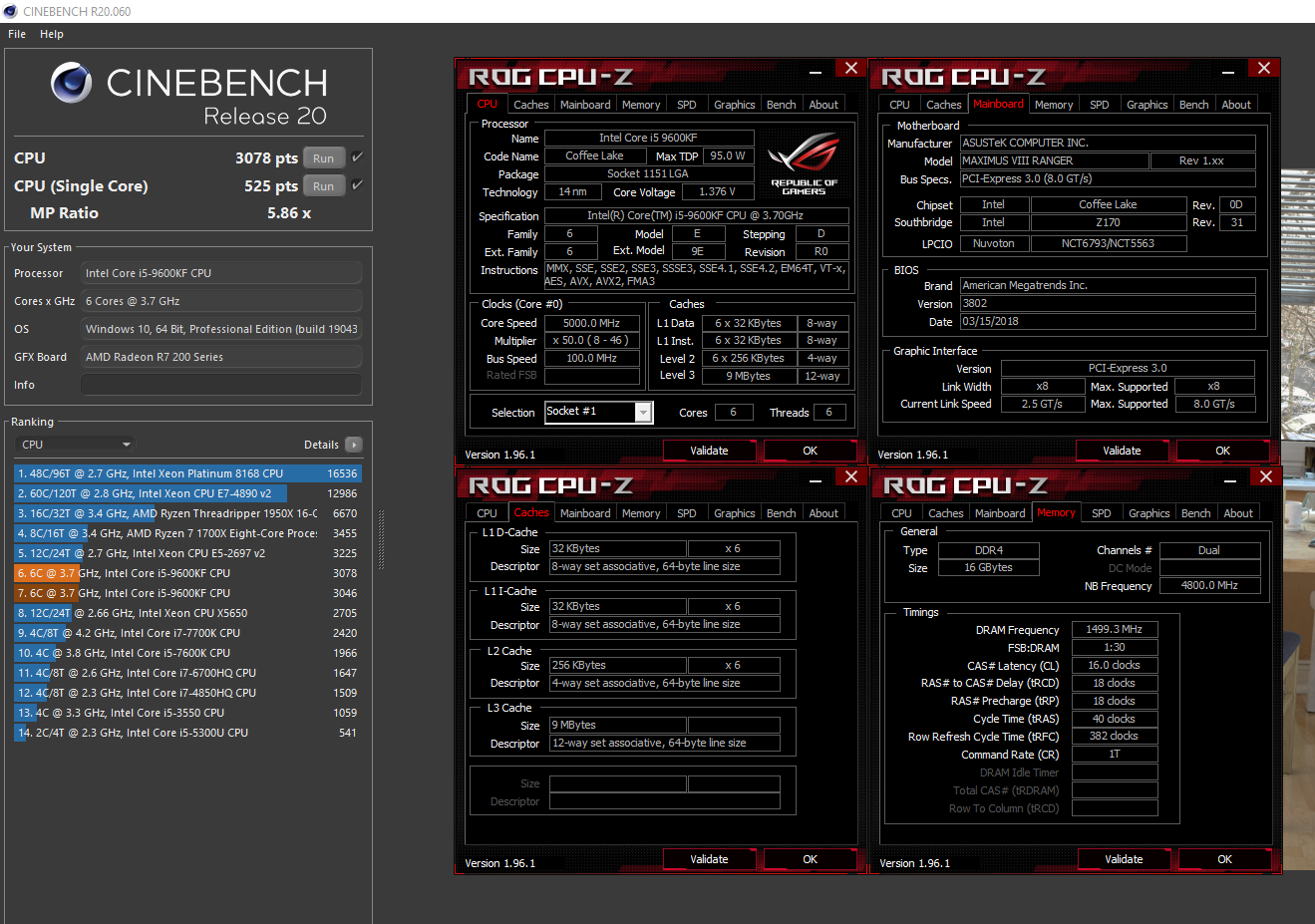
I tested with my RTX 2060 Super from my primary rig and did some gaming. Runs awesome. Better than my overclocked Ryzen 5 3600!
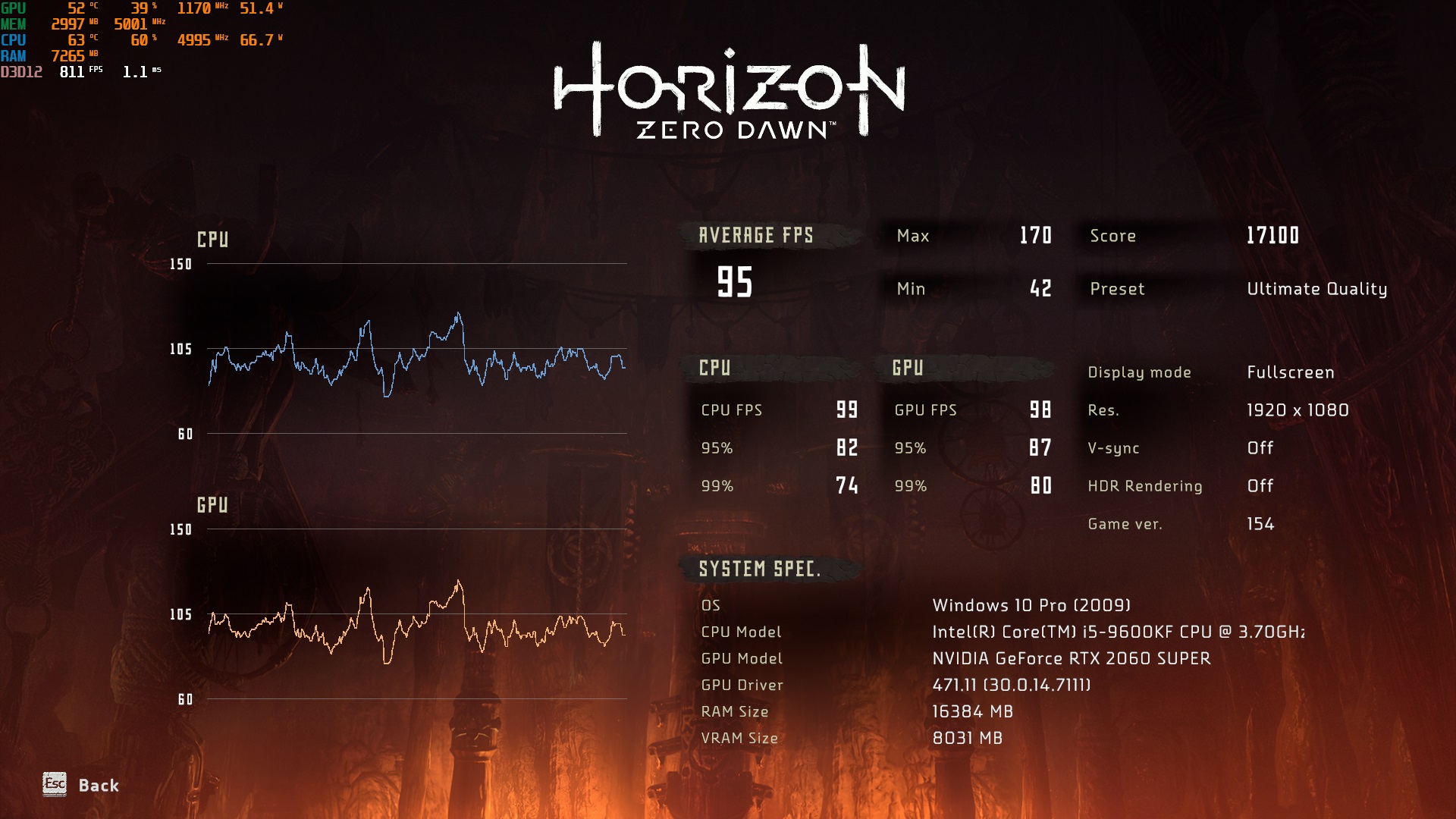
To finalize things, I thought what if I could remove the copper tape? Is there any other way?
And that's when I learnt about those two contact pads and the "Socket Occupied" sense.
I grabbed the datasheet of the SuperIO controller. In the Maximus VIII Ranger, it is a Nuvoton NCT6793D.
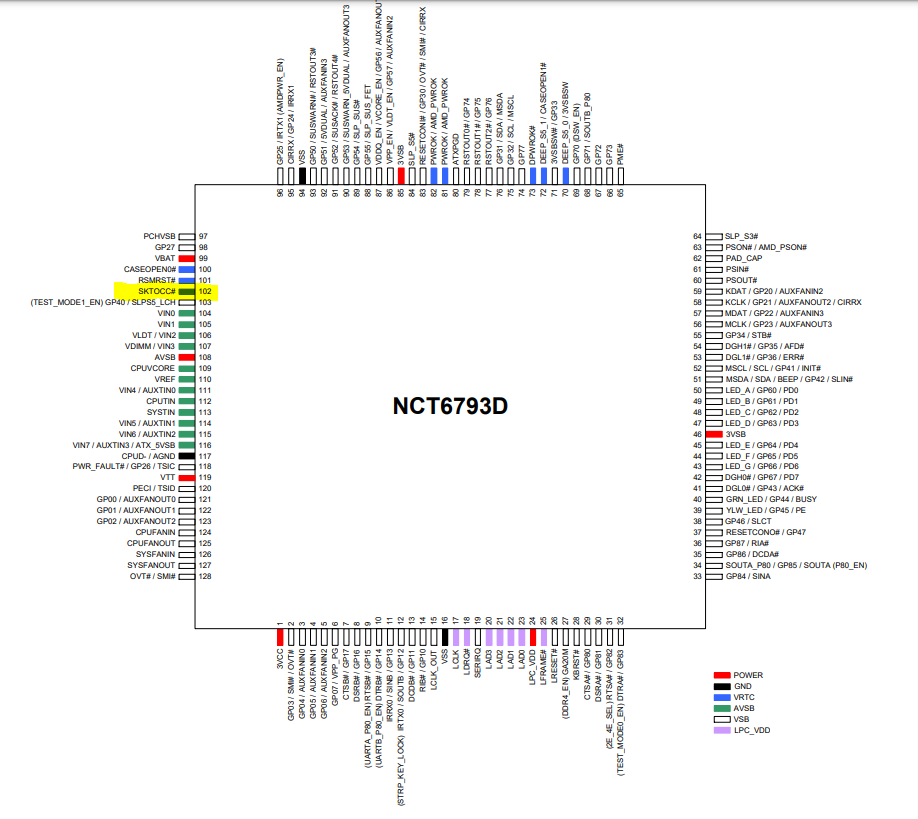
In the photo, pin 102 (highlighted - top left) is the SKTOCC pin or socket occupied. According to the datasheet, grounding this will "fool" the motherboard to think that a CPU is present which is what we want since the 8th and 9th gen CPUs communicates this signal in another way. I followed the trace and found the nearest ground pin and soldered a tiny wire (marked with yellow rectangle)
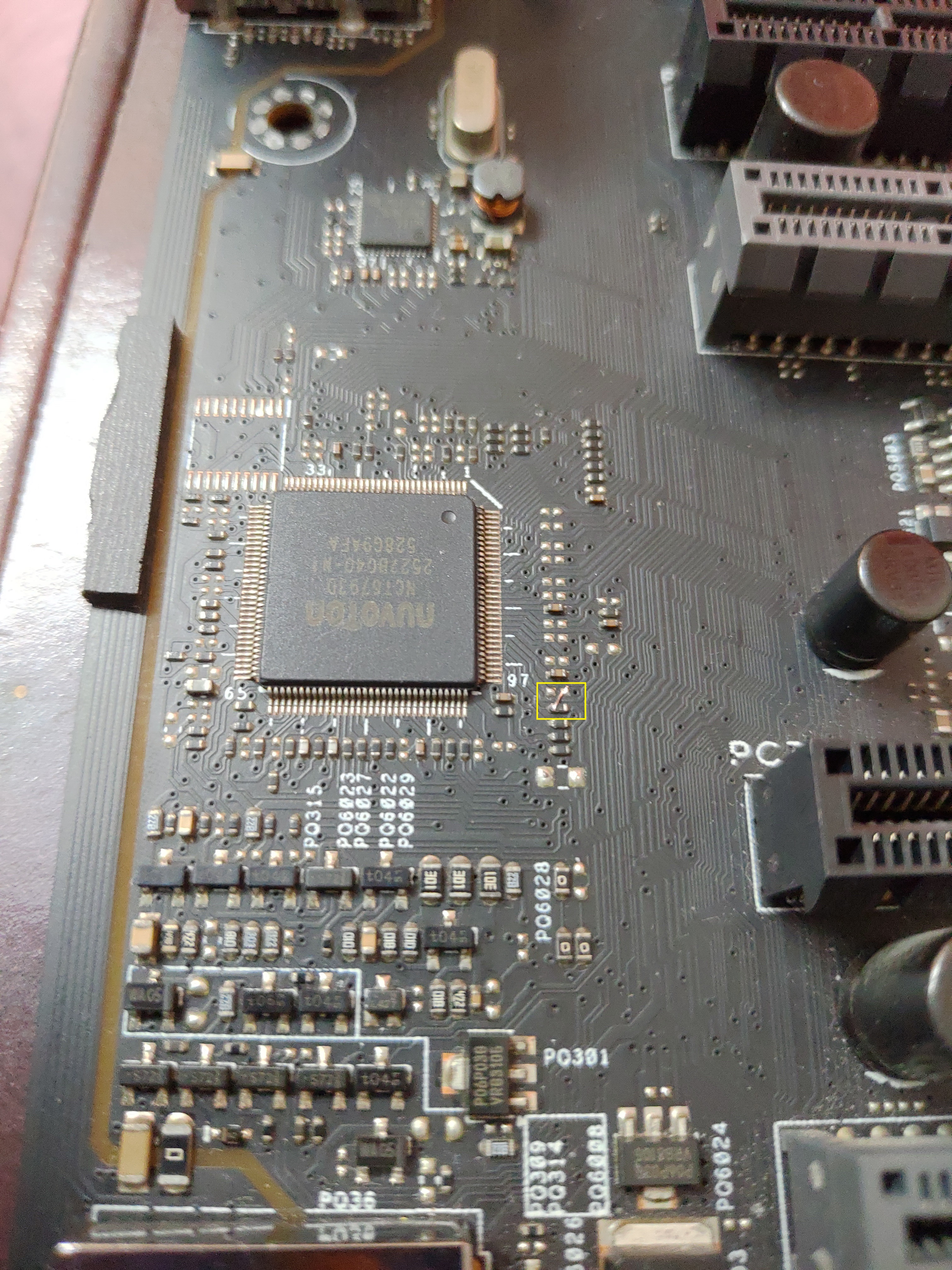
To test this, I powered the board without the CPU installed and surely, it started (00 code, no CPU but fans spin) thus making our modification successful. Once this was tested, I removed the copper tape from CPU and cleaned the base with IsoPropyl Alcohol to remove any fingerprints and residue.
I put back the CPU on the socket and closed the latch.


This has been a great experiment and very nice upgrade. This motherboard has a very capable power delivery system and some people are even running i9 9900K at 5 GHz with this very motherboard.
This mod can be applied to any 100/200 series motherboards. The below photo is important and in some motherboards it is very important to isolate the pins to prevent damage. Fortunately, the Maximus VIII Ranger don't have these pins connected anywhere and hence no isolation was needed in my case.
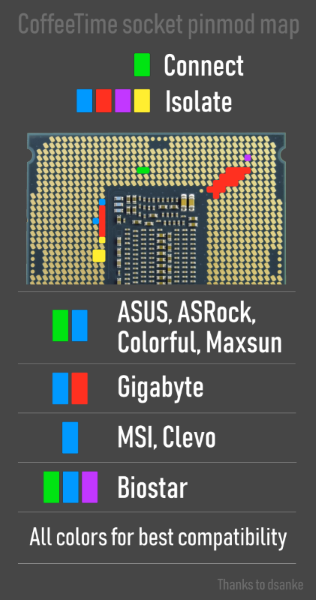
I wrote this as an adventure. If you have a spare 8th/9th gen CPU lying around with a 100 or 200 series motherboard, you can give this a go. For me, the motherboard I have is in mint condition and hence I decided to give it a deserving upgrade.
I use this PC for video editing and the 6 cores make a lot of difference. I initially thought of going for a 9700K/KF but it was twice the cost of the 9600KF and honestly did not justify the extra performance!
I am planning to make a video of this as a tutorial for anyone who would like to try this.
Thanks for reading and stay safe!
Spoiler alert!

How to:
To start things, I should mention I researched a lot regarding the pros and cons on various forums. Since this is my second PC, I did not care much about getting an upgrade until I found a great deal on Amazon India for a brand new i5 9600KF! And as you can imagine, it was quite tempting for the adventure and because, why not?
To start, I downloaded a tool (CoffeeTime 0.99) and modded the BIOS with it, adding the necessary microcodes and applying the necessary fixes. I did it such that existing CPU support is not removed.
For making this BIOS flash successful, you have to use an external programmer. In my case, I used a CH341A programmer. Luckily, the Maximus VIII Ranger has a removable BIOS chip. I took out the BIOS chip and first took a dump of the existing official BIOS from the chip. This is useful to preserve your board data like serial number, MAC address, licenses etc. Once done, I used a software called FD44Editor to pull of the data and inject it to the modified BIOS file. Once done, I erased the BIOS chip and flashed the modified BIOS. In my case, the flash was not successful even after multiple attempts but I put back the BIOS chip back on the board anyway. It did not start (Q-Code 00). But this time, I used ASUS USB BIOS Flashback (since BIOS chip was empty, flashback will flash all regions including the ones which were previously locked). And success. The system booted up fine with the i5 7600K and worked as good as it did with the original BIOS. Our BIOS modding is done.
Now for the hardware part.
I ordered an i5 9600KF which was quite affordable and was a good upgrade from the 7600K. Now, if you look at the pinouts of SkyLake/KabyLake vs. Coffee Lake, you will see a number of differences, one of them being VCC and VSS (ground pads). On the 6th and 7th gen CPUs, there are two consecutive contacts on the CPU which are grounded. When you install the CPU on the motherboard, these pads make a connection with the socket pins which "tells" the board to turn on.
On 8th and 9th gen, that contact point is RSVD (reserved). Hence I needed to connect these two pins.

To do that, I used a copper tape with adhesive and cut that accordingly. Extreme care is required for this step to make sure nothing else is shorted. Also note that connecting the CPU pads are not necessary but shorting the pins in the socket is what does the trick.
After this I installed the cooler and VOILA! POST successful. My adventures went on as I continued testing stability.
Finally, I was able to achieve 5 GHz core clock and 4.8 GHz cache clock at just 1.36V!
I tested with my RTX 2060 Super from my primary rig and did some gaming. Runs awesome. Better than my overclocked Ryzen 5 3600!
To finalize things, I thought what if I could remove the copper tape? Is there any other way?
And that's when I learnt about those two contact pads and the "Socket Occupied" sense.
I grabbed the datasheet of the SuperIO controller. In the Maximus VIII Ranger, it is a Nuvoton NCT6793D.
In the photo, pin 102 (highlighted - top left) is the SKTOCC pin or socket occupied. According to the datasheet, grounding this will "fool" the motherboard to think that a CPU is present which is what we want since the 8th and 9th gen CPUs communicates this signal in another way. I followed the trace and found the nearest ground pin and soldered a tiny wire (marked with yellow rectangle)
To test this, I powered the board without the CPU installed and surely, it started (00 code, no CPU but fans spin) thus making our modification successful. Once this was tested, I removed the copper tape from CPU and cleaned the base with IsoPropyl Alcohol to remove any fingerprints and residue.
I put back the CPU on the socket and closed the latch.


This has been a great experiment and very nice upgrade. This motherboard has a very capable power delivery system and some people are even running i9 9900K at 5 GHz with this very motherboard.
This mod can be applied to any 100/200 series motherboards. The below photo is important and in some motherboards it is very important to isolate the pins to prevent damage. Fortunately, the Maximus VIII Ranger don't have these pins connected anywhere and hence no isolation was needed in my case.
I wrote this as an adventure. If you have a spare 8th/9th gen CPU lying around with a 100 or 200 series motherboard, you can give this a go. For me, the motherboard I have is in mint condition and hence I decided to give it a deserving upgrade.
I use this PC for video editing and the 6 cores make a lot of difference. I initially thought of going for a 9700K/KF but it was twice the cost of the 9600KF and honestly did not justify the extra performance!
I am planning to make a video of this as a tutorial for anyone who would like to try this.
Thanks for reading and stay safe!













